Registering volumes in an ldev group – HP STORAGEWORKS XP24000 User Manual
Page 51
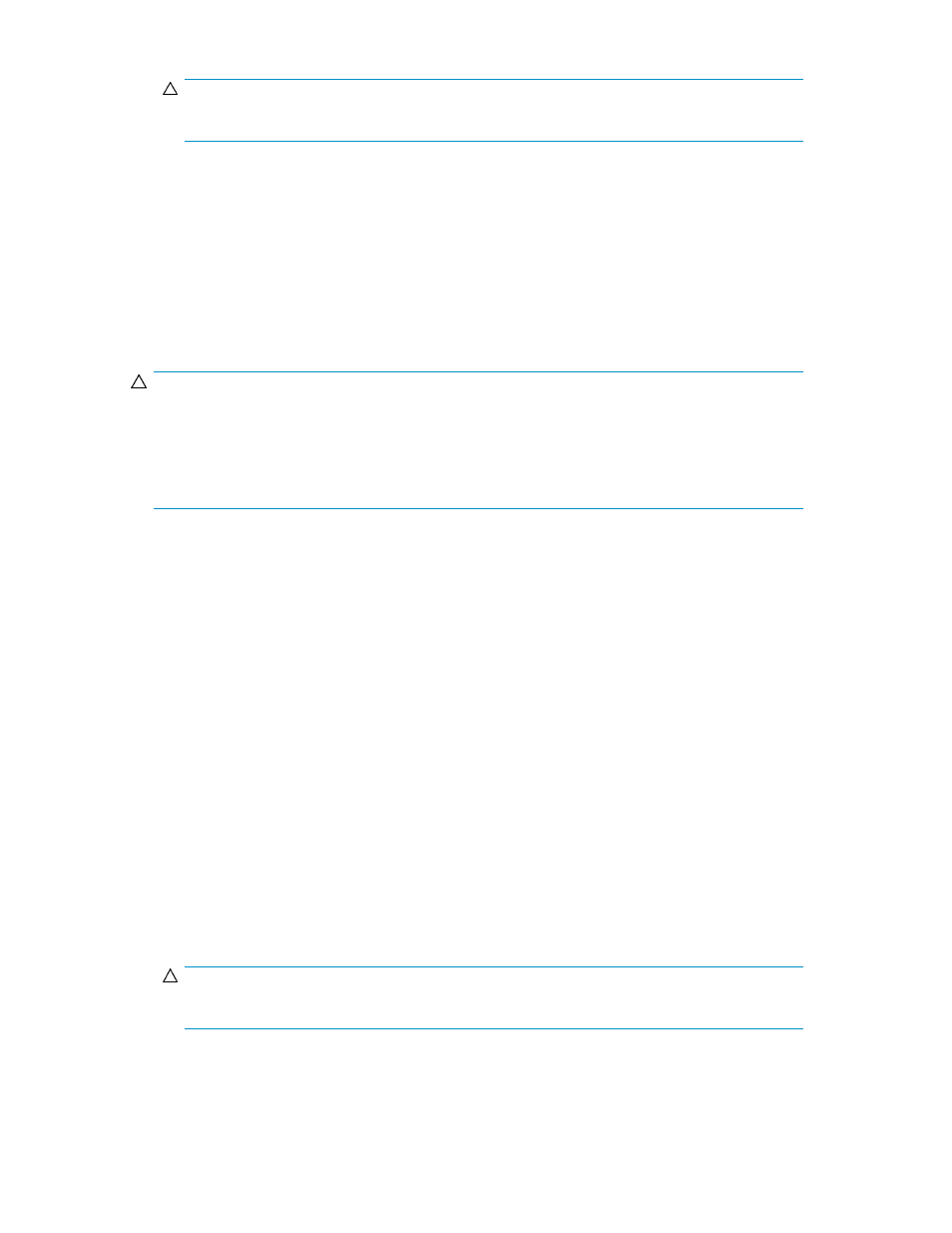
CAUTION:
Here, the settings in the window have not been applied to the storage system.
7.
Click Apply in the Volume Security window (
).
A message appears and asks if you want to apply the settings to the storage system.
8.
Click Yes.
The settings are applied to the storage system.
Registering Volumes in an LDEV Group
Now that you have created an LDEV group, then you need to register volumes in the LDEV group.
CAUTION:
When registering volumes in an LDEV group, you are strongly recommended to click the Apply button
in the Volume Security window, as described in the last step of the following procedure. If you forget
to click Apply, the volumes might be unregistered when you encounter an error registering the host
group and the LDEV group (see
“
Registering a Host Group and an LDEV Group in a Security Group
To register volumes in an LDEV group:
1.
Ensure that you are in Modify mode.
2.
In the Volume Security window (
), double-click an LDKC number.
3.
Right-click an LDEV group.
A pop-up menu appears.
4.
Select Specify and then LDEV from the pop-up menu.
The Select LDEV dialog box (
) appears.
5.
Use the CU drop-down list to specify a CU image.
The two boxes below the drop-down list displays volumes in the specified CU image.
• The Registered in LDEV group box displays volumes registered in the LDEV group.
• The Not registered in LDEV group box displays volumes that are not registered in the LDEV
group.
6.
In the Not registered in LDEV group box, select volumes that you want to register. Then, click the
Regist button.
The selected volumes move to the Registered in LDEV group box.
7.
To register volumes in other CU images, return to step 5.
8.
Click OK.
CAUTION:
Here, the settings in the window have not been applied to the storage system.
9.
Click Apply in the Volume Security window (
).
XP24000/XP20000 Volume Security User's Guide
51
