HP 210/210LX User Manual
Page 60
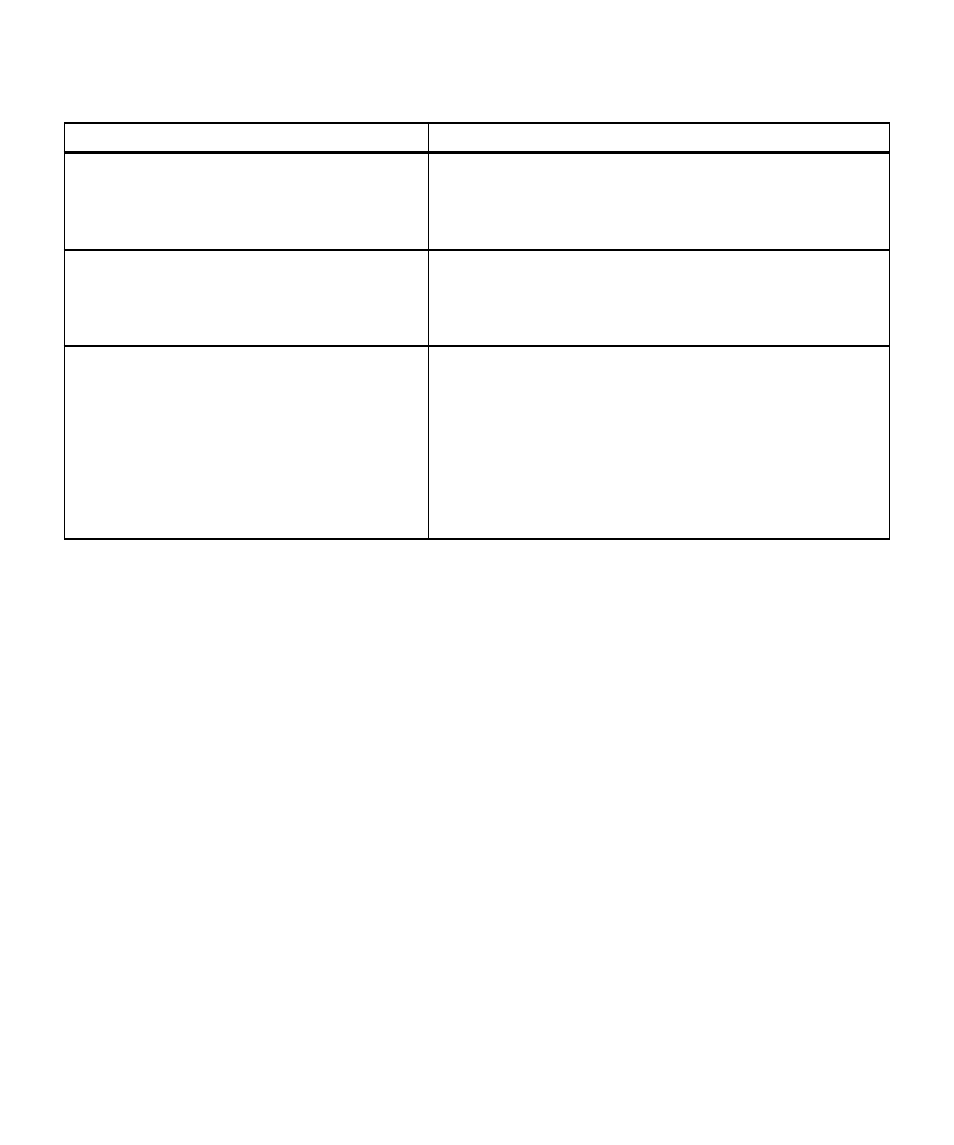
HP Color Copier 210/210LX User’s Guide
6-13
6-13
6-13
6-13
6-13
Copy quality is streaked, smeared, or has white horizontal lines
Copy quality is streaked, smeared, or has white horizontal lines
Copy quality is streaked, smeared, or has white horizontal lines
Copy quality is streaked, smeared, or has white horizontal lines
Copy quality is streaked, smeared, or has white horizontal lines
Possible causes
Solutions
The incorrect paper type is selected.
If you are using special papers, such as glossy, inkjet, or
transparencies, make sure the Paper Type you selected matches
the type of paper you have in the bottom tray. Press the Paper Type
button to make your selection.
Copying on the wrong side of the paper.
Be sure to put the paper print side down. Glossy paper should be
placed glossy side down. Gray arrows on Premium Inkjet paper
should be facing up. Blue arrows on transparencies should be
facing up.
Nozzles on print cartridges are clogged.
Print a self test page by pressing the Menu button until Self Test Page
appears on the display. Press the Select/Resume button to print the
self test page.
If any of the colored bars are missing (cyan, magenta, yellow, or
black), the appropriate print cartridge must be replaced. If streaks
or white lines appear in any of the colored bars, the cartridges need to
be cleared.
Follow the cartridge clearing instructions later in this chapter.
