Clearing a paper jam – HP 210/210LX User Manual
Page 44
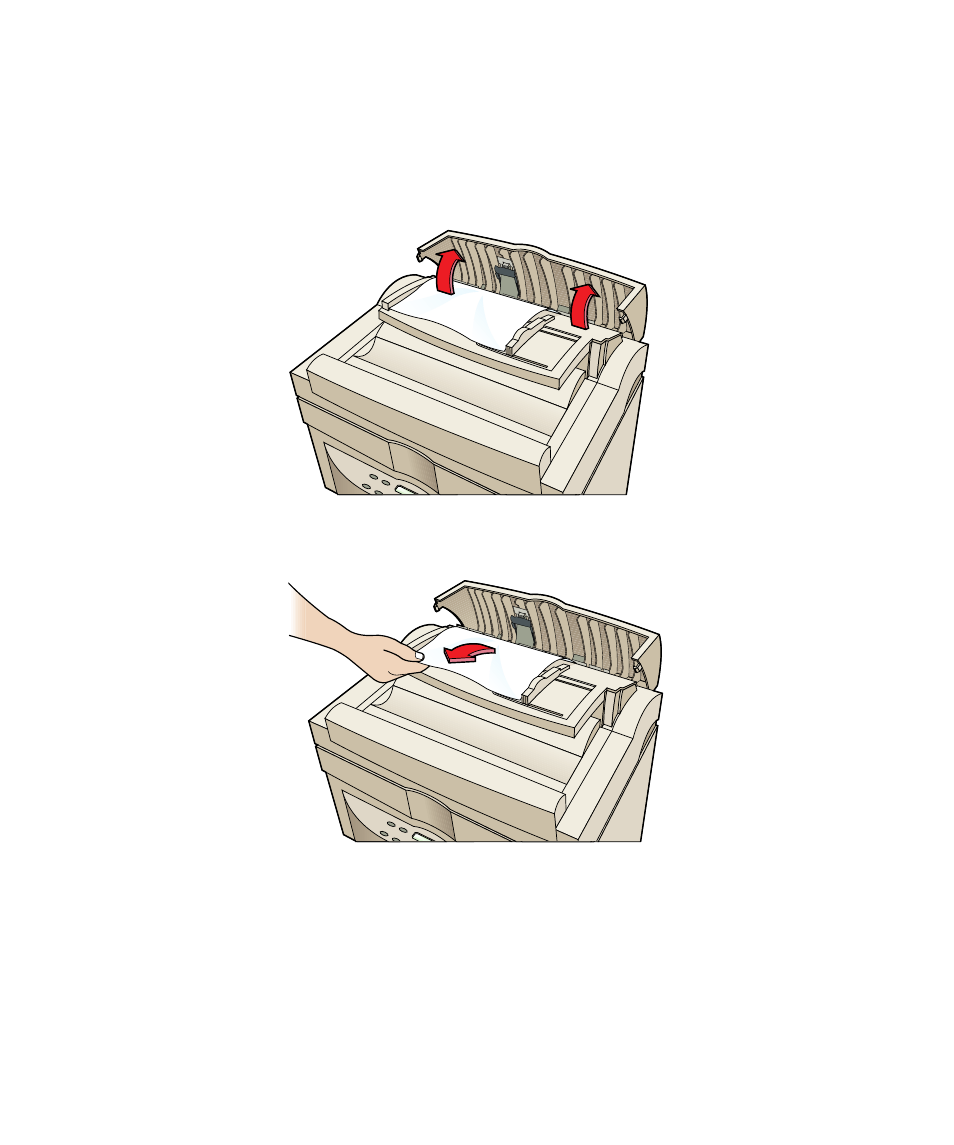
HP Color Copier 210/210LX User’s Guide
4-3
4-3
4-3
4-3
4-3
Clearing a Paper Jam
Clearing a Paper Jam
Clearing a Paper Jam
Clearing a Paper Jam
Clearing a Paper Jam
If paper jams in the automatic document feeder, follow these steps:
1
11
11
Raise the automatic document feeder cover.
2
22
22
Gently remove the paper.
3
33
33
Close the automatic document feeder cover by pressing it in the center
(as opposed to one side). It clicks into place.
This manual is related to the following products:
