Features, Reading the ink-level indicator, Out-of-ink sensing – HP 210/210LX User Manual
Page 6: Copier front panel, Using the automatic document feeder, Installing a copy controller, Using a copy controller
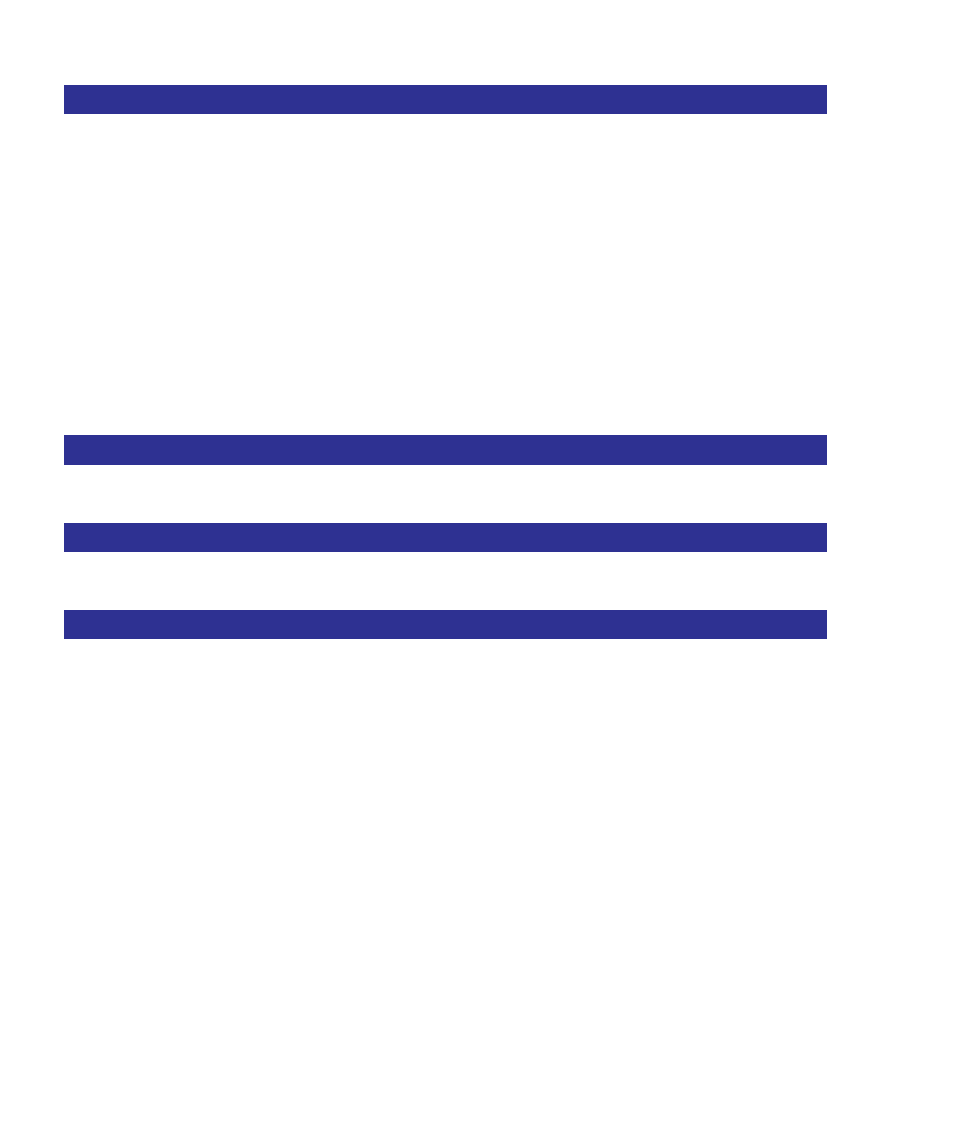
Chapter 3
Chapter 3
Chapter 3
Chapter 3
Chapter 3
Copying
Copying
Copying
Copying
Copying
Start Copying ................................................................................................................................................................................. 3-1
Copier Front Panel ....................................................................................................................................................................... 3-2
Setting Copy Quality .................................................................................................................................................................... 3-3
Reduce or Enlarge Copies .......................................................................................................................................................... 3-4
Make Copies Lighter or Darker .................................................................................................................................................. 3-5
Change Color Intensity ................................................................................................................................................................ 3-6
Clear/Stop ...................................................................................................................................................................................... 3-6
Menu Items ................................................................................................................................................................................... 3-7
Self-Test Page ................................................................................................................................................................... 3-7
Align Cartridges ................................................................................................................................................................ 3-7
Change Copy Paper Size ................................................................................................................................................. 3-7
TE (Text Enhancement) .................................................................................................................................................... 3-8
ELC (Enhance Light Colors) ............................................................................................................................................ 3-8
Setting Defaults ............................................................................................................................................................................ 3-8
Factory Defaults ........................................................................................................................................................................... 3-9
Copy Controllers ........................................................................................................................................................................... 3-9
Chapter 4
Chapter 4
Chapter 4
Chapter 4
Chapter 4
Automatic Document Feeder
Automatic Document Feeder
Automatic Document Feeder
Automatic Document Feeder
Automatic Document Feeder
Using the Automatic Document Feeder ................................................................................................................................... 4-2
Clearing a Paper Jam .................................................................................................................................................................. 4-3
Chapter 5
Chapter 5
Chapter 5
Chapter 5
Chapter 5
Copy Access Controllers
Copy Access Controllers
Copy Access Controllers
Copy Access Controllers
Copy Access Controllers
Chapter 6
Chapter 6
Chapter 6
Chapter 6
Chapter 6
T
T
T
T
Troubleshooting and Maintenance
roubleshooting and Maintenance
roubleshooting and Maintenance
roubleshooting and Maintenance
roubleshooting and Maintenance
Front-Panel Messages ................................................................................................................................................................ 6-3
Print-Cartridge Problems .......................................................................................................................................................... 6-16
Clearing the print-cartridge nozzles ........................................................................................................................... 6-16
Clearing Jammed Paper in the Copier ................................................................................................................................... 6-20
Clearing Jammed Paper in the Automatic Document Feeder ........................................................................................... 6-23
Maintenance ............................................................................................................................................................................... 6-24
Cleaning the exterior case ........................................................................................................................................... 6-24
Cleaning the copy glass ................................................................................................................................................ 6-24
Cleaning inside the printer area .................................................................................................................................. 6-25
Cleaning under the copy glass .................................................................................................................................... 6-26
Reassembling the copier .............................................................................................................................................. 6-28
Getting Help ................................................................................................................................................................................. 6-29
HP Support Services ..................................................................................................................................................... 6-29
HP Audio Tips/HP FIRST ................................................................................................................................................ 6-30
CompuServe .................................................................................................................................................................... 6-31
Internet ............................................................................................................................................................................. 6-31
