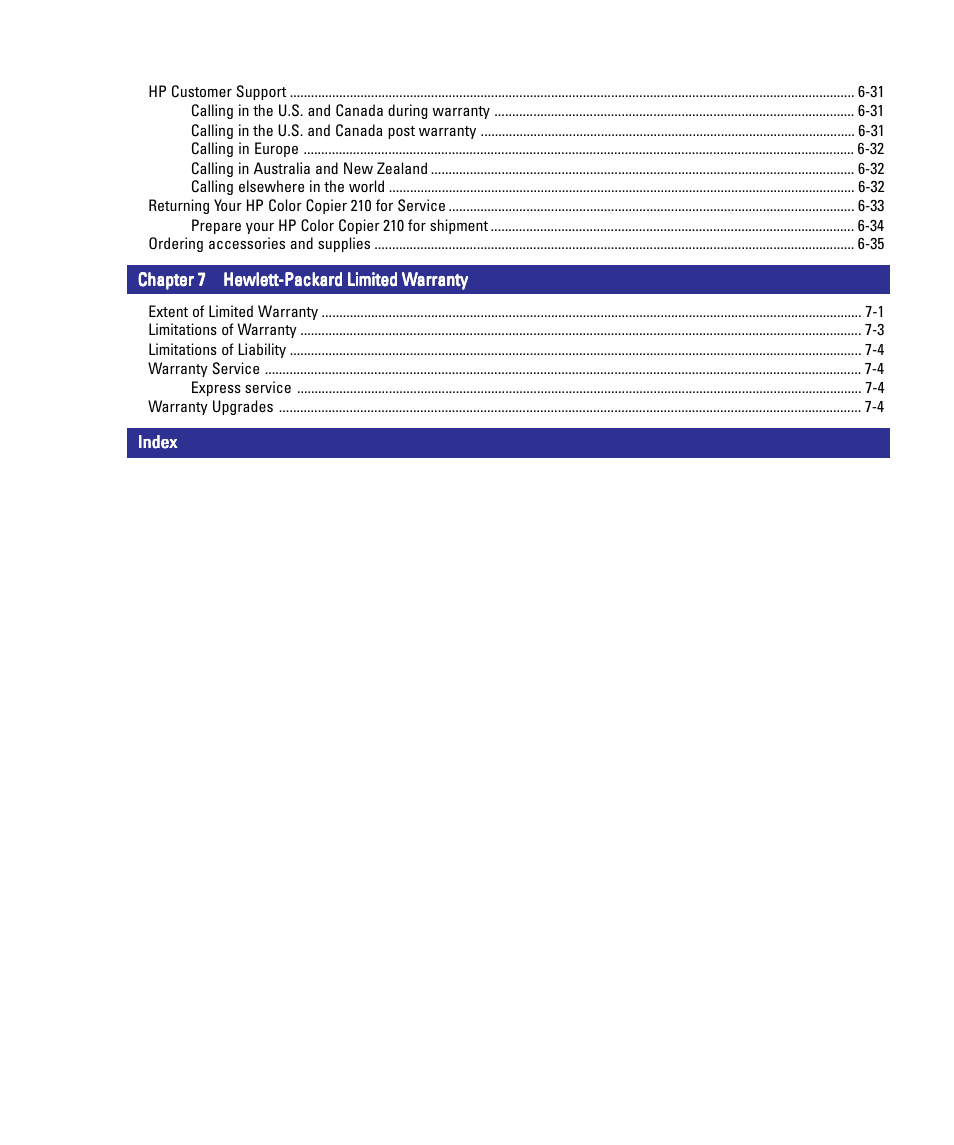Copier location and environment, What you need to know about paper, Setting copy quality – HP 210/210LX User Manual
Page 7: Clearing a paper jam, Front-panel messages, Limitations of warranty, Setting copy quality -3, Clearing a paper jam -3, Front-panel messages -3
This manual is related to the following products: