HP 24SII User Manual
Page 67
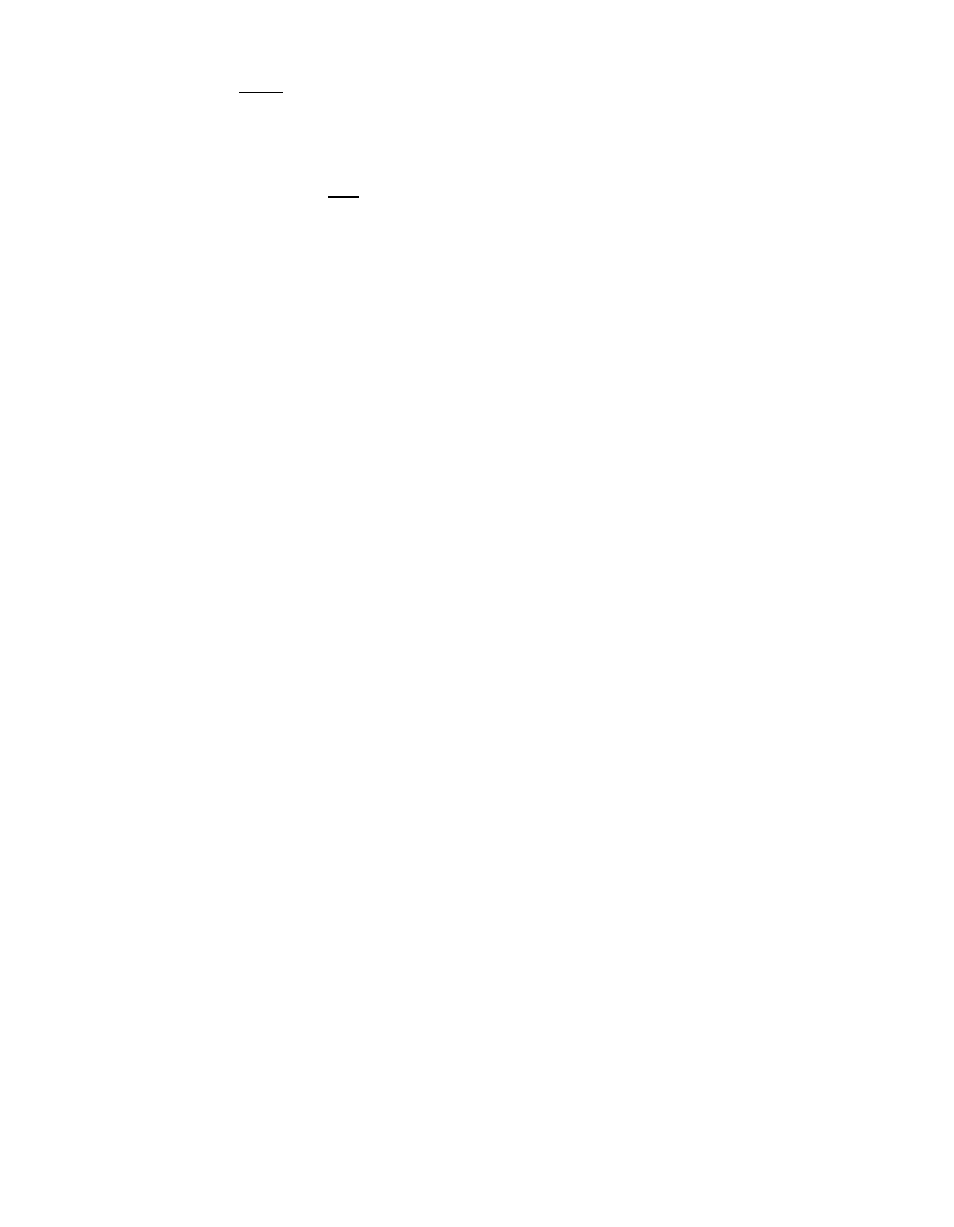
Do not send both Enter/Return and Line Feed as the terminating
character. The Model 24SII DES looks for either Enter/Return or Line
Feed as the terminating character, but not both. If you send both
Enter/Return and Line Feed as part of the disconnect sequence, the
Model 24SII DES will not recognize the disconnect sequence unless
there is a two second delay between Enter/Return and Line Feed.
If there is not a two second delay prior to sending the disconnect
sequence and a two second delay after sending the disconnect
sequence, the entire disconnect sequence will become invalid and will
be passed through to the other computer device. The timing between
characters in the Port Select Code should not exceed one second,
otherwise the Port Select Code will become invalid and the characters
will be passed through to the device connected to the other computer
port.
The Model 24SII DES will respond to a valid disconnect sequence by
sending an
Off Line
message to the user requesting the disconnect.
File transfer can be achieved with a computer-to-computer connection
through the Model 24SII DES as long as the communicating
computers are each running a third-party communications software
package. Note that both computers must be serial.
Following is a partial list of software packages that support file
transfer: CrossTalk, PC Talk XVI, and Mirror.
Note that to effectively achieve file transfer, both computers should be
using the same protocol, e.g., Kermit, Q-Modem, or X-Modem.
The port select sequence should be sent from within your
communications package by using a macro or manually typing it out
so you can see the
On Line
or
Busy
message.
