HP 24SII User Manual
Page 105
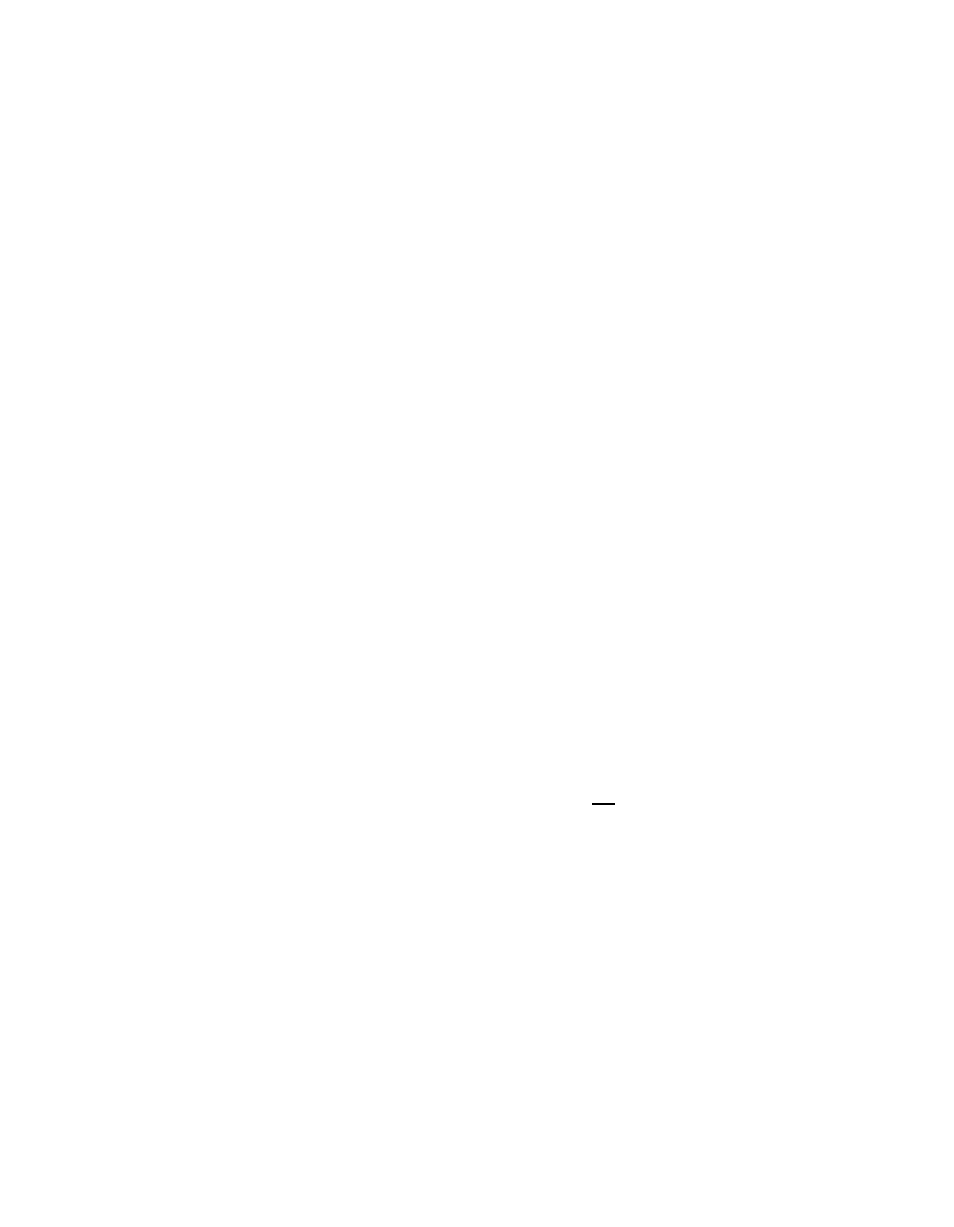
&
OPTION ACCESSIBILITY: Through Port 1 of Module 1 only.
By responding to the Enter Request: message at the end of the main
configuration menu (see
Section 8.1
) with capital "D" for any serial
module (Program Module Printer Sharing Mode), you may configure
the Printer Sharing Mode for desired module. Bidirectional printer
sharing mode is used if your application involves transferring files
between computers and/or modem sharing. The maximum baud rate
allowed for a module using bidirectional printer sharing mode is
115,200 bps. Unidirectional printer sharing mode is used if your
application involves printer/plotter sharing only. The maximum baud
rate allowed for a module using unidirectional printer sharing mode is
460,000 bps.
The Model 24SII will respond with:
Printer Sharing Mode is (Bidirectional)
Unidirectional and Bidirectional will be set for all four ports.
Changing from on to the other will default all ports to 9600 baud
Enter 1 for Unidirectional, 2 for Bidirectional, or ENTER for no change:
Enter the number corresponding to your desired Printer Sharing
Mode.
IMPORTANT: Whenever you change the printer sharing mode for
any high speed serial module, the baud rate for all four ports will be
set to 9600 bps.
&
+
To exit the configuration mode, send capital X in response to the
prompt at the end of the main configuration menu, and the Model
24SII DES will return to the operating mode.
