HP 24SII User Manual
Page 125
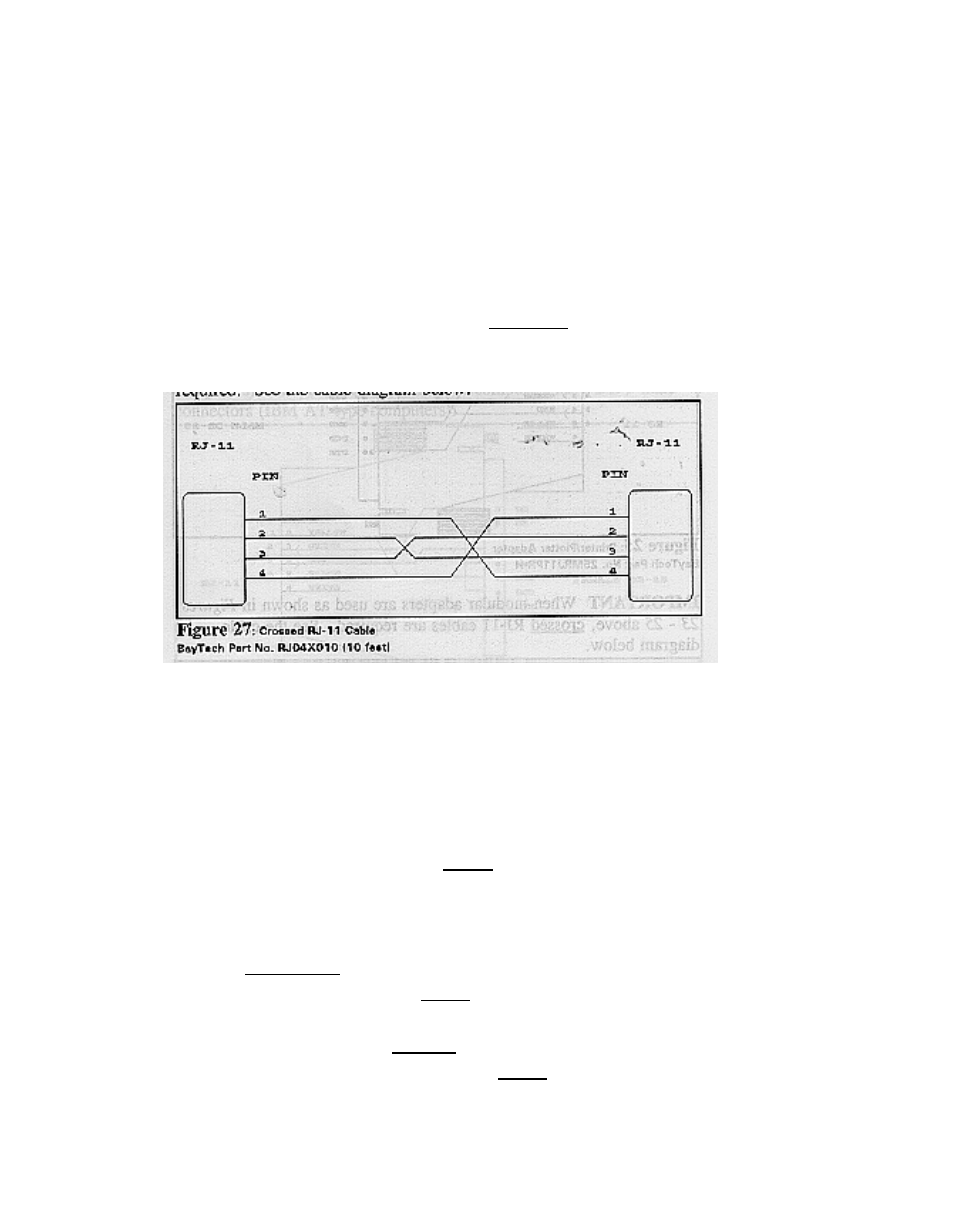
A.7.4
RJ-11 (4-WIRE) CABLING USING
EIA-422 PROTOCOL
NOTE: This section assumes you are connecting either a BayTech
Tran-x converter or another BayTech device using EIA-422 protocol
and 4-wire operation.
When a port on the M24SII-V07 module is configured to use EIA-422
protocol and 4-wire Operation, RJ-11 crossed cables are required.
See the cable diagram below.
There are special considerations depending on whether you are using
bidirectional or unidirectional Printer Sharing Mode.
If you are using bidirectional Printer Sharing Mode and are connecting
to a BayTech Tran-x device, you must enable XON/XOFF flow control
on the M24SII-V07 module and on the Tran-x product.
If you are using unidirectional Printer Sharing Mode and are
connecting a computer port on the M24SII-V07 module to either the
Tran-x LPT-460 or PS-02, you must configure the Tran-x to use
hardware flow control. If you are using unidirectional Printer Sharing
Mode and are connecting a printer port on the M24SII-V07 module to
either the Tran-x SP-01 or SP-02, you must configure the Tran-x to
use hardware flow control.
