HP 24SII User Manual
Page 55
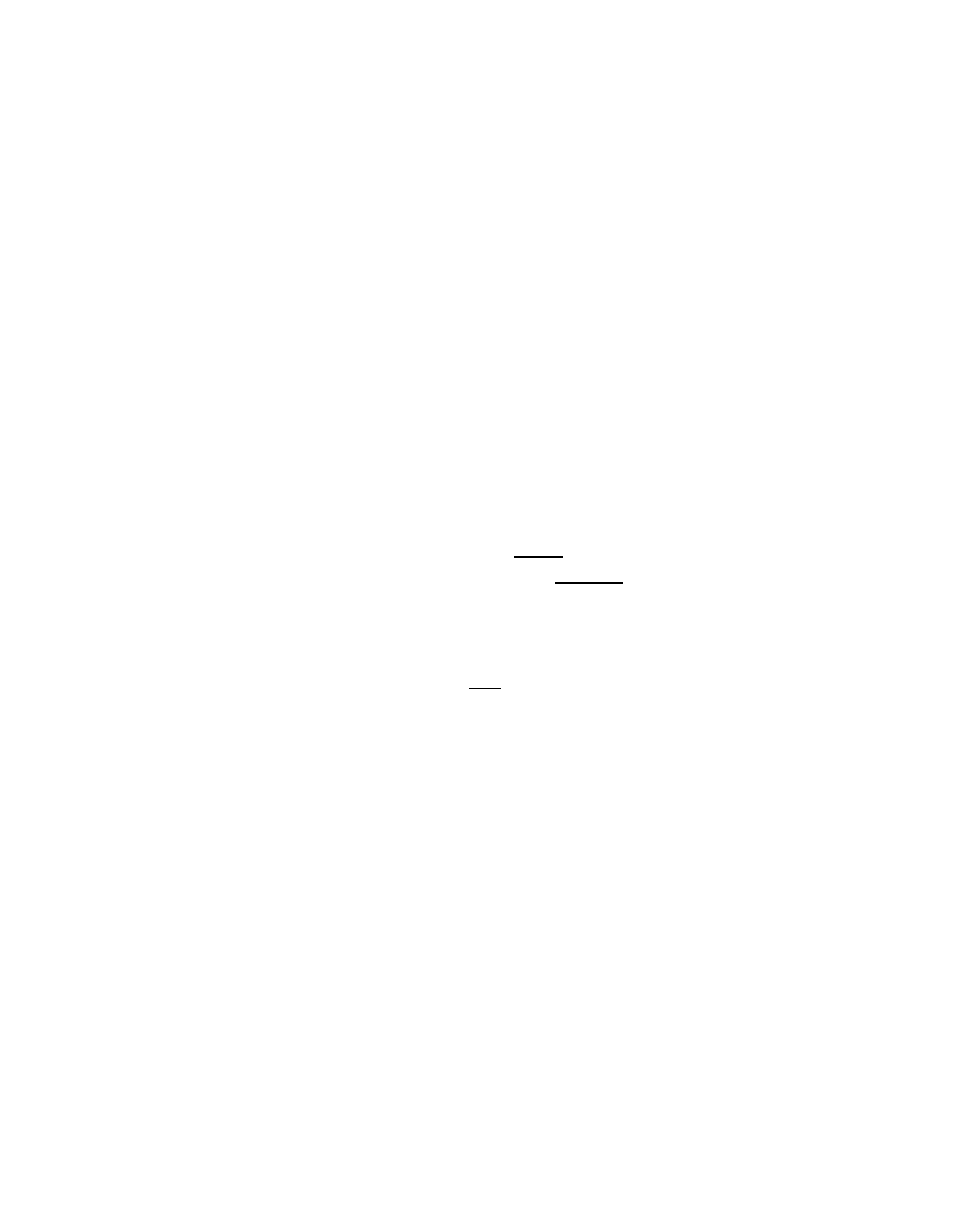
The Port Logical Name is simply an aid to identifying which device is
connected to which port. It is used in the configuration menus and the
I.D. Page Message. It has no function other than identification.
Factory default is Device A for Port 1, Device B for Port2.....
Device X for Port 24.
The Model 24SII DES may have a total number of ports ranging from
4 to 24, in multiples of 4. Any of these ports (parallel or serial) except
Port 1 of Module 1 may be configured to have a Port Designation of
computer or printer. Port 1 of Module 1 must be a computer port.
Therefore, the Port Designation for this port cannot be changed. The
Model 24SII DES will automatically convert data from serial-to-parallel
and parallel-to-serial.
NOTE: The Port Designation does not allow you to change ports from
parallel to serial or vice versa. The communication protocol of the
ports (parallel or serial) is determined by the type(s) of modules you
have installed.
NOTE: If computer-to-computer communication is required, the
designated ports for these computers must be serial ports. If a port is
to be used for a plotter, it should be designated as a printer port. If a
port is to be used for a modem, it should be designated as a computer
port.
Factory default configuration is Port 1 of Module 1 (serial) a
computer port, Port 2 of Module 1 (serial) a printer port, and all
remaining ports (serial and/or parallel) computer ports.
