HP 2240 User Manual
Page 56
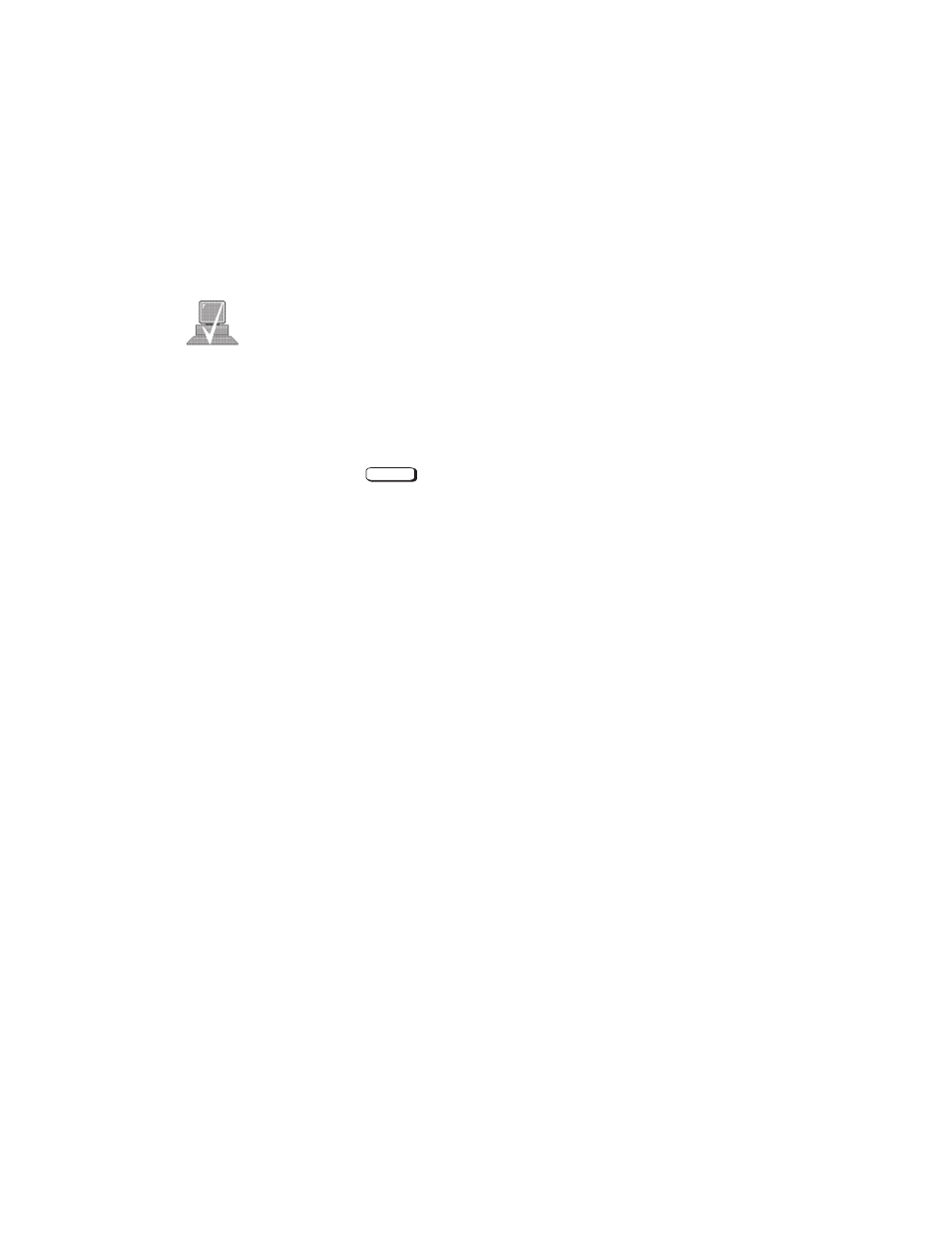
2-14
Using Device Files
Device files are special files that tell your system which pathway to
use through the system hardware when communicating with a specific
device and what kind of device it is.
To determine what device files are available for use with your CD–
ROM drive, use the following procedure:
NOTICE:
The device file names will depend on the nam-
ing conventions of your particular system. See
“SCSI ID and Device File Information for HP-
UX 10.20 or Later” in Chapter 1 of this book.
1.
In a terminal window, enter the following command:
sam
Enter
2.
The System Administration Manager (SAM) window opens.
Double–click on Peripheral Devices –>.
3.
The Peripheral Devices window opens. Double–click on CD–
ROM Drives –>.
4.
The CD–ROM Drives window opens.
5.
In the list of CD–ROM drives, click on the desired CD–ROM
drive to select it.
6.
From the Actions menu, click on Show Device Files.
A window opens with a list of the device files for the selected
CD–ROM drive with an explanation of each one.
- NRM42 (61 pages)
- ProLiant ML370 (49 pages)
- ProLiant ML370 (50 pages)
- ProLiant ML110 G5 (32 pages)
- PC Comm Station Pro 304251-008 (North America) (5 pages)
- 100B-TX (32 pages)
- 3C905B-TX (110 pages)
- EK-STWCT-UG. E01 (45 pages)
- 3800ux (13 pages)
- 5991-6764 (8 pages)
- LTO 4 FC (46 pages)
- StorageWorks Network Attached Storage X3000 (16 pages)
- Ultrium Drive (30 pages)
- ProLiant DL360 (49 pages)
- CD Leycom CFL-512 (5 pages)
- RDX160 (12 pages)
- 345524-B21 (54 pages)
- DT-20 (20 pages)
- SureStore 7115w (136 pages)
- HD1600 (2 pages)
- ProLiant DL160 (38 pages)
- Vectra XW (16 pages)
- D2D4004i (20 pages)
- F1588A (4 pages)
- 94500 (1 page)
- Computer Parts (21 pages)
- MSA50 (8 pages)
- 7750 (32 pages)
- Media Gateways G350 (76 pages)
- P400 Serial (9 pages)
- MSL4048 (4 pages)
- 3C590-TPO (40 pages)
- mv2040 (2 pages)
- AHA-8940 (82 pages)
- ProLiant DL385 (47 pages)
- ProLiant DL385 (174 pages)
- 5300A (19 pages)
- AMD Geode E2047551001R (111 pages)
- 1100d (102 pages)
- Reliable Transaction Router (100 pages)
- xp1024 (2 pages)
- 180 Degree Turn (24 pages)
- procurve J8165A (32 pages)
- 04H8095 (28 pages)
- 744 (154 pages)
