Using your cd–rom drive, Using your dds tape drive, Chapter 2 chapter 3 – HP 2240 User Manual
Page 5
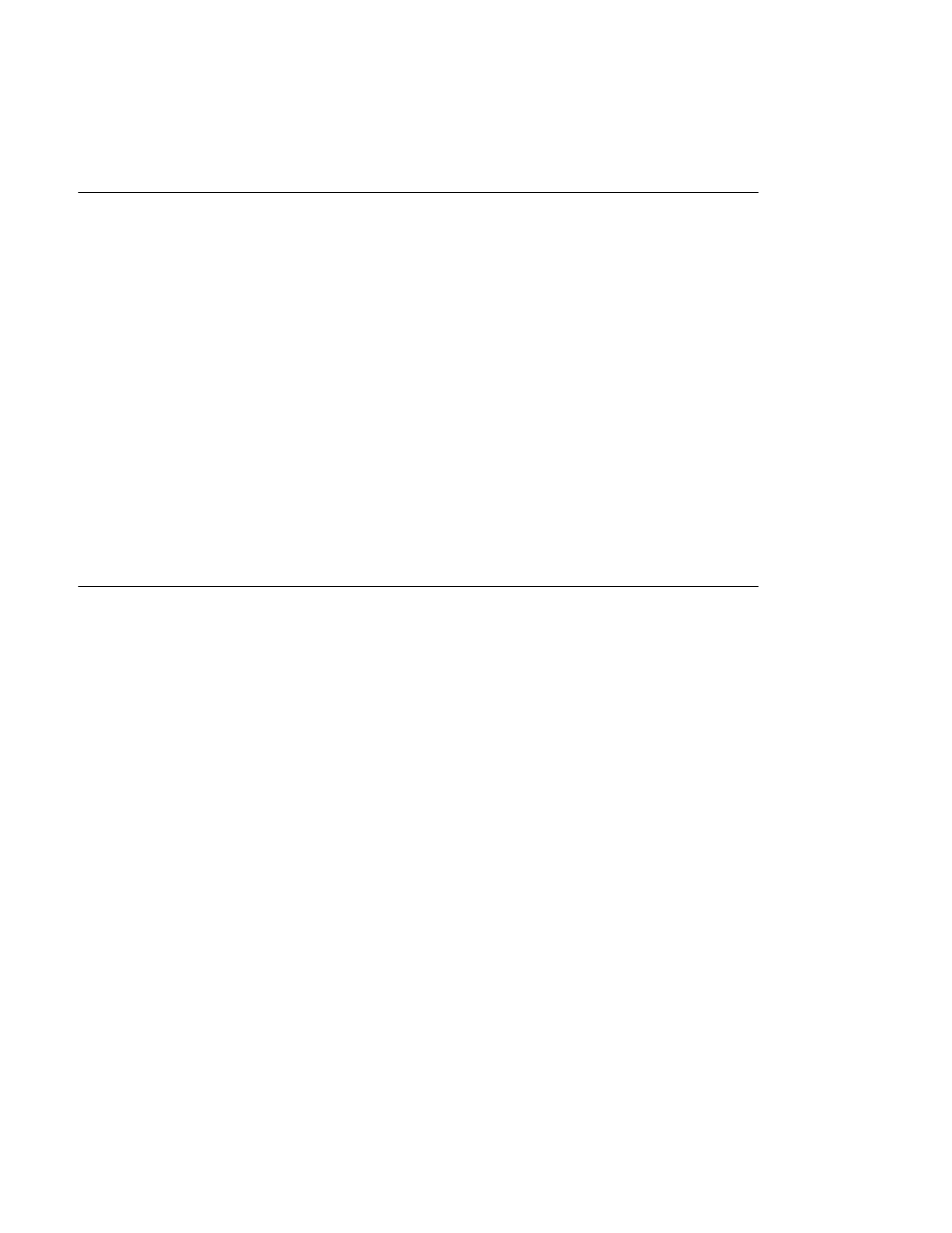
iv
ftp
1-23
. . . . . . . . . . . . . . . . . . . . . . . . . . . . . . . . . . . . . . . . . . . . . .
rcp
1-23
. . . . . . . . . . . . . . . . . . . . . . . . . . . . . . . . . . . . . . . . . . . . . .
NFS
1-23
. . . . . . . . . . . . . . . . . . . . . . . . . . . . . . . . . . . . . . . . . . . .
Using Your CD–ROM Drive
CD-ROM Drive and CD-ROM Media Descriptions
2-3
. . . . . . . . . . .
CD-ROM Drive
2-3
. . . . . . . . . . . . . . . . . . . . . . . . . . . . . . . . . . . .
Controls and Features
2-3
. . . . . . . . . . . . . . . . . . . . . . . . . . . .
CD-ROM Media
2-5
. . . . . . . . . . . . . . . . . . . . . . . . . . . . . . . . . . . .
Caring for CD-ROM Discs
2-5
. . . . . . . . . . . . . . . . . . . . . . . .
Operating the CD-ROM Drive
2-6
. . . . . . . . . . . . . . . . . . . . . . . . . . . .
Loading and Unloading a CD-ROM Disc
2-6
. . . . . . . . . . . . . . . .
Loading a CD-ROM Disc
2-6
. . . . . . . . . . . . . . . . . . . . . . . . .
Unloading a CD-ROM Disc
2-9
. . . . . . . . . . . . . . . . . . . . . . .
Verifying the CD-ROM Drive Operation
2–11
. . . . . . . . . . . . . . .
Using Device Files
2–14
. . . . . . . . . . . . . . . . . . . . . . . . . . . . . . . .
Mounting and Unmounting a CD-ROM Disc
2-15
. . . . . . . . . . . . . . .
Mounting a CD-ROM Disc Using SAM
2-15
. . . . . . . . . . . . . . . .
Unmounting a CD-ROM Disc Using SAM
2-17
. . . . . . . . . . . . . .
Reading the Busy Light
2-19
. . . . . . . . . . . . . . . . . . . . . . . . . . . . .
Troubleshooting
2-20
. . . . . . . . . . . . . . . . . . . . . . . . . . . . . . . . . . .
Using Your DDS Tape Drive
DDS Tape Drive and Data Cassette Descriptions
3-3
. . . . . . . . . . . . . .
DDS Drive
3-3
. . . . . . . . . . . . . . . . . . . . . . . . . . . . . . . . . . . . . . . .
Controls and Indicators
3-3
. . . . . . . . . . . . . . . . . . . . . . . . . . .
LEDs – DDS-DC Drive
3-4
. . . . . . . . . . . . . . . . . . . . . . . . . . .
LED Warning Conditions – DDS-DC Drive
3-5
. . . . . . . . . . .
LEDs – DDS-2
3-6
. . . . . . . . . . . . . . . . . . . . . . . . . . . . . . . . . .
Data Cassettes
3-7
. . . . . . . . . . . . . . . . . . . . . . . . . . . . . . . . . . . . .
Media Life
3-7
. . . . . . . . . . . . . . . . . . . . . . . . . . . . . . . . . . . . .
Cleaning the Tape Heads
3-7
. . . . . . . . . . . . . . . . . . . . . . . . . .
Media Restrictions
3-8
. . . . . . . . . . . . . . . . . . . . . . . . . . . . . . .
Setting the Write-Protect Tab on a Data Cassette
3-8
. . . . . . . . . .
Operating the DDS Tape Drive
3-9
. . . . . . . . . . . . . . . . . . . . . . . . . . . .
Loading and Unloading a Data Cassette
3-9
. . . . . . . . . . . . . . . . .
Chapter 2
Chapter 3
