Rs-232 handshaking – Hand Held Products 2020 User Manual
Page 56
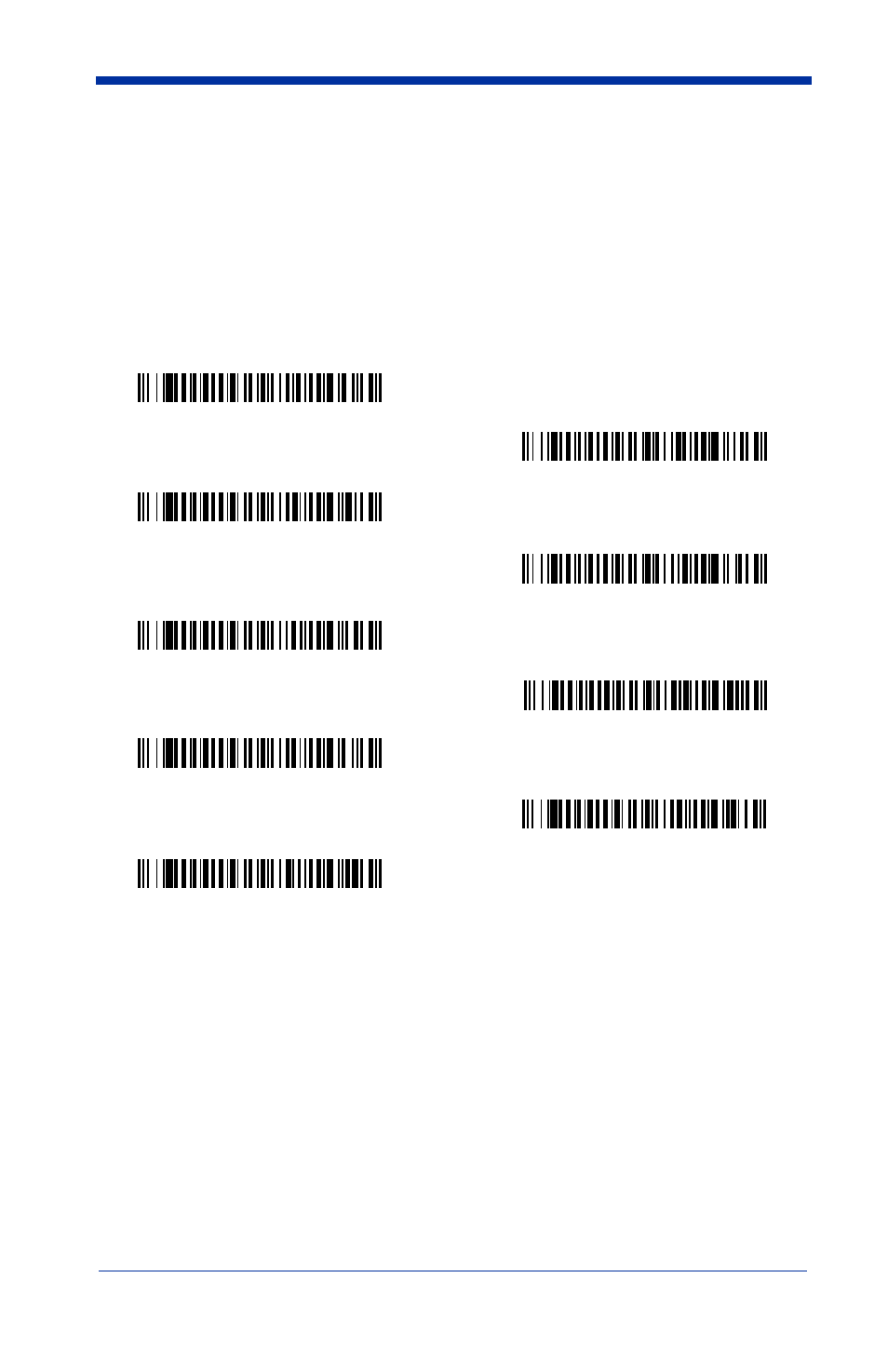
2 - 10
RS-232 Word Length: Data Bits, Stop Bits, and Parity
Data Bits
sets the word length at 7 or 8 bits of data per character. If an
application requires only ASCII Hex characters 0 through 7F decimal (text, digits,
and punctuation), select 7 data bits. For applications which require use of the full
ASCII set, select 8 data bits per character.
Default = 8.
Stop Bits
sets the stop bits at 1 or 2.
Default = 1.
Parity
provides a means of checking character bit patterns for validity.
Default = None.
RS-232 Handshaking
RS-232 Handshaking allows control of data transmission from the image
scanner using software commands from the host device. CTS/RTS operates in
mode 2. When this feature is turned
Off
, no data flow control is used. When
Data Flow Control is turned
On
, the host device suspends transmission by
7 Data, 1 Stop, Parity Even
7 Data, 1 Stop, Parity None
7 Data, 1 Stop, Parity Odd
7 Data, 2 Stop, Parity Odd
7 Data, 2 Stop, Parity Even
7 Data, 2 Stop Parity None
* 8 Data, 1 Stop, Parity None
8 Data, 1 Stop, Parity Even
8 Data, 1 Stop, Parity Odd
