Hand Held Products 2020 User Manual
Page 46
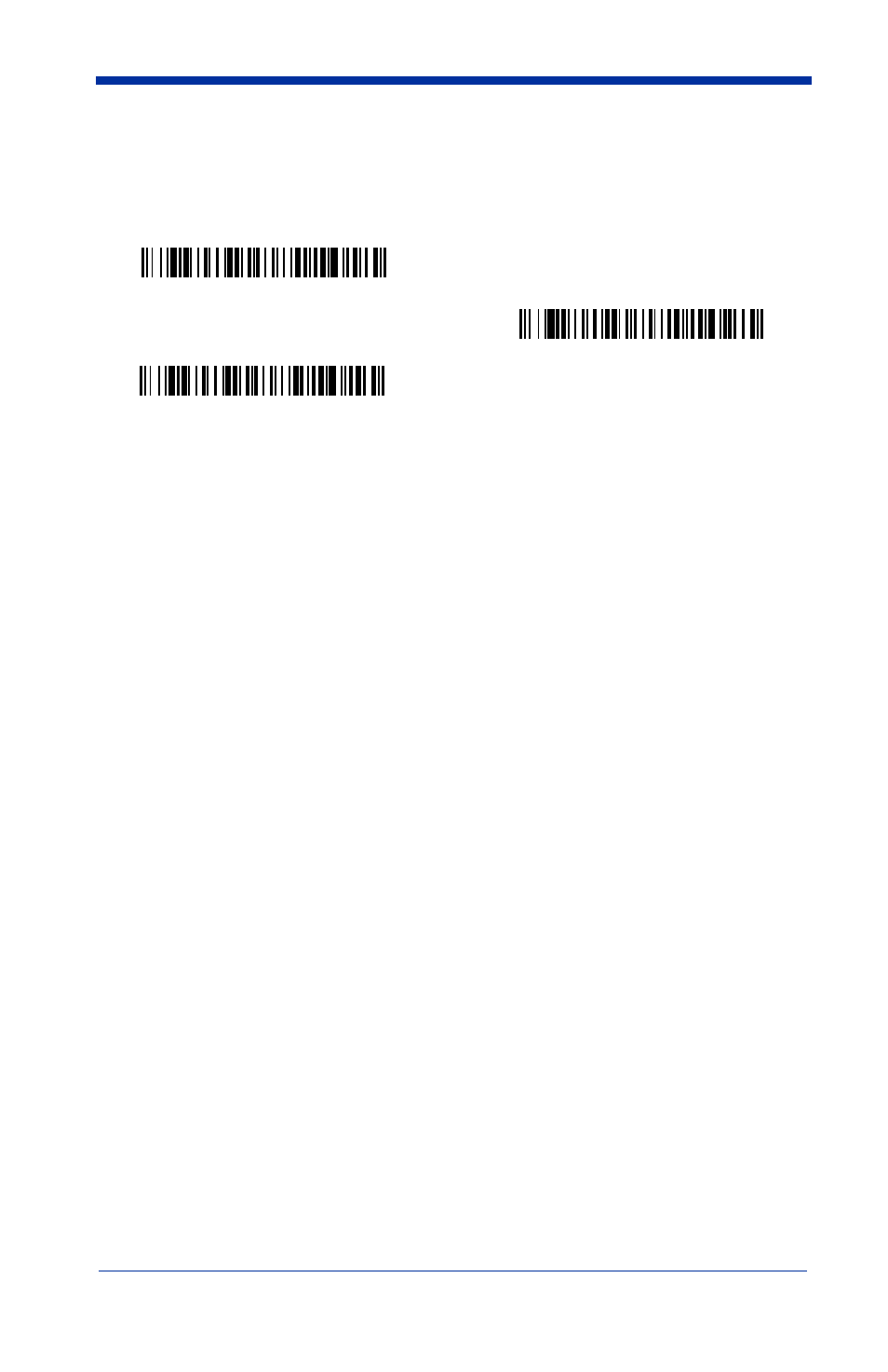
1 - 28
To set up the serial wedge terminal ID, use the serial terminal ID 050 and follow
the instructions on
. Make sure that all of the communication
parameters match on all of the connected devices. Choosing Both sends
scanned data to P1 and P2. Default = P1.
* P1
P2
Both P1 and P2
