Print selected photos and videos, Print photos using a proof sheet – HP 6300 User Manual
Page 91
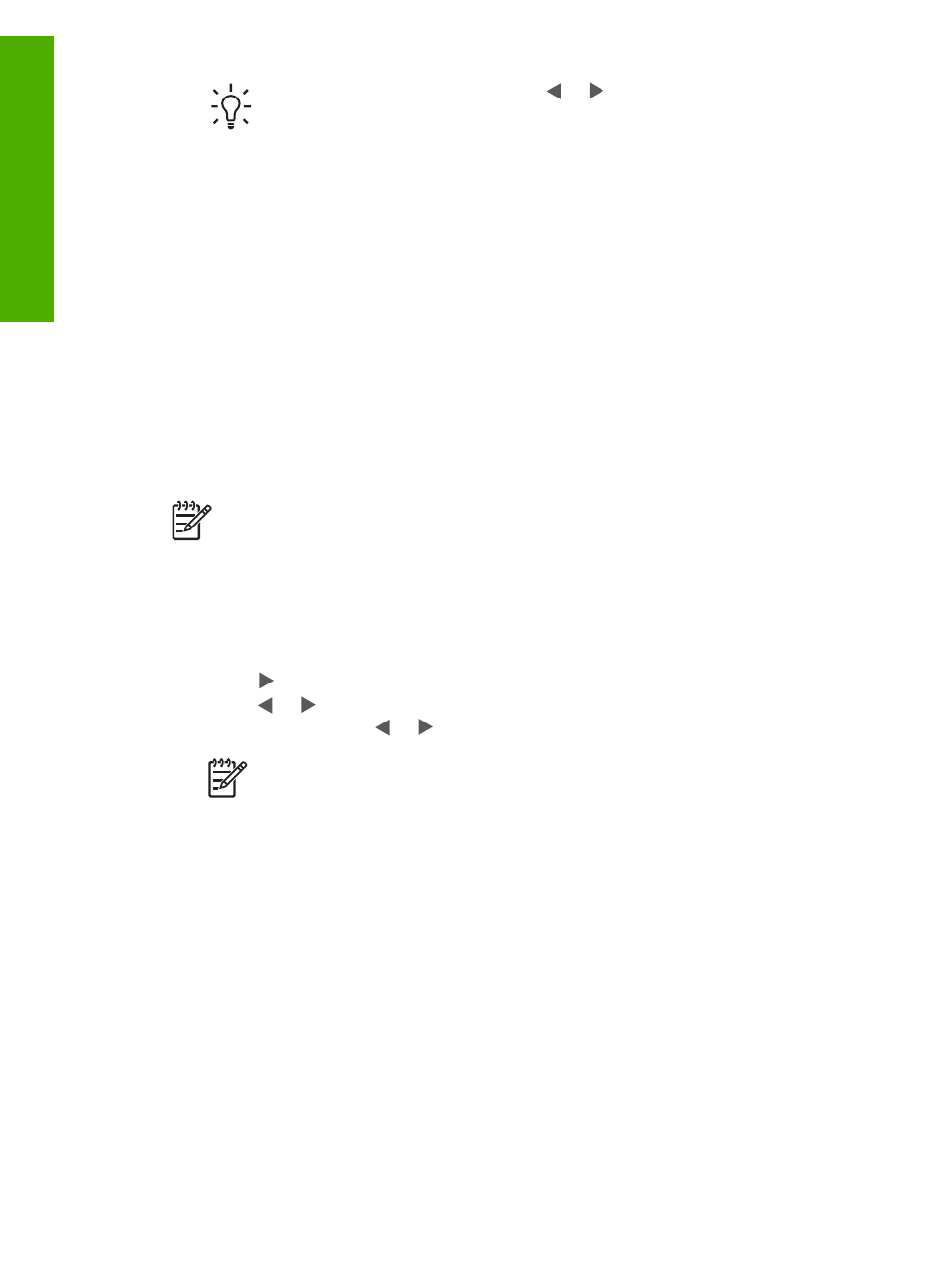
Tip
You can press and hold down or to quickly navigate through all
photos and videos.
5.
Press
OK
to select the photo or video currently shown on the display.
A check mark appears next to the selected photo or video.
6.
Repeat the previous steps to select as many photos or videos as you want.
To deselect photos and videos
➔ Do one of the following:
–
Press
OK
to deselect the currently selected photo or video shown on the
display.
–
Press
Cancel
to deselect all photos and videos and return to the idle screen.
Print selected photos and videos
You can print selected photos or video frames directly from the control panel without
using a proof sheet.
Note
If you have selected a video file, only the first frame of the video will print.
To print selected photos and videos
1.
Insert a memory card into the appropriate slot on the HP All-in-One, or connect a
storage device to the front USB port.
2.
In the Photo area, press
Menu
repeatedly until
Select Photos
appears.
3.
Press to select
Custom
, and then press
OK
.
4.
Press or to move backward or forward through the photos, one photo at a
time. Press and hold or to move rapidly through the photos.
Note
From the control panel on the HP All-in-One, you can only access
the following types of image files: JPEG, TIFF, MPEG-1, AVI, and
Quicktime. To print other types of files, transfer the files from your memory
card or storage device to your computer and use the HP Photosmart
Software.
5.
When the photo you want to print appears, press
OK
. A check mark appears next
to the selected photo.
6.
In the Photo area, press
Menu
and then modify the photo print options as desired.
7.
In the Photo area, press
Print Photos
to print the selected photos.
Print photos using a proof sheet
A proof sheet is a simple and convenient way to select photos and make prints
directly from a memory card or storage device without the need for a computer. A
proof sheet, which might be several pages long, shows thumbnail views of photos
stored on the memory card. The file name, index number, and date appear under
each thumbnail. Proof sheets are also a quick way to create a printed catalog of your
photos.
Chapter 9
88
HP Officejet 6300 All-in-One series
Photos
and
videos
