Load paper, Load full-size paper – HP 6300 User Manual
Page 63
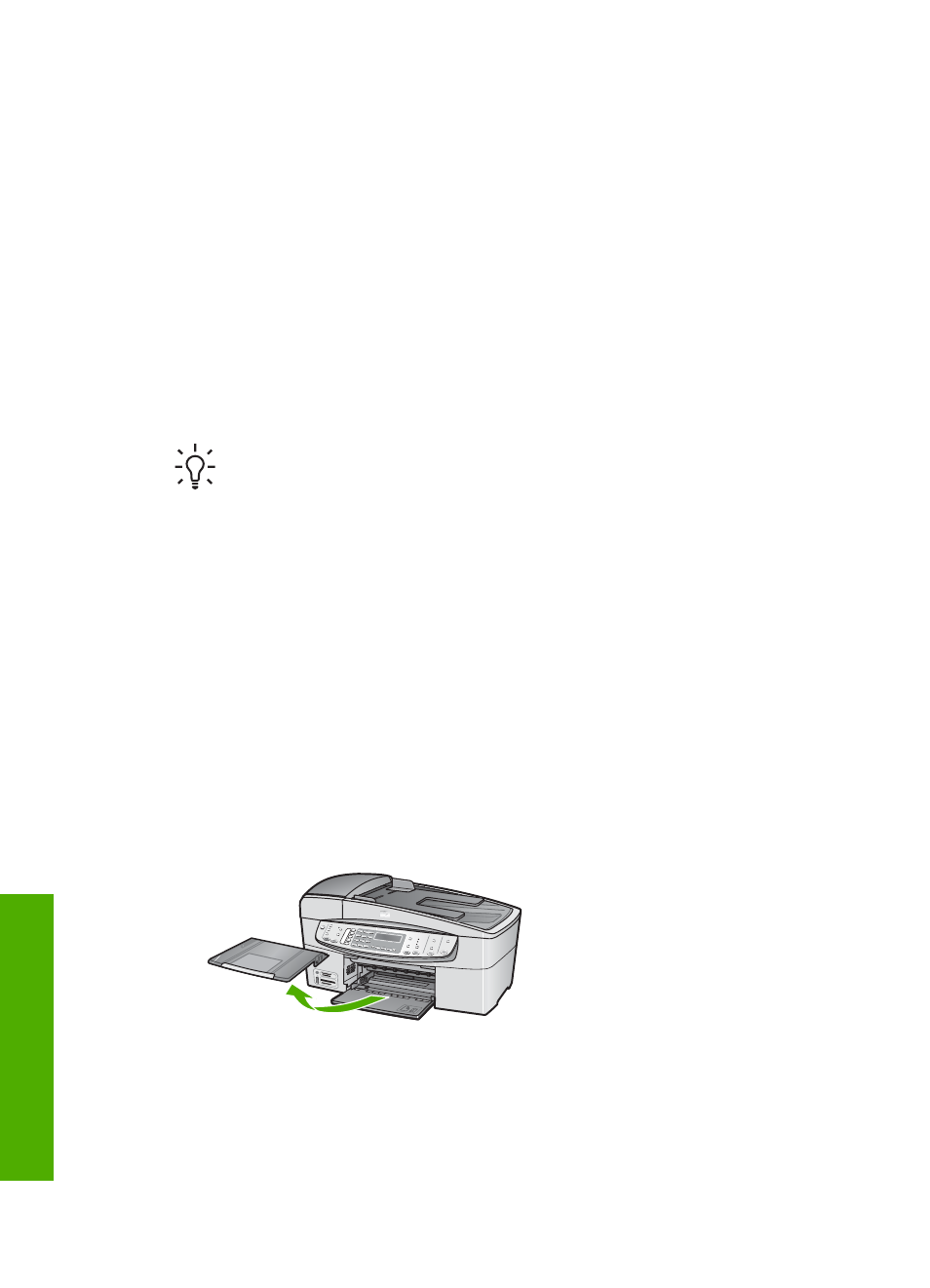
●
Envelopes with clasps or windows. They can get stuck in the rollers and cause
paper jams.
●
Banner paper.
Additional papers to avoid when copying
●
Envelopes.
●
Transparency film other than HP Premium Inkjet Transparency Film or
HP Premium Plus Inkjet Transparency Film.
●
Iron-On Transfers.
●
Greeting card paper.
Load paper
This section describes the procedure for loading different types and sizes of paper
into the HP All-in-One for your copies, printouts, or faxes.
Tip
To help prevent rips, wrinkles, and curled or bent edges, store all paper
flat in a resealable bag. If the paper is not stored properly, extreme changes in
temperature and humidity might result in curled paper that does not work well
in the HP All-in-One.
●
●
Load 10 x 15 cm (4 x 6 inch) photo paper
●
●
●
Load full-size paper
You can load many types of letter, A4, or legal paper into the input tray of the HP All-
in-One.
To load full-size paper
1.
Remove the output tray.
2.
Slide the paper-width guide to its outermost position.
Chapter 4
60
HP Officejet 6300 All-in-One series
Load
originals
and
load
paper
