Load an original on the glass – HP 6300 User Manual
Page 61
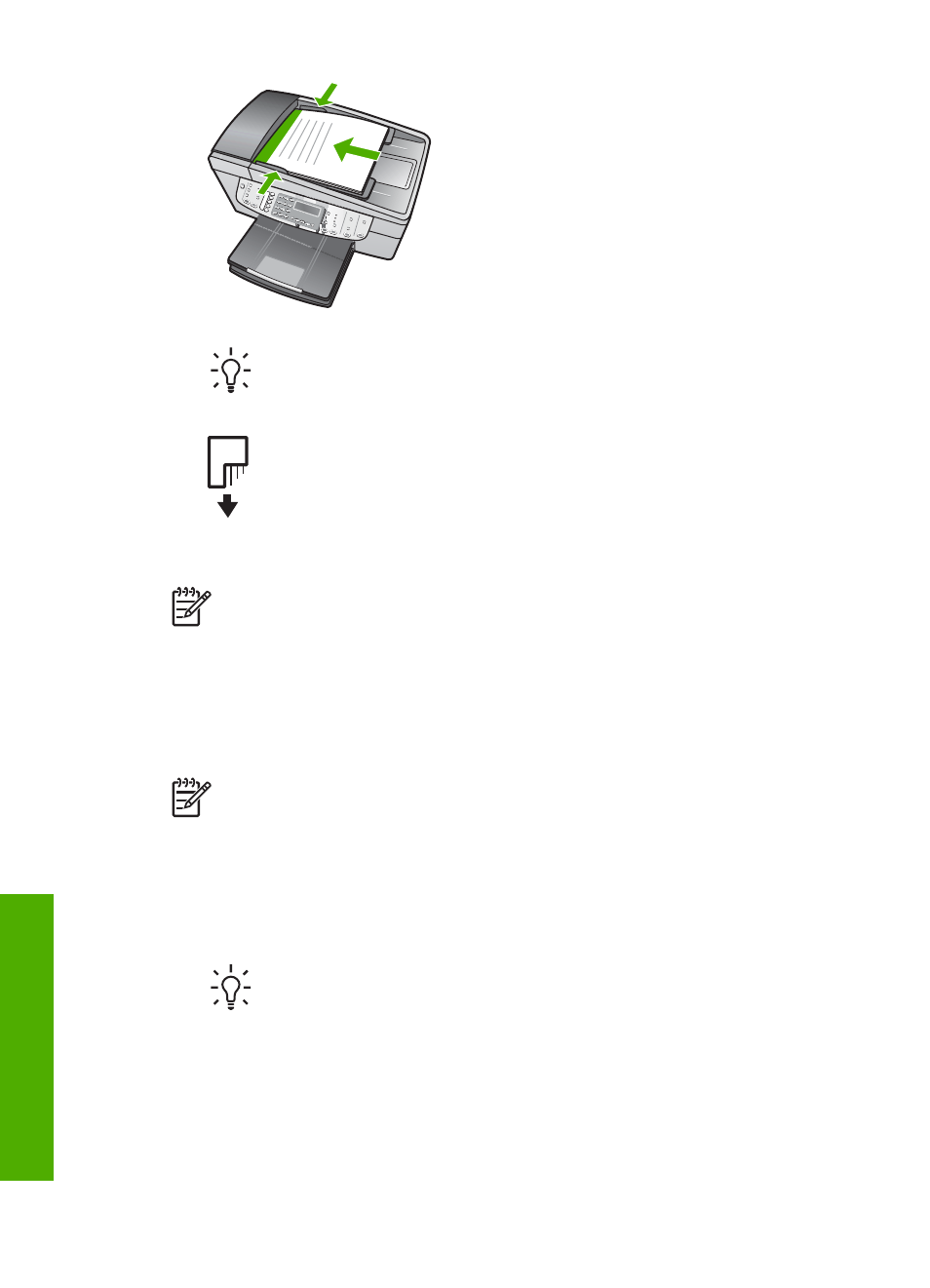
Tip
For more help on loading originals in the automatic document feeder,
refer to the diagram engraved in the document feeder tray.
2.
Slide the paper guides inward until they stop at the left and right edges of the
paper.
Note
Remove all originals from the document feeder tray before lifting the lid
on the HP All-in-One.
Load an original on the glass
You can copy, scan, or fax up to letter- or A4-size originals by loading them on the
glass. If your original is legal-size or contains multiple full-size pages, load it in the
automatic document feeder.
Note
Many of the special features will not work correctly if the glass and lid
backing are not clean.
To load an original on the glass
1.
Remove all originals from the document feeder tray, and then lift the lid on the
HP All-in-One.
2.
Load your original print side down in the right front corner of the glass.
Tip
For more help on loading an original, refer to the engraved guides
along the edge of the glass.
Chapter 4
58
HP Officejet 6300 All-in-One series
Load
originals
and
load
paper
