Epson 10000XL User Manual
Page 91
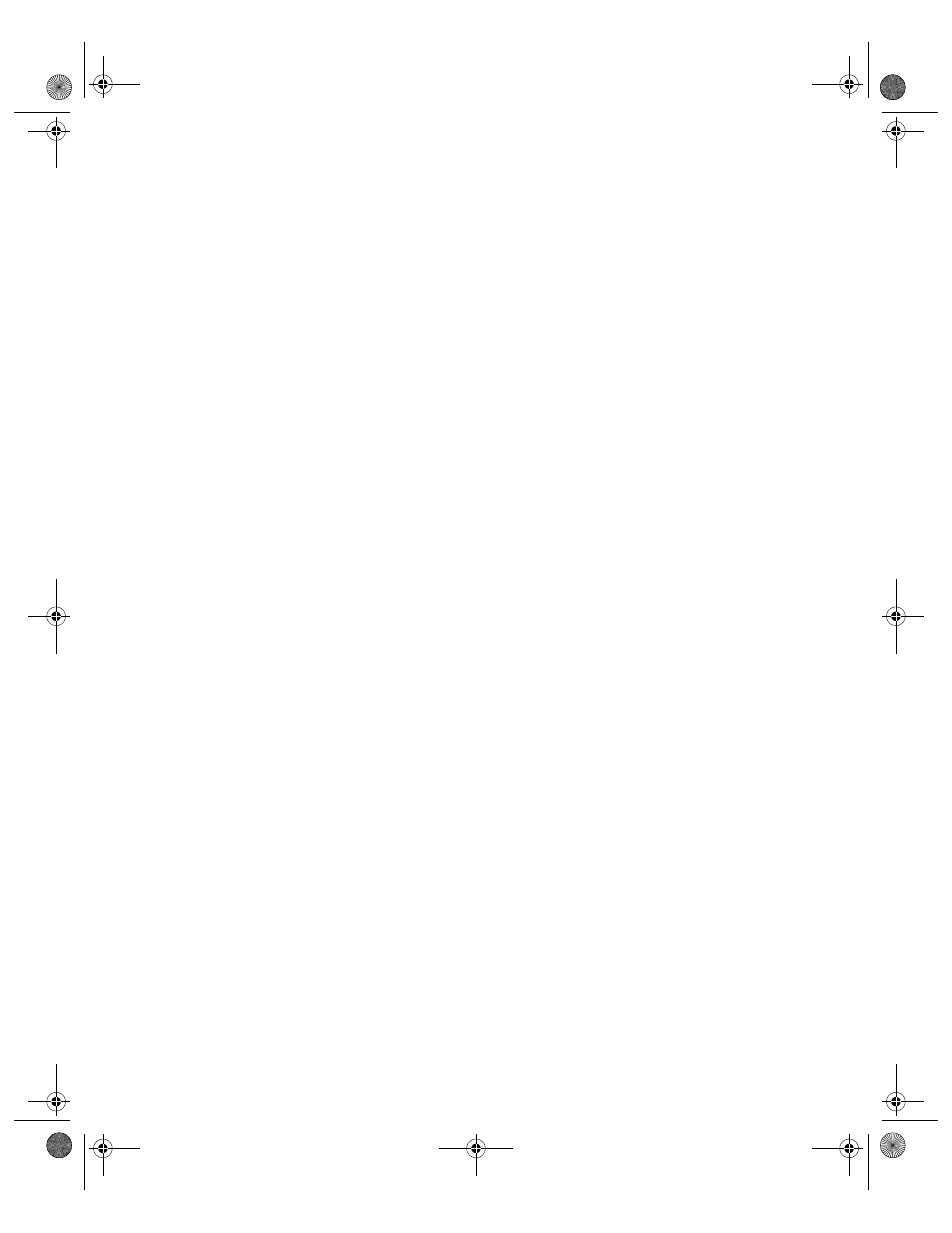
Index
91
Moiré patterns, 26, 35, 74
MonacoEZcolor
manuals, 8
technical support, 78
using, 31
Moving scanner, 65
Multiple images
problems scanning, 71
scanning, 17, 39 to 40
N
Negatives, scanning, 47
Network card
client computers, 61
installing, 61 to 62
purchasing, 43
Normal preview
O
OCR
problems, 74
scanning, 21 to 23
Office Mode
description, 12
selecting, 13
using, 21 to 23
Optional equipment, see Automatic document
feeder, network card, transparency unit
P
Paper jams, fixing, 59 to 60
Photoshop Elements
manuals, 8
technical support, 78
using, 18 to 20
Placing documents
in ADF, 56 to 57
single sheets, 11 to 12
Power button, location, 68
Preview screen
Auto Detect function, 15
Auto preview, 14
densitometer, 17
marquees, 15 to 17
Normal, 15, 17
previewing multi-page documents, 58
selecting scan area, 15 to 16
Target Size setting, 16
Thumbnail, 14 to 15, 71
using, 15 to 17, 39 to 40
Zoom, 17
Problems
automatic document feeder, 68, 70 to 71
color, 72
image quality, 72 to 74
previewing scan, 71
scanner, 69 to 70
software, 71 to 74
transparency unit, 70, 72
Professional Mode
description, 12
selecting, 13
using, 23 to 26
R
Ready light, 68
Reference Guide, 9
Requirements
electrical, 80
environmental, 80
system, 83 to 84
Resizing images, 30
Resolution
choosing, 25, 30, 50, 70
maximum, 79
Restoring faded color, 33
Rotating image, 14, 16
10000XL.book Page 91 Friday, June 4, 2004 1:57 PM
