Epson 10000XL User Manual
Page 24
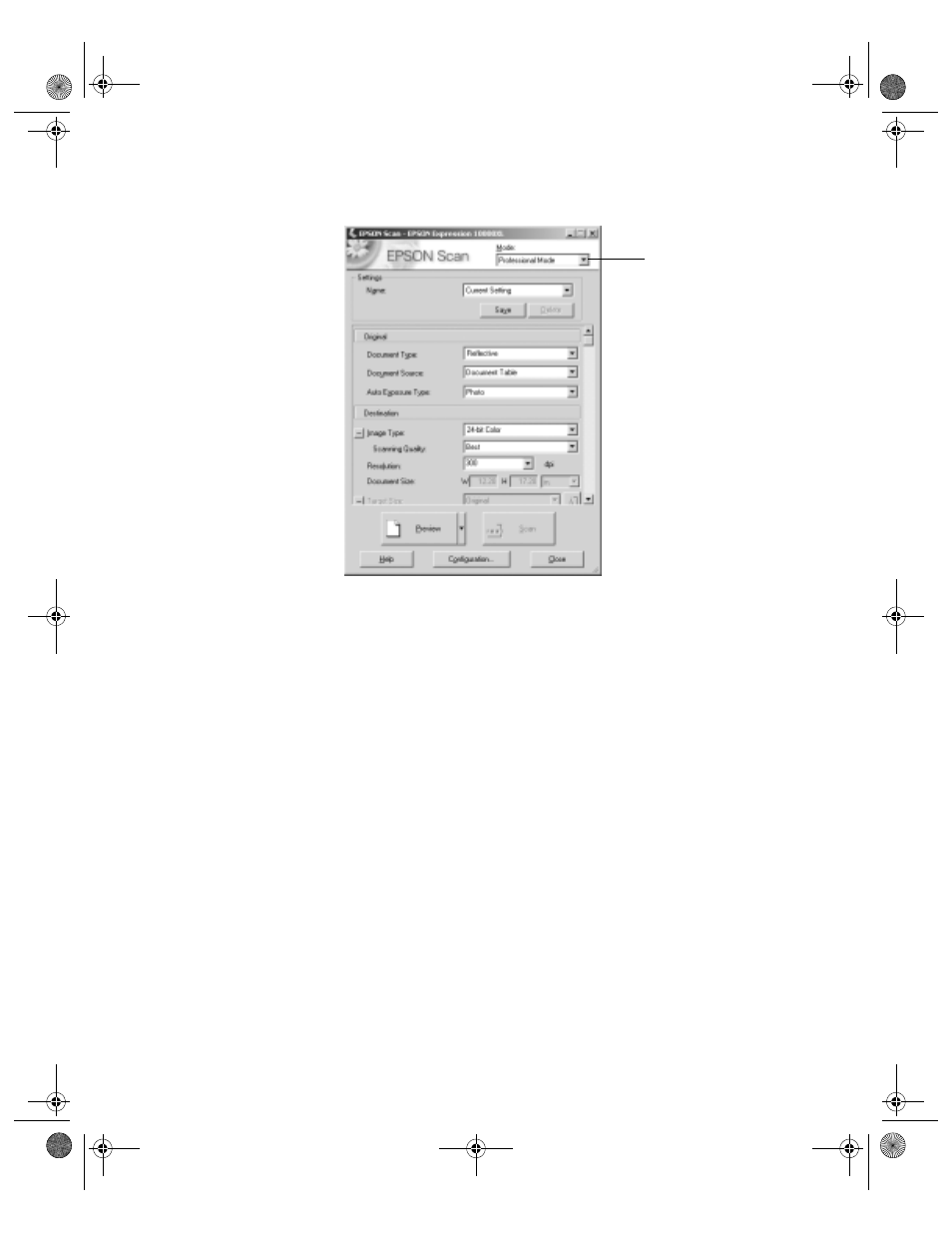
24
Scanning Basics
You see the EPSON Scan dialog box:
3. Select
Professional Mode
from the Mode list at the top of the screen.
Note: You may have to scroll down to see some of the settings referred to in the
following steps.
4. Under the Original settings, choose the Auto Exposure Type:
Photo
to optimize
exposure for photos, or
Document
to optimize exposure for printed material.
5. Under the Destination settings, choose a color depth from the Image Type menu:
■
48-bit Color
for the highest quality color scans
Note: If you choose this option, make sure your application supports 48-bit
image files (Photoshop Elements does not support 48-bit color). This option
significantly increases your file size.
■
24-bit Color
for high quality color scans
■
Color Smoothing
to reduce color variations in an image without lessening
its sharpness
Select Professional
Mode
Scroll down to see
more options
10000XL.book Page 24 Friday, June 4, 2004 1:57 PM
- PERFECTION V600 PHOTO (164 pages)
- PERFECTION V600 PHOTO (2 pages)
- Perfection V500 (2 pages)
- Perfection V500 (240 pages)
- GT-30000 (140 pages)
- GT-30000 (21 pages)
- GT-30000 (148 pages)
- Perfection V330 Photo (2 pages)
- PERFECTION 4990 PRO (8 pages)
- Perfection V200 Photo (9 pages)
- Expression 836XL (4 pages)
- Expression 10000XL- Photo E10000XL-PH (36 pages)
- ES-600C (8 pages)
- GT 8000 (11 pages)
- Grayscale Scanner (16 pages)
- Perfection V100 Photo (8 pages)
- CaptureOne 90DPM (2 pages)
- PSB.2003.04.004 (8 pages)
- V750 (10 pages)
- Perfection 1650 (2 pages)
- Perfection 1250 (3 pages)
- STYLUS PHOTO 875DC (12 pages)
- II (13 pages)
- PERFECTION 2450 (5 pages)
- Perfection 636 (6 pages)
- GT-5500 (64 pages)
- PERFECTION V350 (10 pages)
- 4870 (6 pages)
- PERFECTION 4870 PRO (8 pages)
- 4990 Pro (8 pages)
- Perfection Photo 2400 (8 pages)
- V350 (10 pages)
- V350 (4 pages)
- Perfection Photo Scaner 1670 (8 pages)
- H6440 (2 pages)
- 1650 (5 pages)
- 1650 (2 pages)
- TM-S1000 (58 pages)
- 1640XL (167 pages)
- 836XL (120 pages)
- GT-20000 (2 pages)
- CX7800 (8 pages)
- EXPRESSION 10000XL (8 pages)
- 1680 (159 pages)
