13 panel lock, 1 activating the panel lock, 2 deactivating the panel lock – Thermador Masterpiece Series 36 Inch Induction Smart Cooktop Use and Care Guide User Manual
Page 22
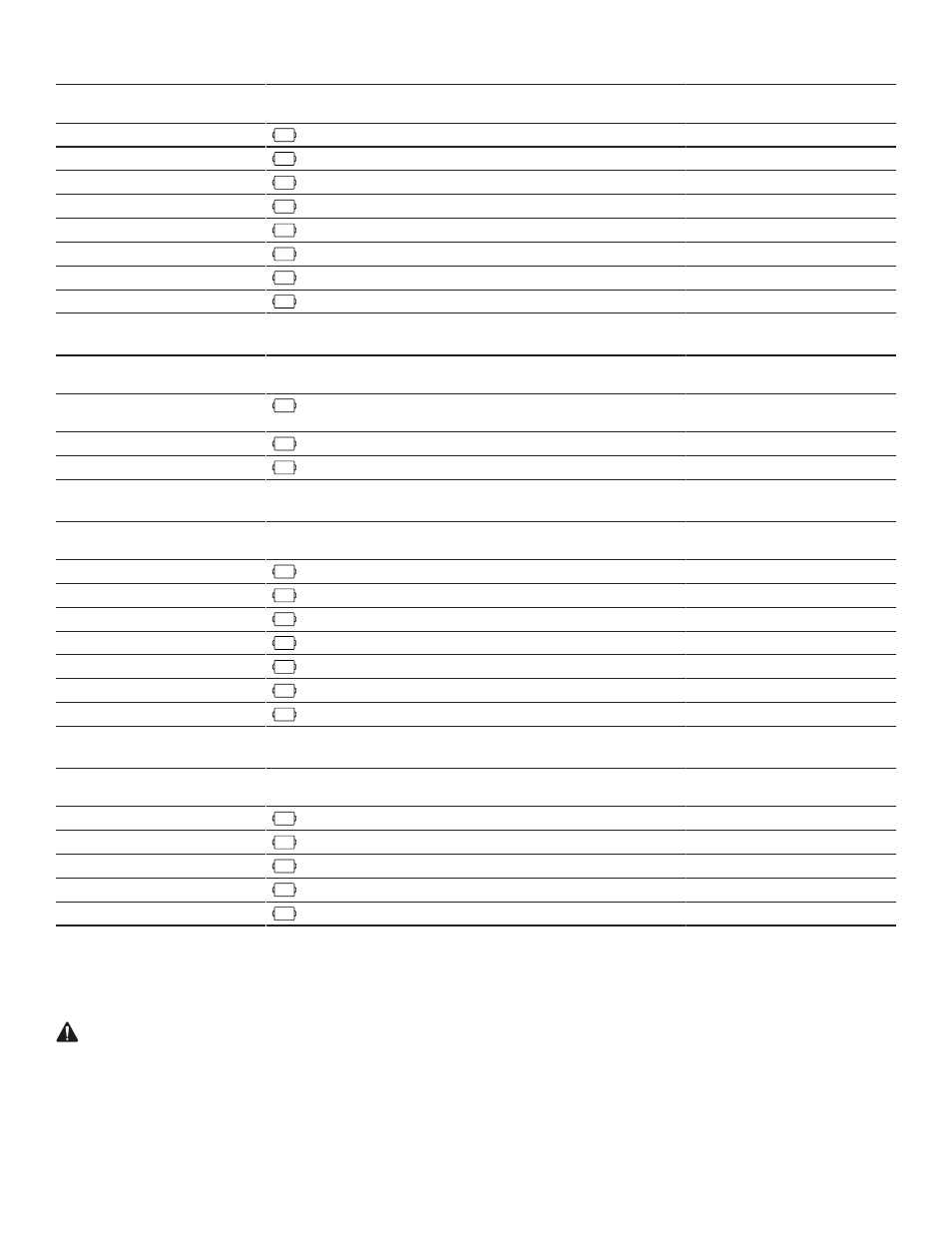
en-us
Operation
22
Vegetables
Food
Cookware
Frying sensor level
Total frying time after the
signal (min)
Zucchini
3
4 - 12
Eggplant
3
4 - 12
Peppers
3
4 - 15
Frying green asparagus
3
4 - 15
Mushrooms
4
10 - 15
Garlic
2
2 - 10
Sweating onions
2
2 - 10
Glazing vegetables
3
6 - 10
Potatoes
Food
Cookware
Frying sensor level
Total frying time after the
signal (min)
Fried potatoes, made from
unpeeled boiled potatoes
5
6 - 12
Potato pancakes
5
2,5 - 3,5
Glazed potatoes
3
10 - 15
Egg dishes
Food
Cookware
Frying sensor level
Total frying time after the
signal (min)
Fried eggs in butter
2
2 - 6
Fried eggs in oil
4
2 - 6
Scrambled eggs
2
4 - 9
Omelettes
2
3 - 6
Pancakes
5
1,5 - 2,5
French toast
3
4 - 8
Shredded raisin pancake
3
10 - 15
Miscellaneous
Food
Cookware
Frying sensor level
Total frying time after the
signal (min)
Toasting
4
4 - 6
Croûtons
3
6 - 10
Toasting almonds
4
4
Toasting nuts
4
3 - 15
Toasting pine nuts
4
3 - 15
6.13 Panel lock
You can use the panel lock to prevent the cooktop from
being turned on accidentally.
CAUTION
The panel lock may be turned on and off accidentally due
to:
▶
water spilled during cleaning
▶
food that has overflowed
▶
objects being placed on the panel lock touch key.
Activating the panel lock
Requirement: The cooktop is turned off.
▶
Touch LOCK for 4 seconds.
a
The indicator over LOCK lights up for 10 seconds.
a
The control panel is locked.
Deactivating the panel lock
▶
Touch LOCK for 4 seconds.
a
The control panel is unlocked.
- Masterpiece Series 36 Inch Induction Cooktop Use and Care Guide Masterpiece Series 30 Inch Induction Cooktop Use and Care Guide Benchmark Series 30 Inch Induction Smart Cooktop User Manual Benchmark Series 30 Inch Electric Cooktop User and Care Manual Masterpiece Series 30 Inch Electric Cooktop Use and Care Guide
