Epson 5000 User Manual
Page 106
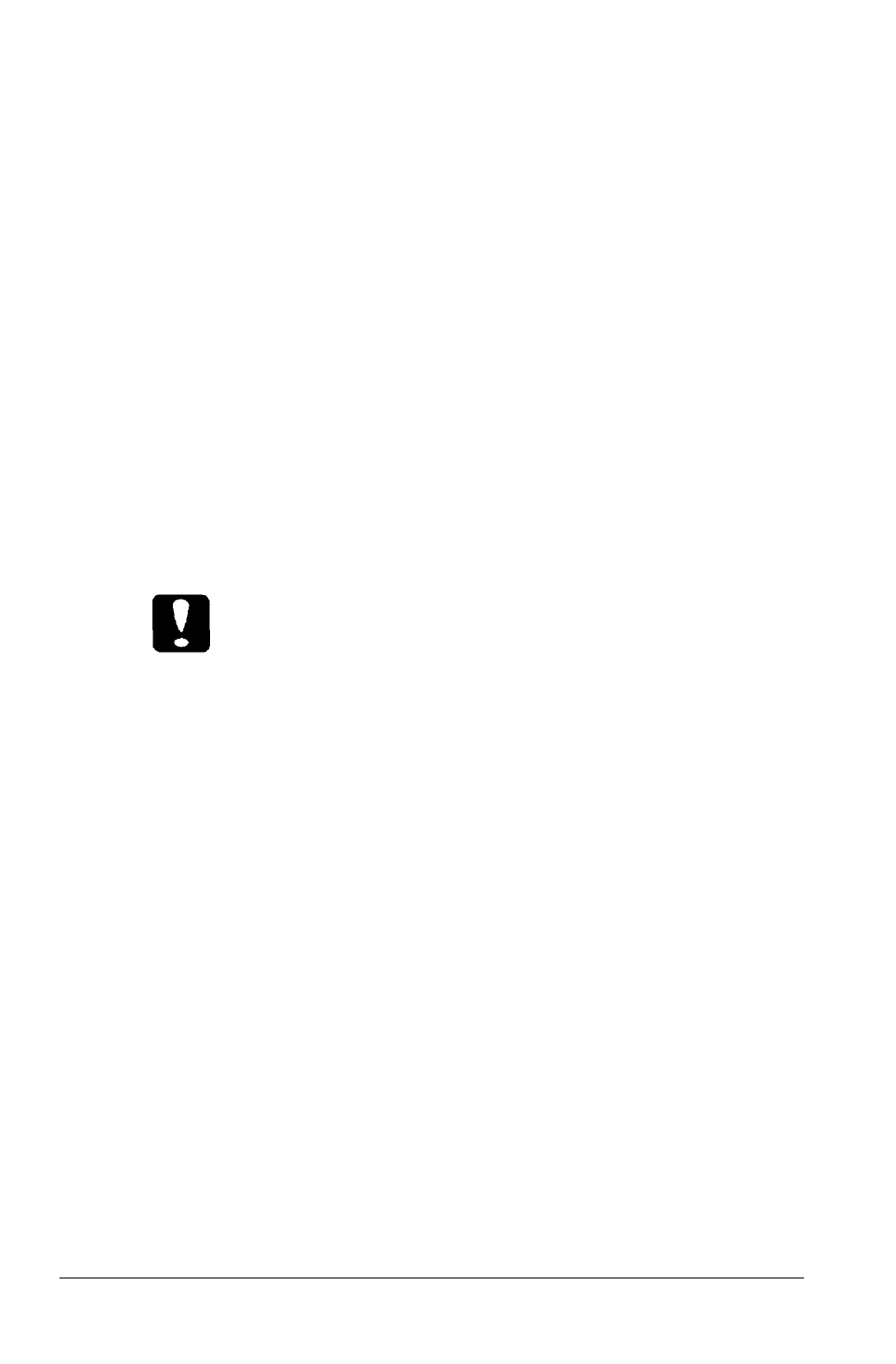
2. Remove the printer cover, paper guide, and paper-tension
unit by lifting them up and off the printer.
3. Install the optional pull tractor in the pull-tractor position as
described in Chapter 2.
Note:
The optional pull tractor cannot be installed in the push-tractor
position.
4.
Load the continuous paper for the push tractor as described
in Chapter 2.
5. Turn on the printer. Press
the LOAD/EJECT button
to load
the paper, and then use
the LF/FF button
to feed two sheets
of paper through the printer.
6.
M o v e
Caution:
Use
the knob on the right side of the printer only to clear
paper jams when the printer is off. Otherwise, you may
damage the printer or cause if to lose the top-of-form
position.
the paper-release lever to the pull-tractor position.
7.
Load the continuous paper for the pull tractor as described in
Chapter 2.
4-14
Using Printer Options
- C8230 (29 pages)
- 400 (38 pages)
- 400 (148 pages)
- 600 (135 pages)
- 640 (45 pages)
- 700 (10 pages)
- 850 (147 pages)
- 1520 (40 pages)
- C82314 (71 pages)
- RS-485 (2 pages)
- 6200A (97 pages)
- C82307 (37 pages)
- UB E02 (86 pages)
- 440 (240 pages)
- 440 (212 pages)
- 660 (92 pages)
- 5000 (154 pages)
- 9000 (68 pages)
- ARM.POWERED ARM720T (224 pages)
- SD-DSPUSBB (2 pages)
- CMD-2260 (18 pages)
- C823301 (17 pages)
- S1C6200A (98 pages)
- 33+ (10 pages)
- FEH300b (46 pages)
- SED 1520 Series (40 pages)
- Serial Interface GQ-3500 (13 pages)
- ETX-945 (39 pages)
- Photo EX (35 pages)
- C82364 (279 pages)
- 214D-1 (57 pages)
- EM07ZS1647F (168 pages)
- Connect-It SD-DSWIFIB (2 pages)
- ACTIONPC 7000 (10 pages)
- S5U1C63000H2 (35 pages)
- C824 (4 pages)
- C82069* (46 pages)
- 80211b (68 pages)
- C82312 (13 pages)
- S5U1C17801T1100 (60 pages)
- C82324* (57 pages)
- C82372 (22 pages)
- C82315 (48 pages)
- P07303 (36 pages)
