Dram simm replacement procedure, Dram simm replacement, Procedure – Enterasys Networks Enterasys Gold Distributed Forwarding Engine 4G4285-49 User Manual
Page 85
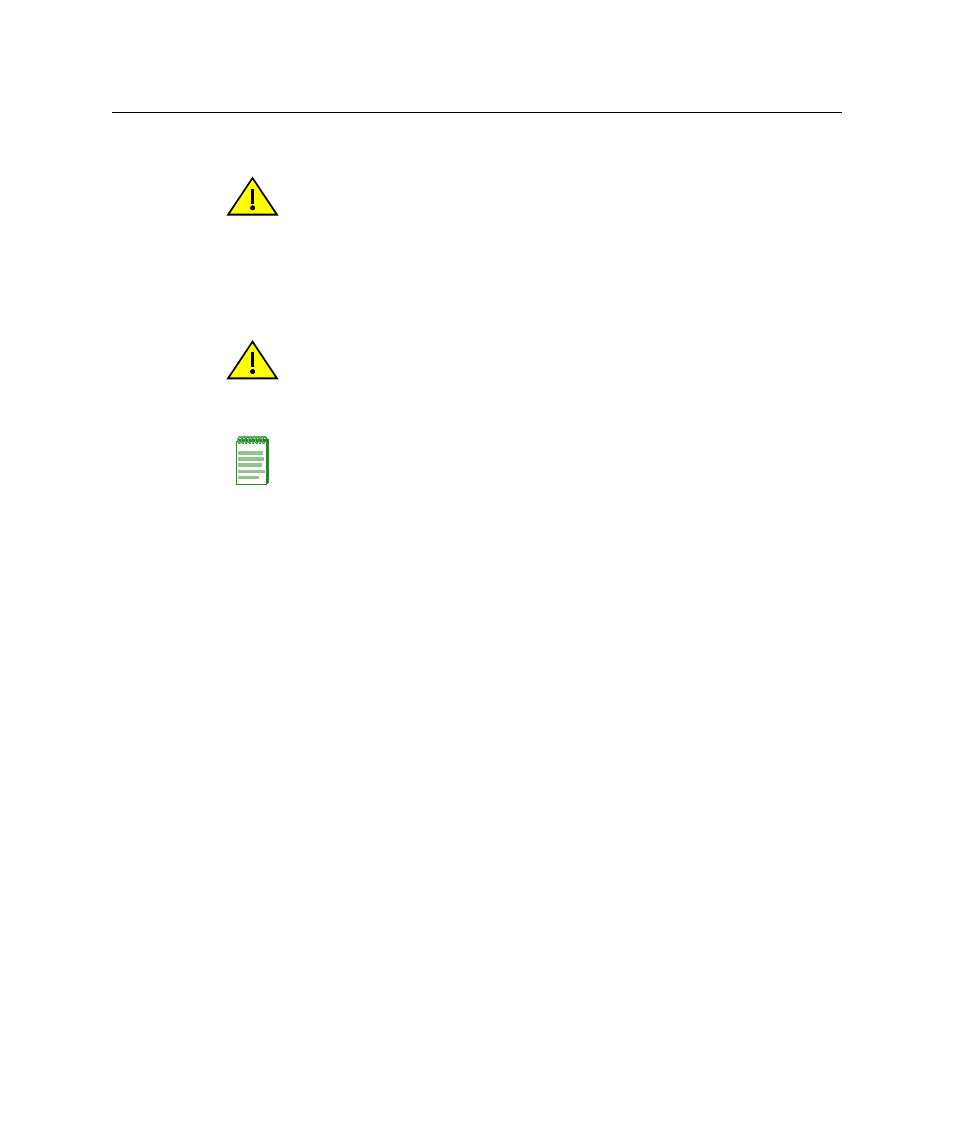
Gaining Access to Memory Modules
Enterasys Matrix DFE-Gold Series PoE Module Hardware Installation Guide B-7
DRAM SIMM Replacement Procedure
After you have removed the safety cover as described in “
Removing the Network Expansion Module (NEM)”
or to
Removing the Network Expansion Module (NEM)
Refer to
1.
Attach the antistatic wrist strap (refer to the instructions on the antistatic wrist strap
package).
Caution: Observe all Electrostatic Discharge (ESD) precautions when handling sensitive
electronic equipment.
Precaución: Al trabajar con equipos electrónicos sensibles, tome todas las precauciones
de seguridad para evitar descargas de electricidad estática.
Caution: Observe all Electrostatic Discharge (ESD) precautions when handling sensitive
electronic equipment.
Precaución: Al trabajar con equipos electrónicos sensibles, tome todas las precauciones
de seguridad para evitar descargas de electricidad estática.
applies only to the 4G4285-49, but the rest of the
DIMM replacement procedures apply to both DFE modules.
