Audio configuration advanced tab – smpte-302m lpcm – Cobalt Co9992-4ENC-4K-HEVC Software-Defined Broadcast Encoder User Manual
Page 73
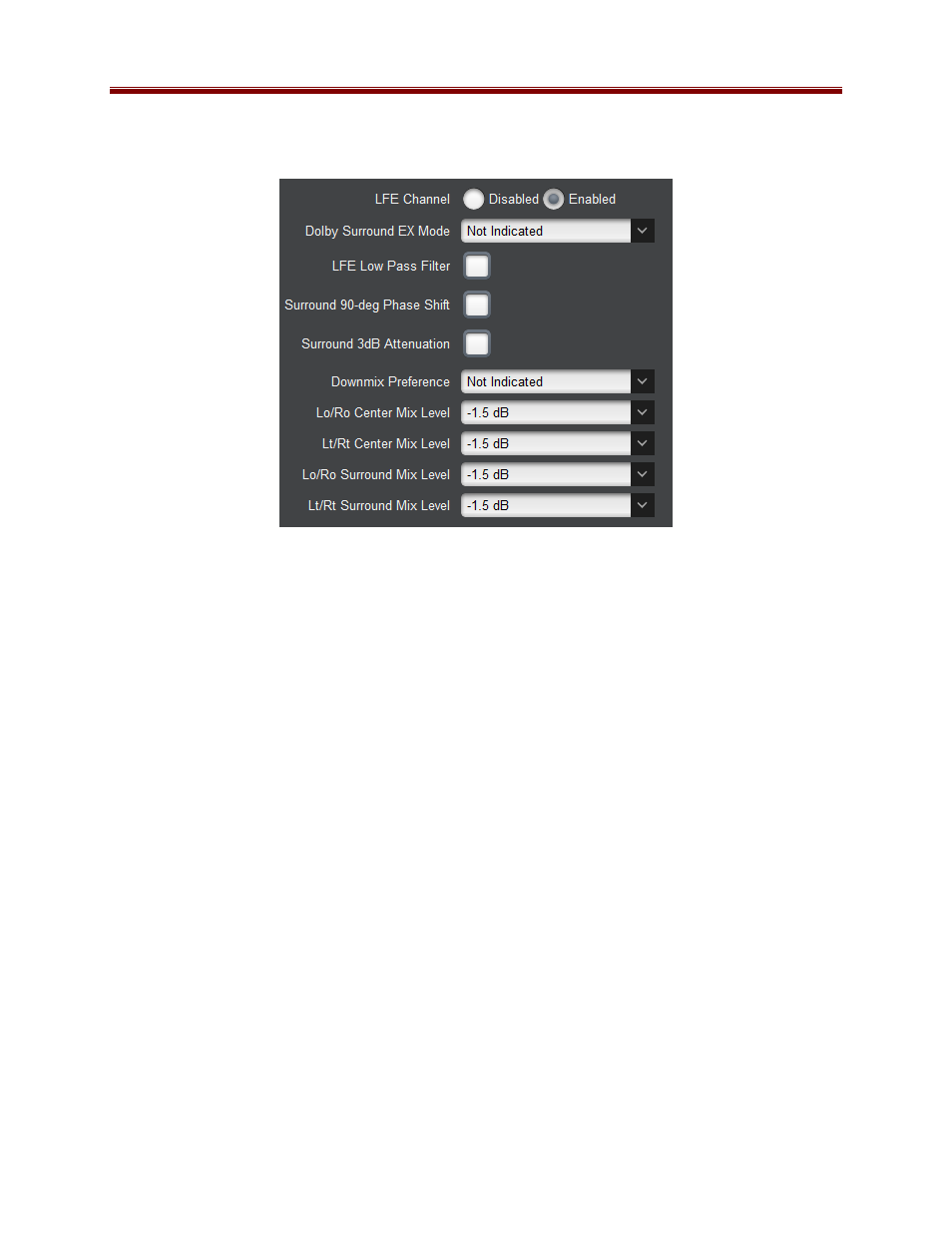
73
If the channel is configured for 5.1 Surround operation, the following additional parameters
become available:
LFE Channel:
This control allows for the LFE channel to be disabled.
Dolby Surround EX Mode:
Select from drop-down menu; options are
Not Indicated,
Dolby Surround EX Disabled,
or
Dolby Surround EX Enabled
.
LFE Low Pass Filter:
Select the check box to enable the LFE low-pass filter.
Surround 90-deg Phase Shift:
Select check box to enable a 90-degree phase shift in the
surround channels.
Surround 3dB Attenuation:
Select check box to enable 3dB attenuation in the surround
channels.
Downmix Preference:
Select from drop-down menu; options are
Not Indicated
,
Pro
Logic
, and
Stereo
.
Lo/Ro Center Mix Level:
Enter the value of the left only/right only down-mix from a
multi-channel to a two-channel output that is compatible for stereo or mono reproduction.
Lt/Rt Center Mix Level:
Enter the value of the left total/right total down-mix from a
multi-channel to a two-channel output that is compatible for stereo or mono reproduction.
Lo/Ro Surround Mix Level:
Enter the value of the left only/right only down-mix from a
multi-channel to a two-channel output that is Dolby Surround compatible.
Lt/Rt Surround Mix Level:
Enter the value of the left total/right total down-mix from a
multi-channel to a two-channel output that is Dolby Surround compatible.
Audio Configuration Advanced Tab – SMPTE-302M LPCM
SMPTE-302M LPCM only includes the parameters indicated in Audio Configuration Advanced
Tab – Common Parameters.
