Video inputs, Video inputs configuration tab, Video inputs statistics tab – Cobalt Co9992-4ENC-4K-HEVC Software-Defined Broadcast Encoder User Manual
Page 34
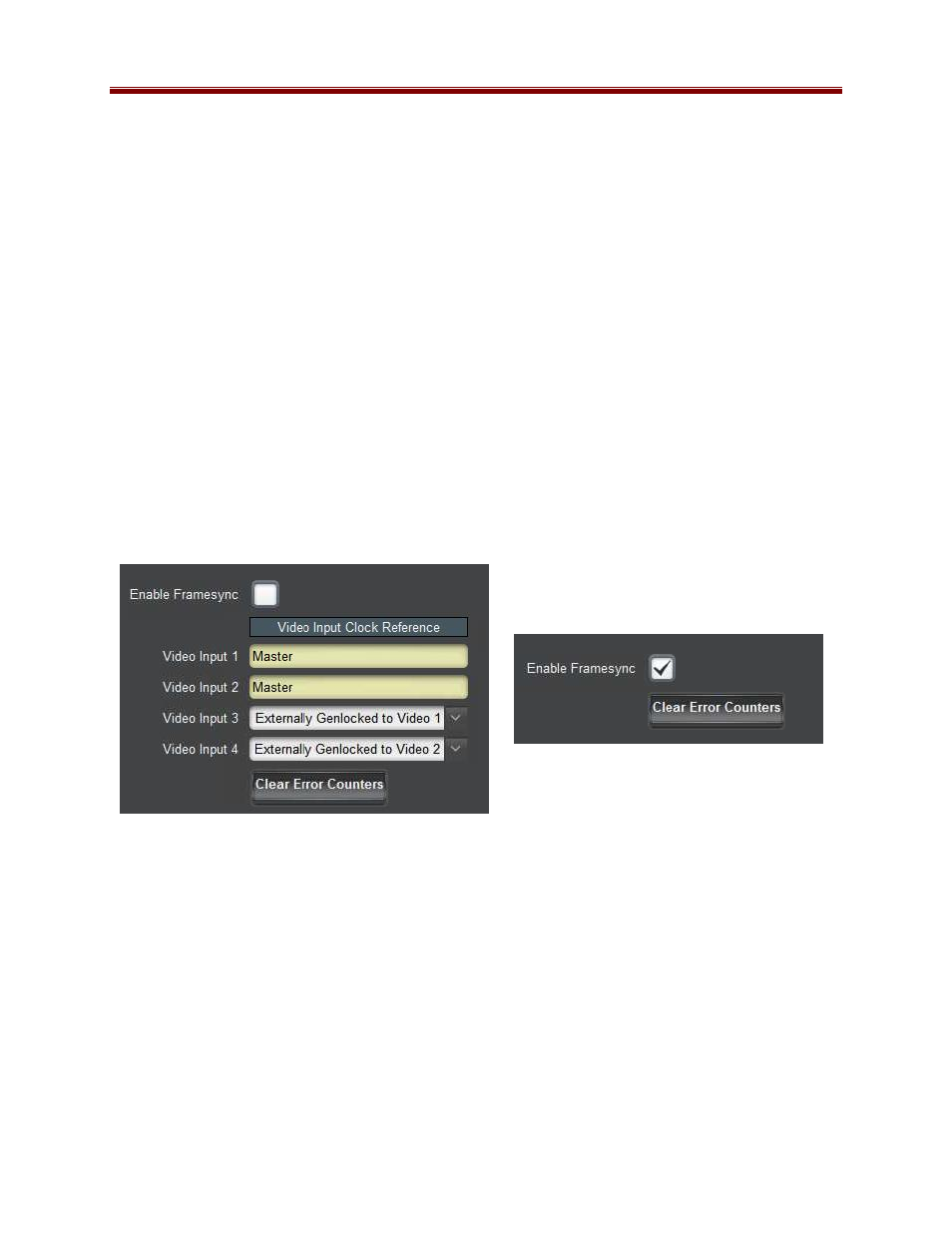
34
Video Inputs
The Video Inputs Tab is used to configure and monitor the encoder video inputs.
Video Inputs Configuration Tab
The 9992-ENC can operate in two modes:
Input Signal Timing Mode:
in this mode, the timing for the encoded stream is recovered
from the video input signal. The video input signal must comply with the relevant SDI
timing specifications to ensure that the bitstream STC is compliant. In this mode, the
encoder can only accept independent signals in the Video 1 and Video 2 inputs. Signals
in the Video 3 and Video 4 inputs, if present, must be externally frame-synchronized with
the Video 1 or Video 2 signals. This mode presents the lowest latency in the encoder.
Framesync Mode:
in this mode, the bitstream timing is generated by the 9992-ENC and
is guaranteed to be compliant. The encoder includes an internal framesync to guarantee
operation. All input signals are internally synchronized to this input reference, and there
is no requirement for the any of the signals to use the same time base. This mode will
add a variable latency of up to one frame and will drop/repeat frames to keep the
synchronization.
The Video Inputs configuration tab is shown below in both modes:
Input Signal Timing Mode
Framesync Mode
The
Enable Framesync
checkbox selects between the two modes. In Input Signal Timing
Mode, the Video 1 and Video 2 inputs can take arbitrary signals, but Video 3 and Video 4 need
to be externally synchronized to either one of these inputs. The
Video Input 3
and
Video
Input 4
drop-down menus allow these selections to be made.
Regardless of mode, the 9992-ENC inputs keep a running count of CRC errors. Hitting the
Clear Error Counters
button resets this count back to zero.
Video Inputs Statistics Tab
The Video Inputs Statistics tab has two lower-level tabs, namely
External Inputs
and
Encoder
Inputs
.
