Connection statistics tab – Cobalt Co9992-4ENC-4K-HEVC Software-Defined Broadcast Encoder User Manual
Page 101
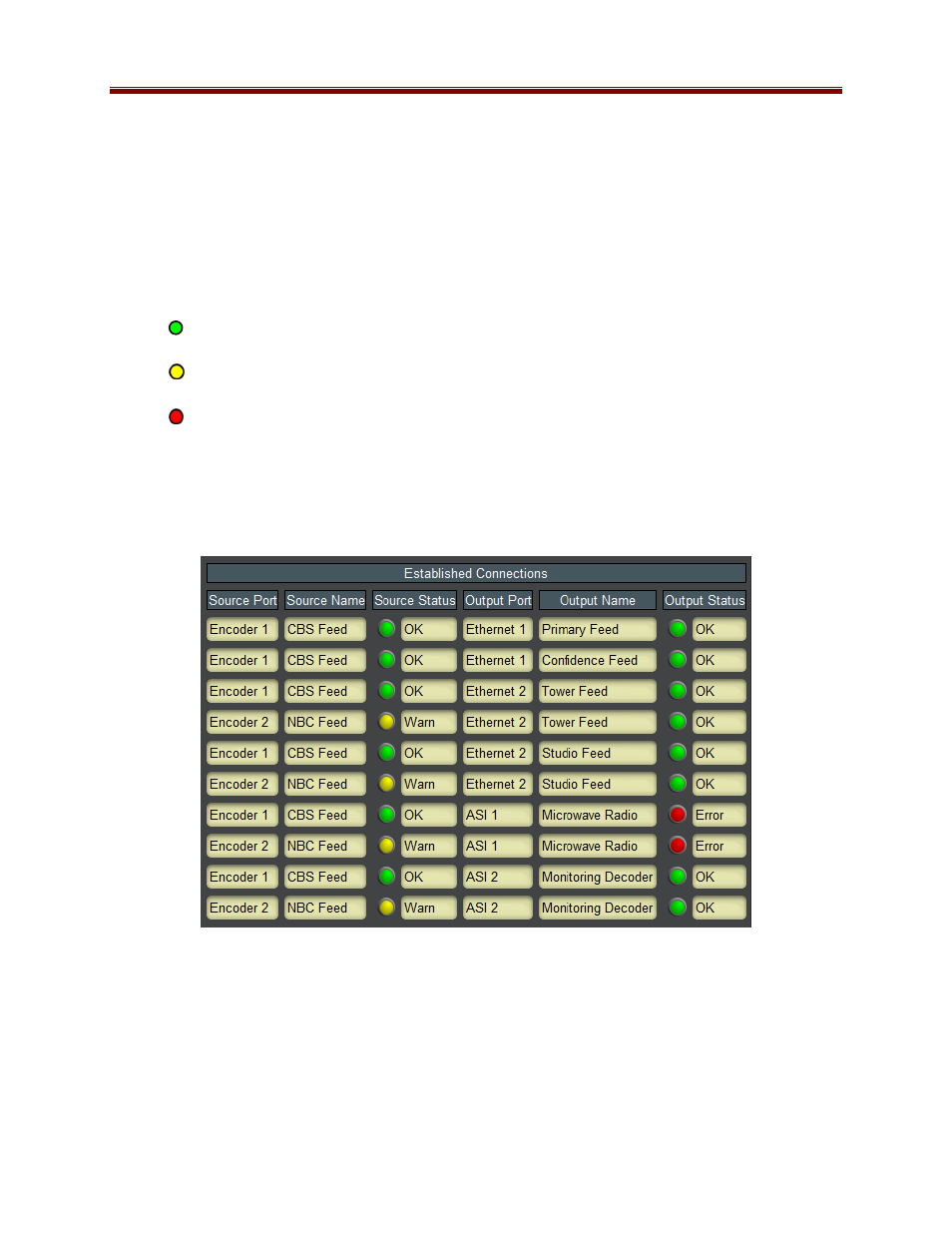
101
Connection Statistics Tab
The Connection Statistics Tab presents the combined status of all the established connections, in
one table. It includes the Source Port, Source Name, Output Port and Output Name fields to
identify the connections, and the rows are in the same order as the table in the Configuration
Tab. The Statistics tab contains two additional fields, the
Source Status
and the
Output Status
.
Since these are color-coded, it is simple to quickly identify any problems. If any of the
Source
Status
or
Output Status
indicators are red, the Dashboard™ Card State will be red as well, and
the Status LED in the front of the card will also be red.
The meaning of the indicators is as follows:
OK
: The stream is operating normally. If it is an encoder, it means that it is operating
normally; if it is an output, it means that it is either transmitting or ready to transmit.
Warn:
The stream is configured but disabled. Simply enabling the stream may clear
this situation.
Error:
The stream is configured but has detected a problem. If it is an encoder, it is
not running. If this is an output, it normally means that the output is either unable to send
(e.g., an IP output configured for unicast but unable to find the destination MAC address)
or dropping packets (e.g., an oversubscribed ASI or IP output in manual rate mode). ASI
Outputs with Automatic Rate will be in this state if they do not have data to transmit. A
sample of the Connection Statistics Tab is depicted below.
