Cobalt Co9992-4ENC-4K-HEVC Software-Defined Broadcast Encoder User Manual
Page 46
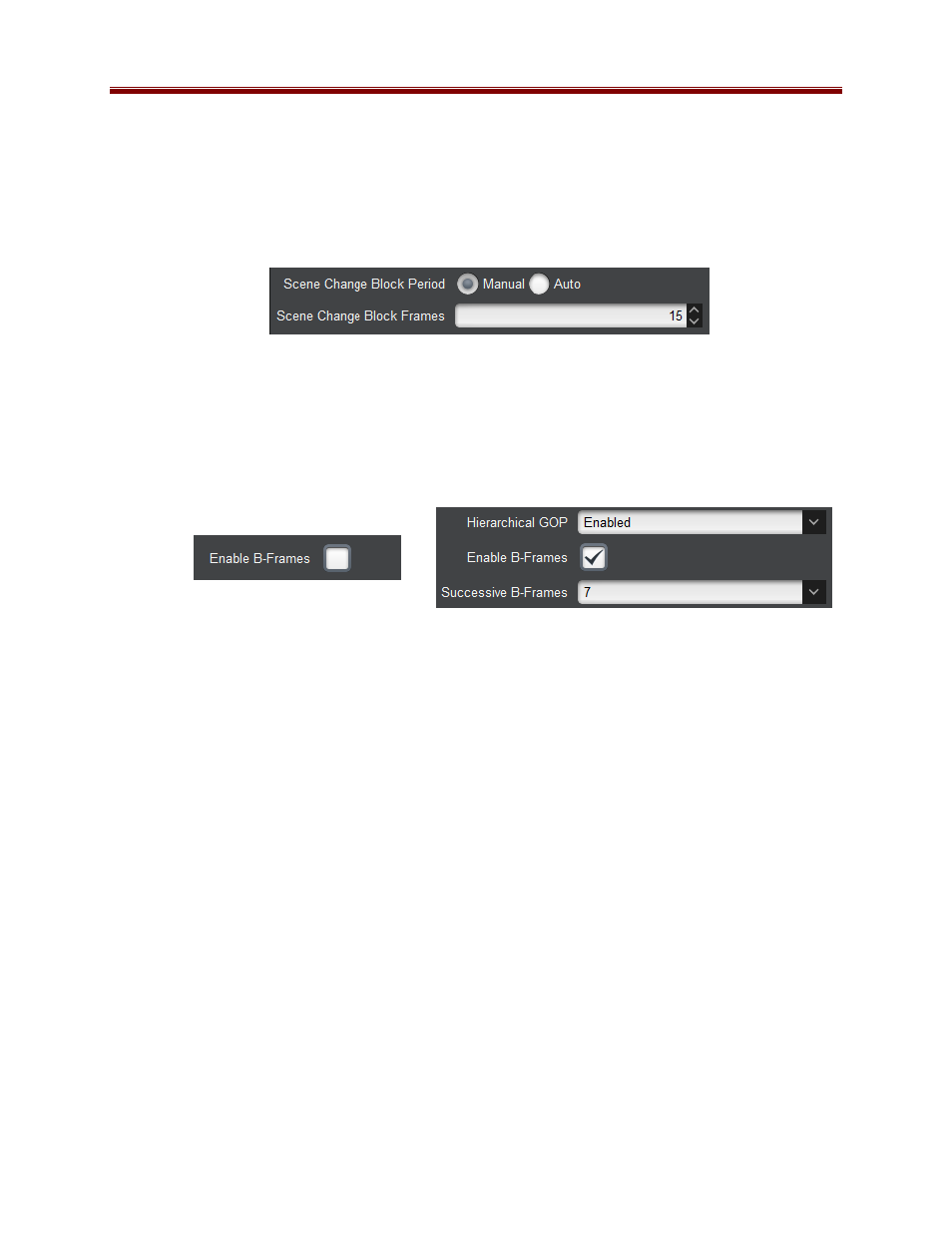
46
Aspect Ratio:
If your application requires it, select the Aspect Ratio to be coded in the
bitstream metadata.
Scene Change Block Period:
After a GOP is terminated early due to a scene change, the
encoder will ignore further scene changes for a period of time, as this may improve
quality. If this parameter is set to
Auto
, the encoder will automatically set this period. If
it is set to
Manual
, a new control becomes available for this period:
o
Scene Change Block Frames:
Enter the number of frames after a scene change for
which the encoder will ignore further scene changes.
Note: this parameter is only effective if the
Adaptive GOP
box is checked (see
Advanced Tab–Common Video Parameters).
Enable B-Frames:
Select the check box to enable B-Frames. If this box is checked,
additional controls become available:
o
Hierarchical GOP
: Available options are
Enabled
,
Disabled¸
and
Enabled
(Low Delay)
. The best video quality is obtained with the
Enabled
setting.
o
Successive B-Frames:
Select the number of successive B-Frames. The available
selections will be a function of the
Hierarchical GOP
settings. The best video
quality is obtained with the value of 7.
IDR Interval (GOPs):
This parameter controls how often the encoder inserts an IDR. If
your network is not reliable, use a small value (less than 5) here. Having frequent IDRs
may reduce the video quality at low bit rates, but if the interval is high, the artifacts due
to dropped data will persist longer.
Use Temporal ID:
If this box is checked, the bitstream will include Temporal ID. This
usually not necessary.
Encode P as B using L0:
If this box is checked, P-Frames will be encoded as B-Frames
with L0. There is a small video quality improvement when this used.
Disable Min QP Control:
If this box is checked, the minimum QP control is disabled. It
is usually not necessary to do this.
Adaptive Quantization:
If this box is checked, Adaptive Quantization is enabled.
Enabling Adaptive Quantization can increase video quality. Unless there is a specific
reason, Adaptive Quantization should remain enabled.
CPB Delay (ms):
This parameter controls the size of the CPB (Coded Picture Buffer),
and represents a direct tradeoff between latency and quality. The CPB Delay is a direct
component of the encoder delay. Increasing the CPB increases the latency but also
