Network statistics tab – Cobalt Co9992-4ENC-4K-HEVC Software-Defined Broadcast Encoder User Manual
Page 27
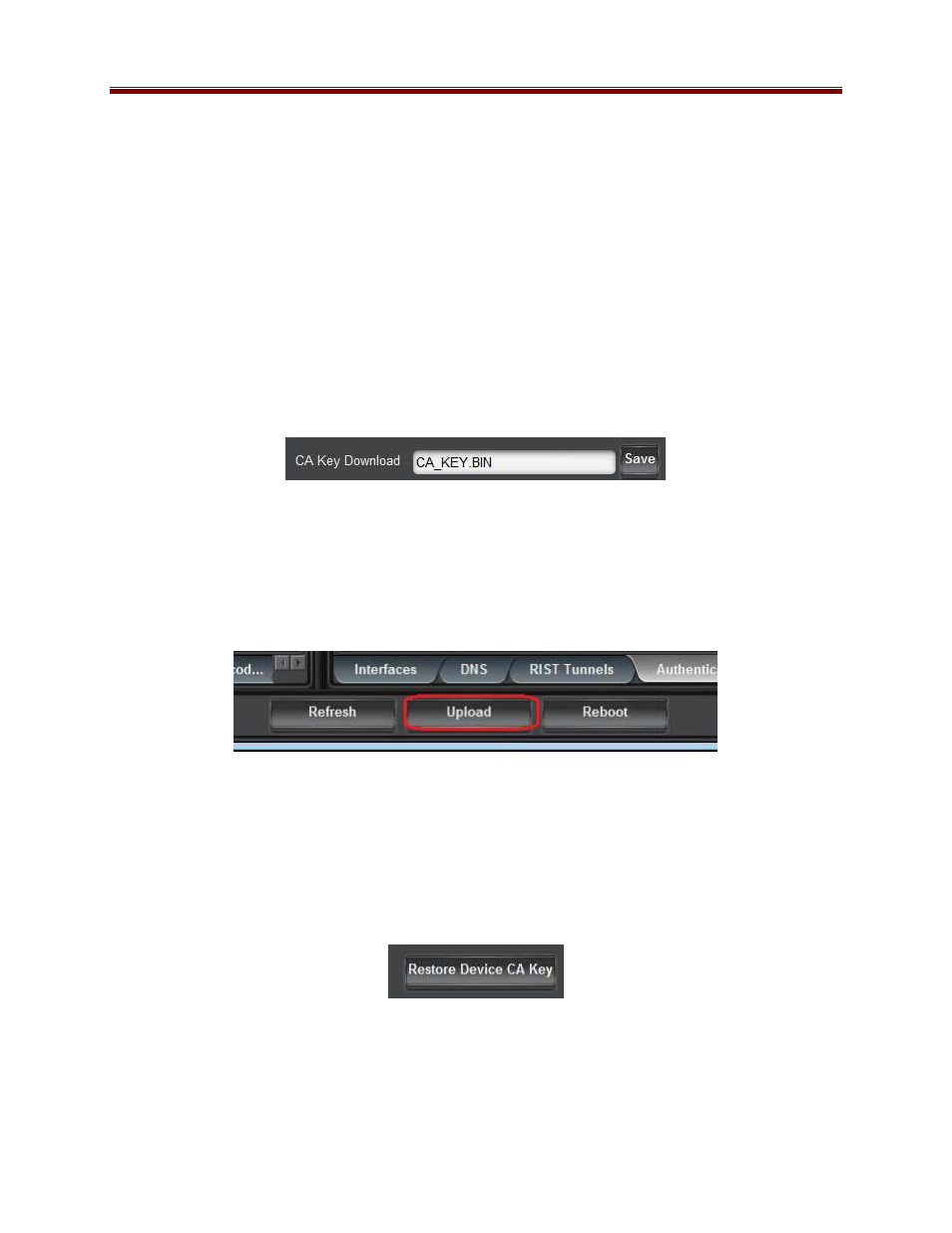
27
External Certificate Authority” later in this document. The
CA Selection
configuration item can
choose between the local CA and the user-supplied CA. Note that selecting
User-Supplied CA
Certificate
can only be done after a certificate is actually uploaded.
The 9992-ENC implements a blocked device list. This is a list of devices which have proper
credentials (i.e., a certificate signed by the trusted CA) but should not be allowed to connect.
Devices are identified by their
Common Name (CN)
. Section “Creating a Blacklist” later in this
manual provides more detail on this process.
If you made any changes to the above parameters, these changes only take effect after you click
on the
Apply
button. Clicking on the
Cancel
button reverts the changes.
If you are using the built-in CA in the 9992-ENC, it is important to back up its CA key. This
section of the GUI provides this functionality:
Clicking on the
Save
button will generate a file called
CA_KEY.BIN
with the device’s internal
CA key. This file is encrypted and uses a proprietary format; it is not compatible with any third-
party application.
If you need to restore a saved CA key to another Cobalt device, use the standard DashBoard
upload function, available at the bottom of any tab:
Once the file is uploaded and validated, it is automatically installed as the device’s CA key. A
CA certificate is automatically generated to match this key, and can be downloaded through the
web interface. An overview of the process can be found in the section entitle “Authenticating
Remote Devices” later in this manual.
If you uploaded a new CA key to the 9992-ENC but later decide to revert to the original built-in
key, this can be done simply by clicking on this button:
Network Statistics Tab
The Network Statistics Tab reports the status of the various functions in the Network tab.
