Cobalt Co9992-4ENC-4K-HEVC Software-Defined Broadcast Encoder User Manual
Page 48
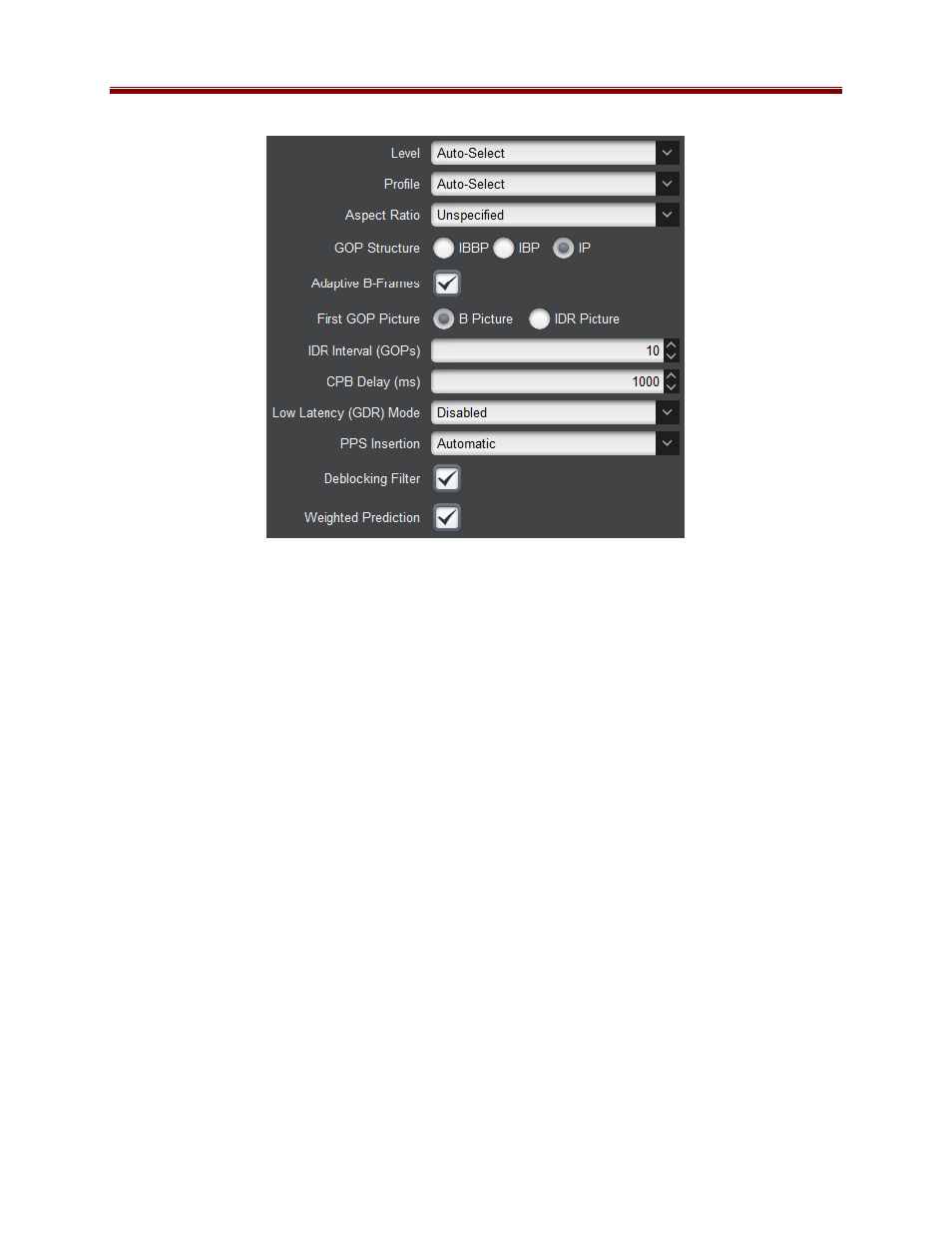
48
Level:
By default, the encoder will select the correct level based on settings. The
automatic selection can be overridden here. Note that the encoder will ignore this setting
if it is invalid (i.e., you cannot set a level lower than the minimum for your settings).
Profile:
By default, the encoder will select the correct profile based on settings. The
automatic selection can be overridden here. Note that the encoder will ignore this setting
if it is invalid based on the current configuration.
GOP Structure:
Select between
IBBP, IBP
and
IP
. Selecting
IBBP
gives the best
video quality, but some low-end decoders require
IP
.
Adaptive B-Frames:
Check this box to enable Adaptive B-Frames. Enabling this
parameter improves video quality. It is suggested to leave this enabled unless you
experience decoder compatibility issues with low-end devices.
First GOP Picture:
Select either B Picture or IDR Picture for the first picture in the
GOP. It is usually unnecessary to change this setting.
IDR Interval (GOPs):
This parameter controls how often the encoder inserts an IDR. If
your network is not reliable, use a small value (less than 5) here. Having frequent IDRs
may reduce the video quality at low bit rates, but if the interval is high, the artifacts due
to dropped data will persist longer.
CPB Delay (ms):
This parameter controls the size of the CPB (Coded Picture Buffer),
and represents a direct tradeoff between latency and quality. The CPB Delay is a direct
component of the encoder delay. Increasing the CPB increases the latency but also
increases the video quality. Unless your application is latency-sensitive, it is
recommended that the CBP Delay be left at the default value of 1000 ms.
