Direct transfer – Canon WFT-R10A Wireless File Transmitter for EOS R5 C & R5 Mirrorless Camera User Manual
Page 93
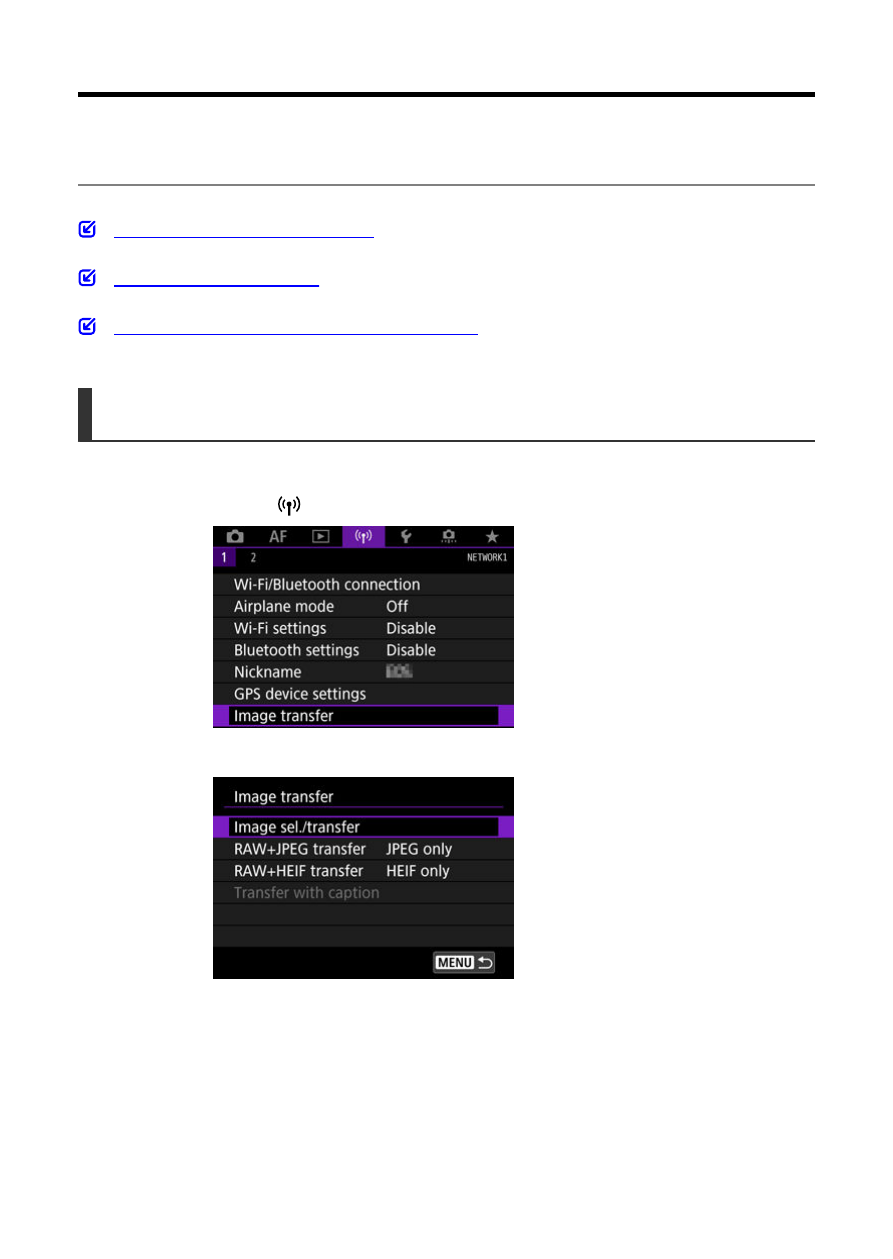
Direct Transfer
When connected to EOS Utility and while the main screen of EOS Utility is displayed, you
can transfer images to a computer using the camera.
Selecting the Images to Transfer
Transferring RAW+JPEG/RAW+HEIF Images
Selecting the Images to Transfer
1.
Select [
: Image transfer].
2.
Select [Image sel./transfer].
93
