Editing connection settings manually – Canon WFT-R10A Wireless File Transmitter for EOS R5 C & R5 Mirrorless Camera User Manual
Page 124
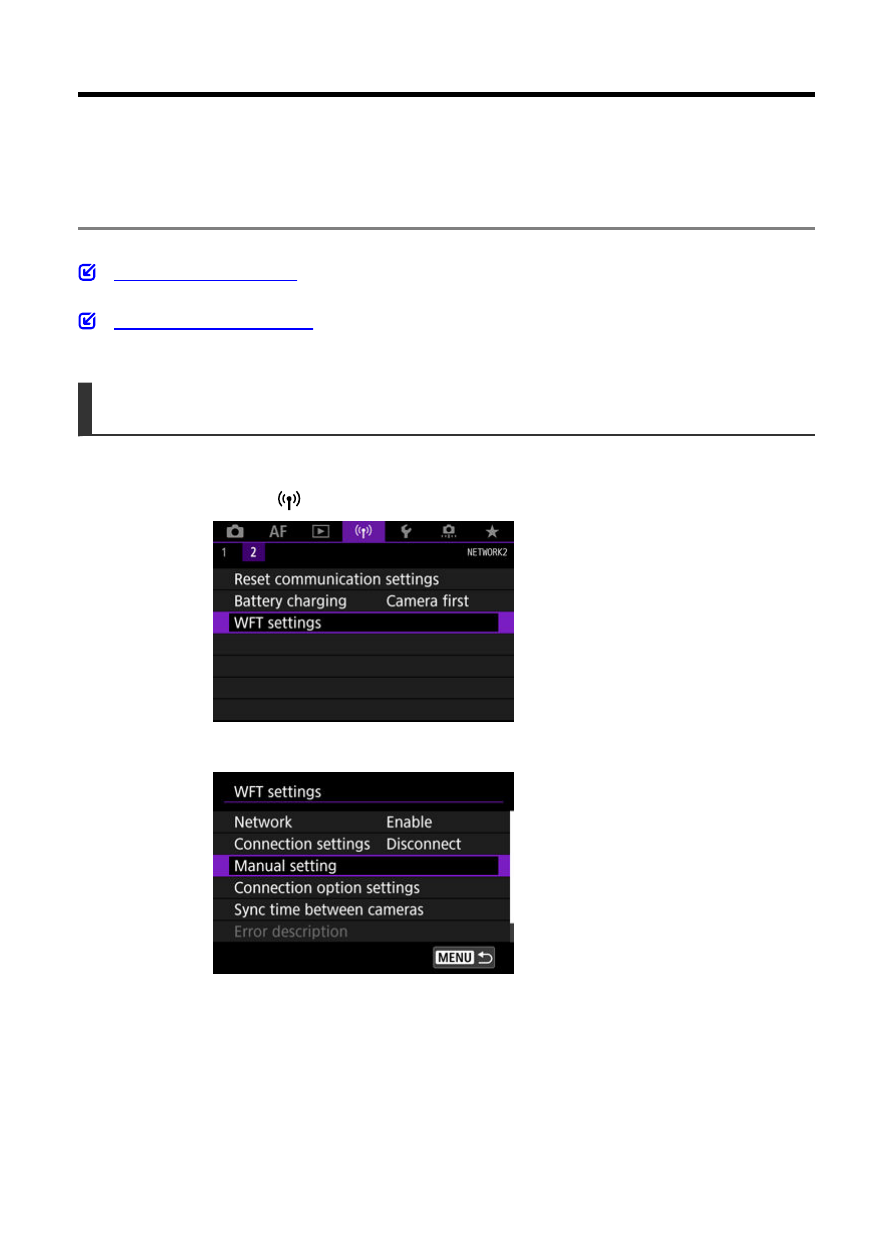
Editing Connection Settings Manually
You can add, edit, and delete comm settings and function settings that are stored in the
camera. You can also configure the settings that cannot be configured on the connection
wizard, such as those when the FTP server contains a file that is named the same as the
one you transferred.
Editing Comm Settings
1.
Select [
: WFT settings].
2.
Select [Manual setting].
124
