Canon WFT-R10A Wireless File Transmitter for EOS R5 C & R5 Mirrorless Camera User Manual
Page 107
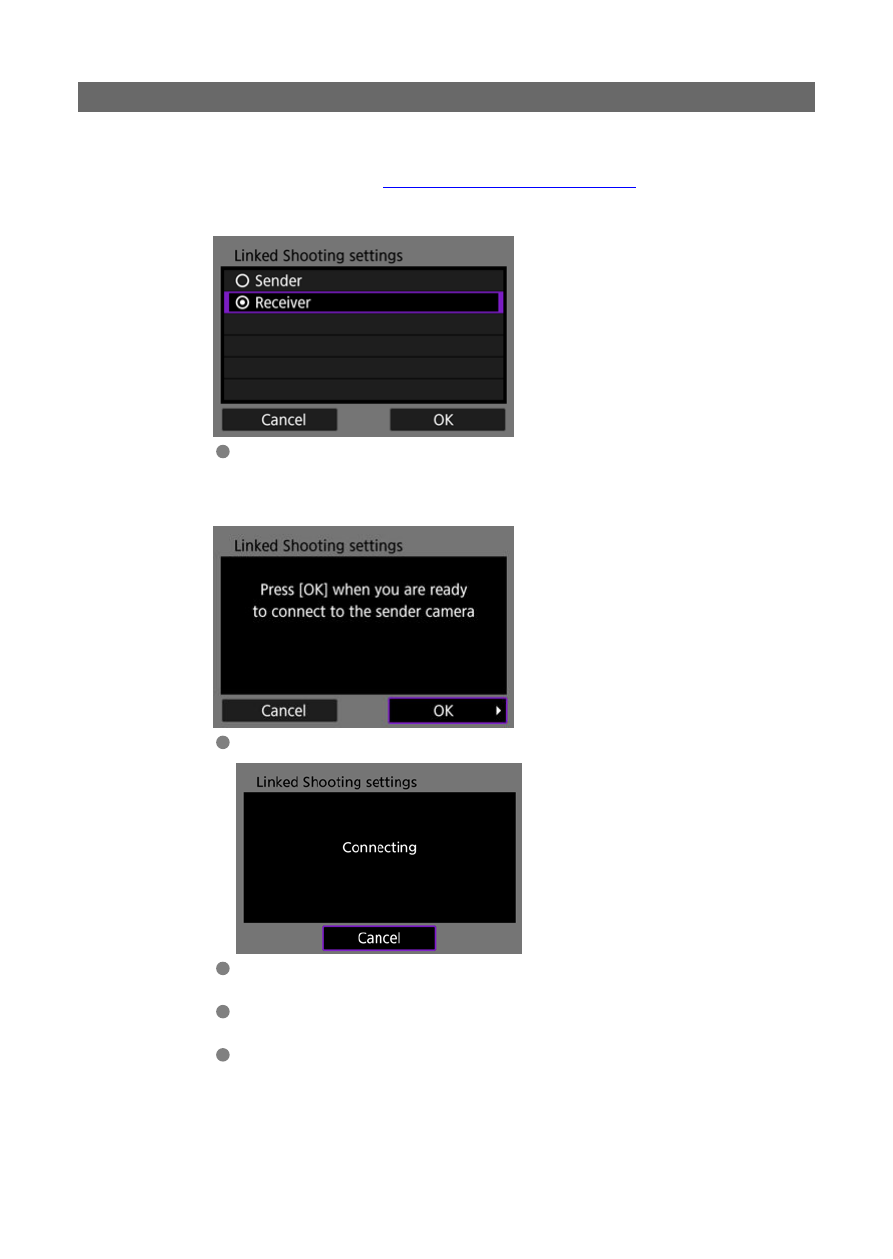
Preparing the Receiver Cameras
Configure settings on the camera used as the receiver.
1.
.
2.
Select [Receiver].
Select [
OK
] to proceed to the next screen.
3.
Select [OK].
The following screen is displayed.
To use more than one receiver camera, repeat Step 2 and 3 for all the
receiver cameras.
Once setup is complete, no more receiver cameras can be added. You
need to configure the settings again starting from Step 1.
The number of receiver cameras detected is displayed on the sender
camera screen.
107
