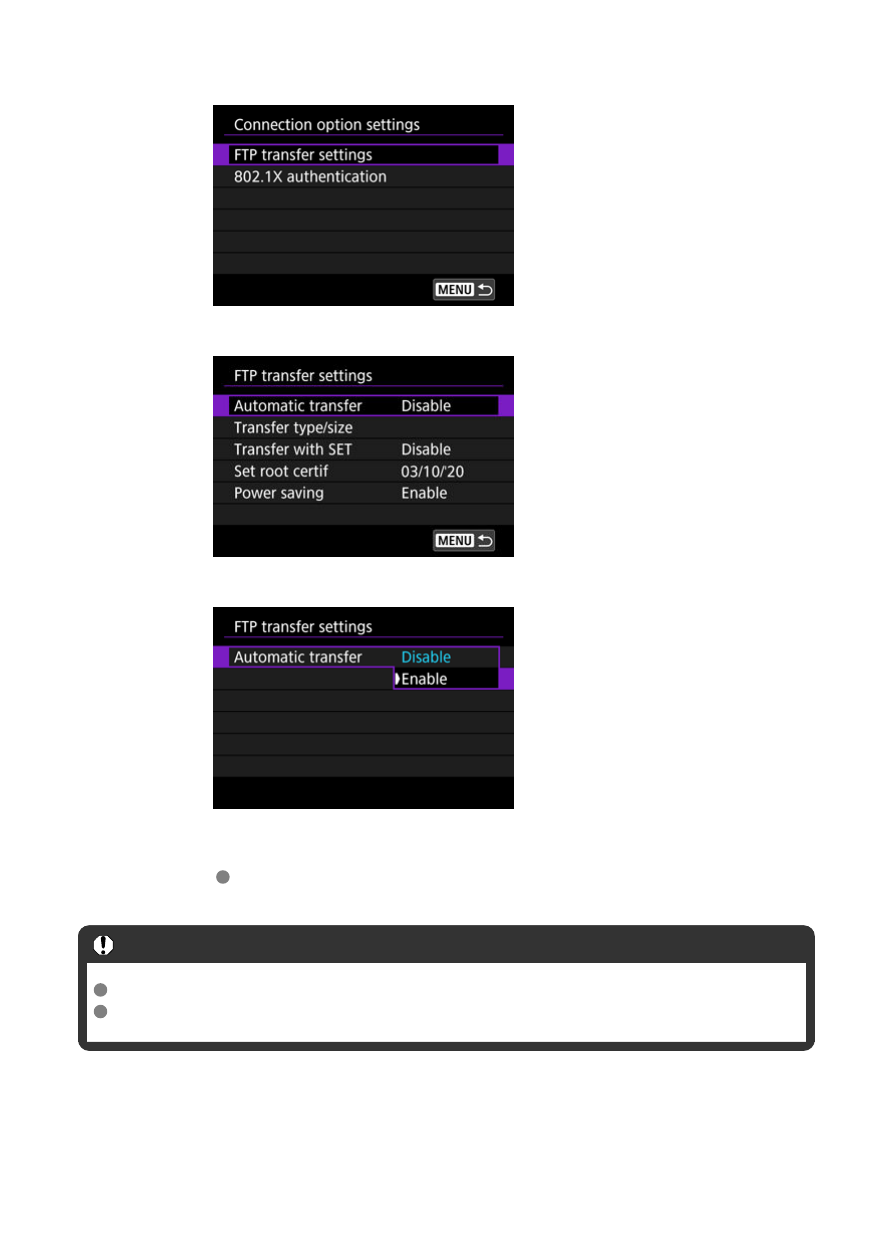
3.
Select [FTP transfer settings].
4.
Select [Automatic transfer].
5.
Select [Enable].
6.
Take the picture.
The captured image is transferred to the FTP server.
Caution
Images cannot be erased during image transfer.
No voice memo can be added when [
Automatic transfer
] is set to [
Enable
].
68