Synchronizing the time – Canon WFT-R10A Wireless File Transmitter for EOS R5 C & R5 Mirrorless Camera User Manual
Page 139
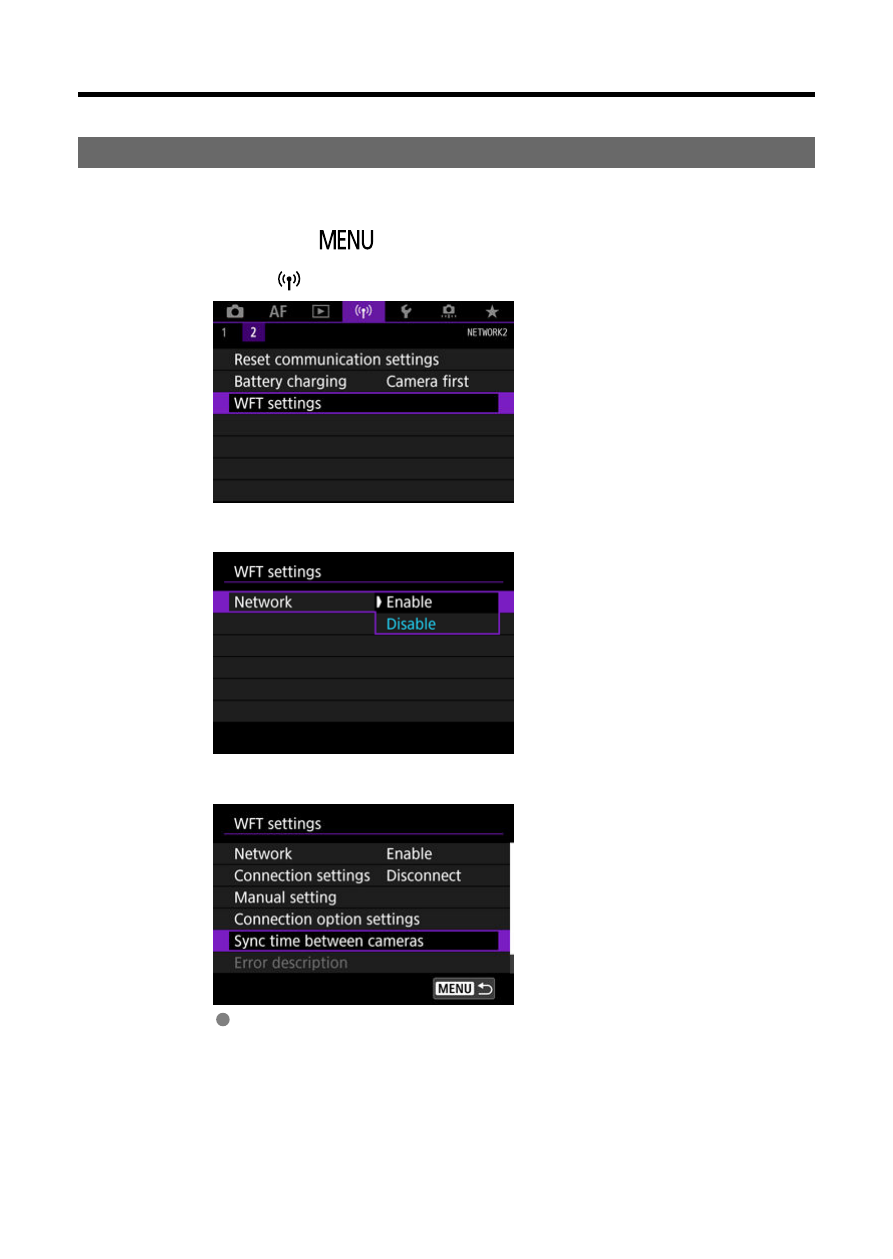
Synchronizing the Time
Preparing the Sender Camera
First, configure settings on the camera that will be used as the sender.
1.
Press the
〈
〉
button on the camera.
2.
Select [
: WFT settings].
3.
Select [Enable].
4.
Select [Sync time between cameras].
If another device is connected, [
Set [Connection settings] to
[Disconnect]
] will appear. Select [
OK
] to terminate the connection.
139
