Canon WFT-R10A Wireless File Transmitter for EOS R5 C & R5 Mirrorless Camera User Manual
Page 21
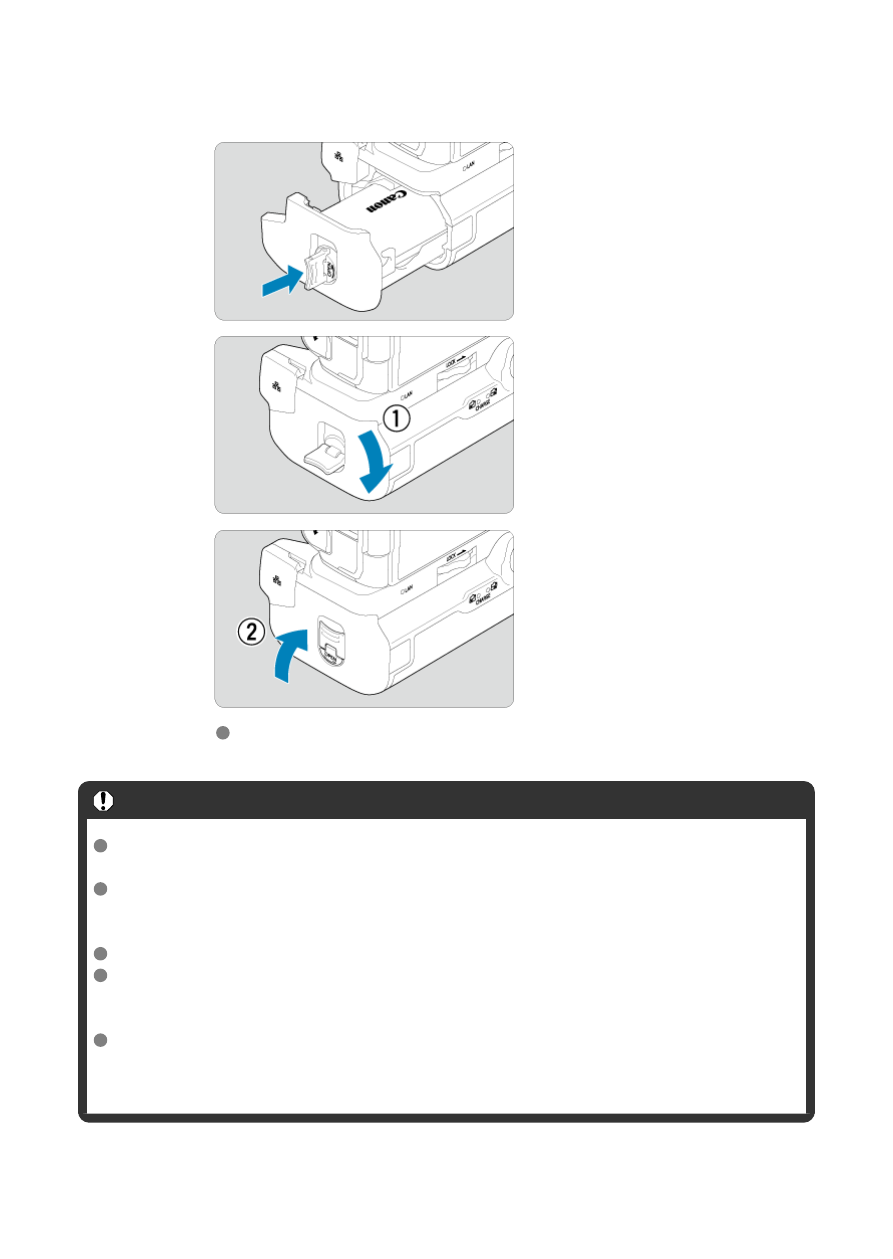
2.
Attach the battery magazine.
Insert the battery magazine all the way in to secure it.
Caution
When attaching batteries, make sure the electrical contacts are clean. Wipe off any
dirt on the contacts with a soft cloth.
Attach the batteries after attaching the transmitter to the camera. If the transmitter
is attached to the camera with batteries already attached, it may prevent correct
display of battery check results.
Before removing the transmitter, turn the camera off and remove the batteries.
Reattach the protective covers for the camera and transmitter contacts after
removing the transmitter. If the transmitter will not be used for some time, remove
the batteries.
If a battery communication error message is displayed when the transmitter is
attached, follow the instructions in the message. If the camera loses power,
reinstall the battery magazine and restart the camera.
21
