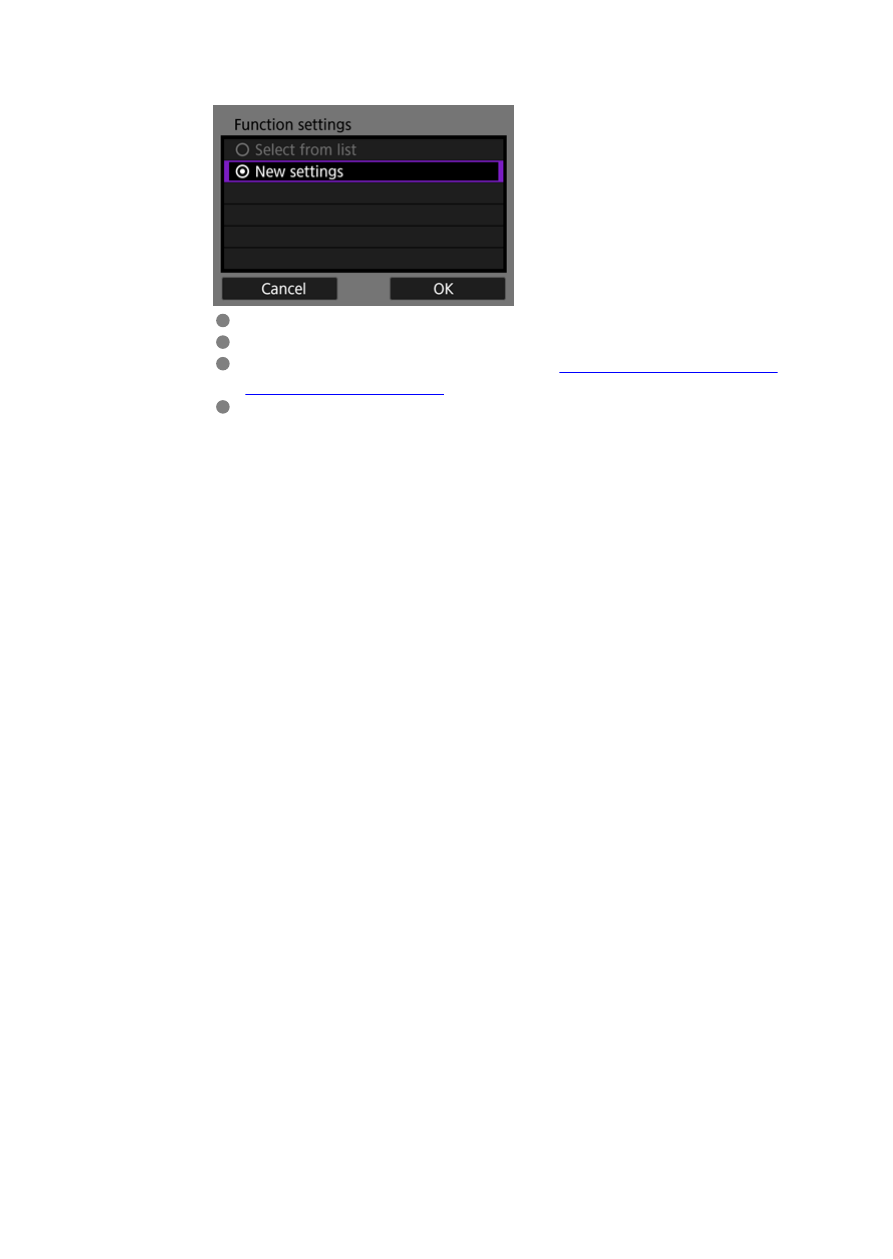
5.
Select [New settings].
Select [
OK
] to proceed to the next screen.
For [
Configure online
], go to step 6.
For [
Configure offline
], go to step 2 in
Configuring Settings for the
Communication Function
.
If the camera has registered communication function settings, you can
apply the registered settings by selecting [
Select from list
].
47