Canon WFT-R10A Wireless File Transmitter for EOS R5 C & R5 Mirrorless Camera User Manual
Page 31
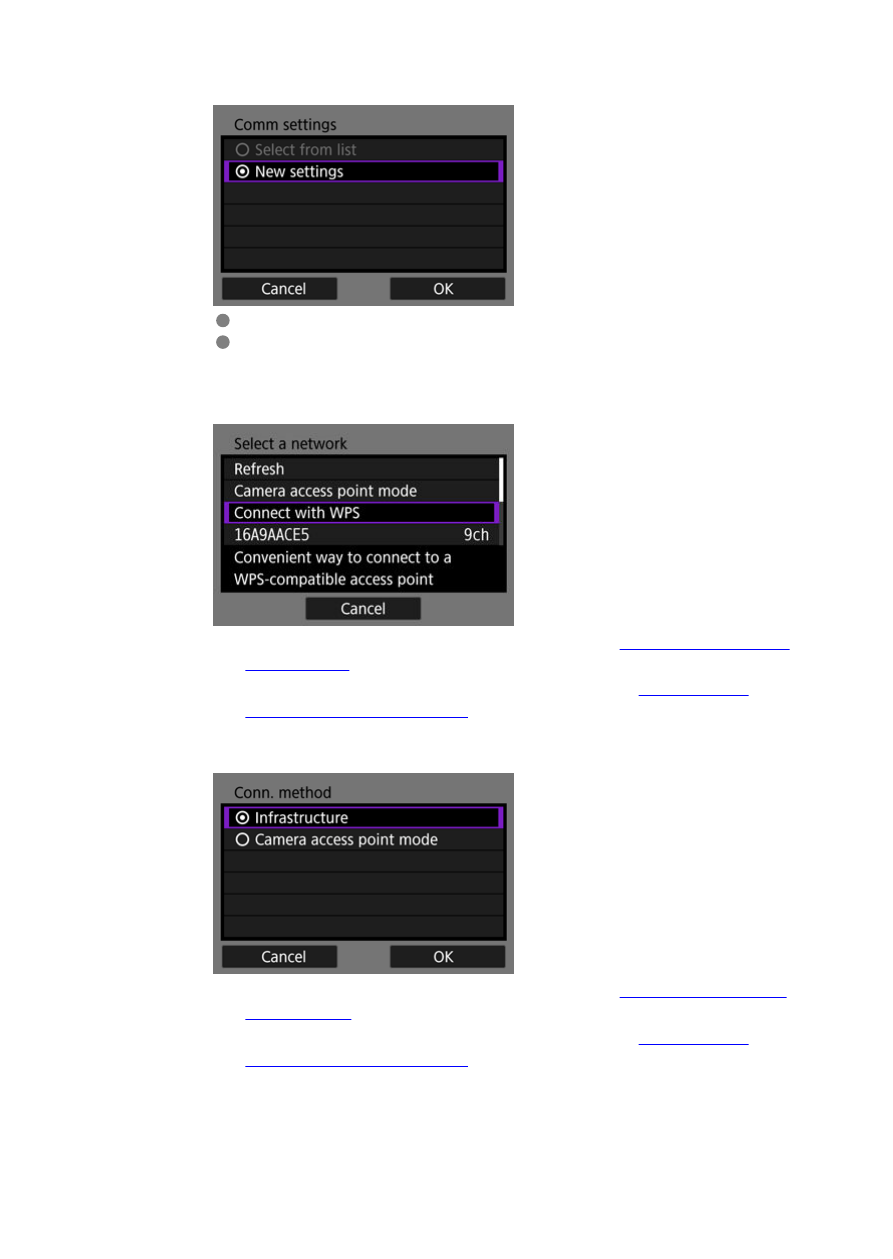
10.
Select [New settings].
Select [
OK
] to proceed to the next screen.
If the camera has registered communication settings, you can apply the
registered settings by selecting [
Select from list
].
For [Configure online]
• To connect a device via an access point, go to
.
• To directly connect a device to the camera, go to
.
For [Configure offline]
• To connect a device via an access point, go to
.
• To directly connect a device to the camera, go to
.
31
