Noise gate (gat) module, 76 noise gate (gat) module – dbx DriveRack VENU360 Loudspeaker Management System User Manual
Page 78
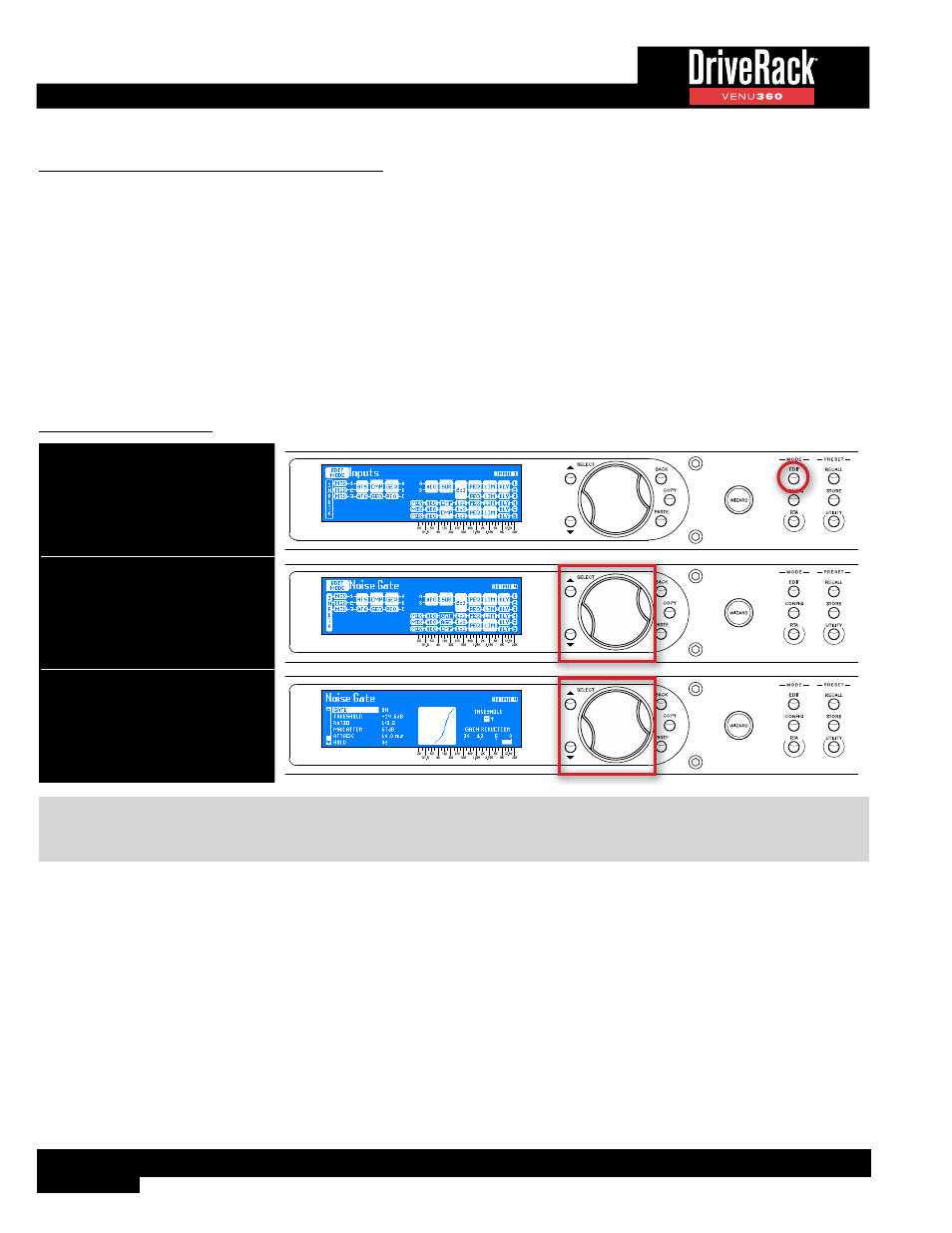
76
Noise Gate (GAT) Module
The Noise Gate module is used to remove unwanted low-level noise in a sound system. A noise gate will “close” when an
insufficient signal level is present (signal level is below threshold) and “open” when a sufficient signal level is present (signal
level exceeds threshold). Signal is only allowed to pass in the “open” state.
The Gate in the VENU360 can also function as an expander, meaning you can variably set how much attenuation will occur
when the gate is closed, rather than a strict “open” and “closed” (“all” or “nothing”) approach. This allows noise to be attenuated
just enough to no longer be a nuisance, thereby minimizing the level difference between the gate “open” and “closed” states
and making the gate sound more natural.
Gate modules can be inserted in either the input or mid processing insert slots, see
‘Configuring Processing Module
for more information on configuring inserts. The following section provides a description of
each of the Gate module parameters and how to edit them.
To edit a Gate module:
1. Press the EDIT button.
2. Select a Gate module using the
SELECT wheel and UP/DOWN
buttons. Press the SELECT wheel
to enter the module’s menu.
3. Use the SELECT wheel and UP/
DOWN buttons to navigate the
menu and edit parameters.
TIP:
When in a menu, pressing and holding the
EDIT
button for approximately 2 seconds will advance to the next module
below in the configuration map, wrapping around through the available modules. This allows quick navigation between menus
of a column and improves efficiency when performing repetitive tasks within like modules.
