Using configuration mode, Information on using configuration mode, see, 24 using configuration mode – dbx DriveRack VENU360 Loudspeaker Management System User Manual
Page 26
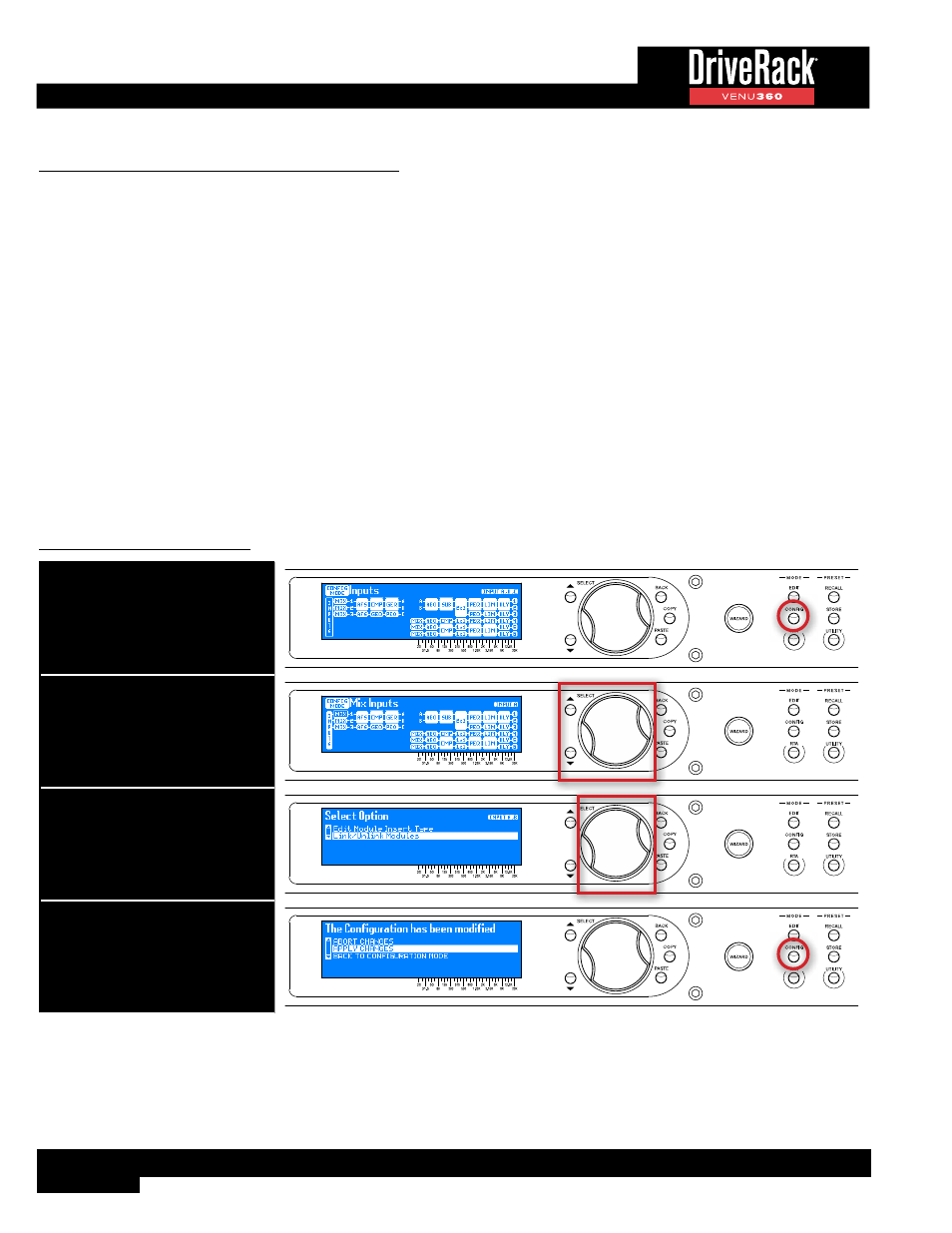
24
Using Configuration Mode
This section describes how to make manual configuration changes to modify a preset for your application. The easiest way to
configure the VENU360 is to use the built-in Wizards. This works well for configuring most systems utilizing full range up to
mono 4-way crossover configurations (3-way main speakers with subs), as well as for configuring stage monitors. It also works
well for initially configuring the VENU360 for delay fill and zone applications. However, some applications will require further
“tweaking” of the configuration in Configuration mode, where you can:
• Edit input channel assignments (VENU360-B and VENU360-D models only)
• Configure signal routing and mixing for input and output processing chains
• Edit processing module insert types
• Link/unlink processing modules
• Configure crossover types
• Edit output names
It is also possible to create an entire configuration from scratch in Configuration mode. For example, you can load any existing
or empty preset then edit the configuration from there.
To use Configuration mode:
1. Press the CONFIG button.
2. Select a module using the SELECT
wheel and UP/DOWN buttons.
3. Press the SELECT wheel to
change the configuration of the
selected module. Repeat to make
configuration changes to any other
modules.
4. When done, press the CONFIG
button. A confirmation prompt will
appear. See TIP following this
table.
