Panasonic TH-86CQE1W 86" Class 4K UHD Commercial Monitor User Manual
Page 4
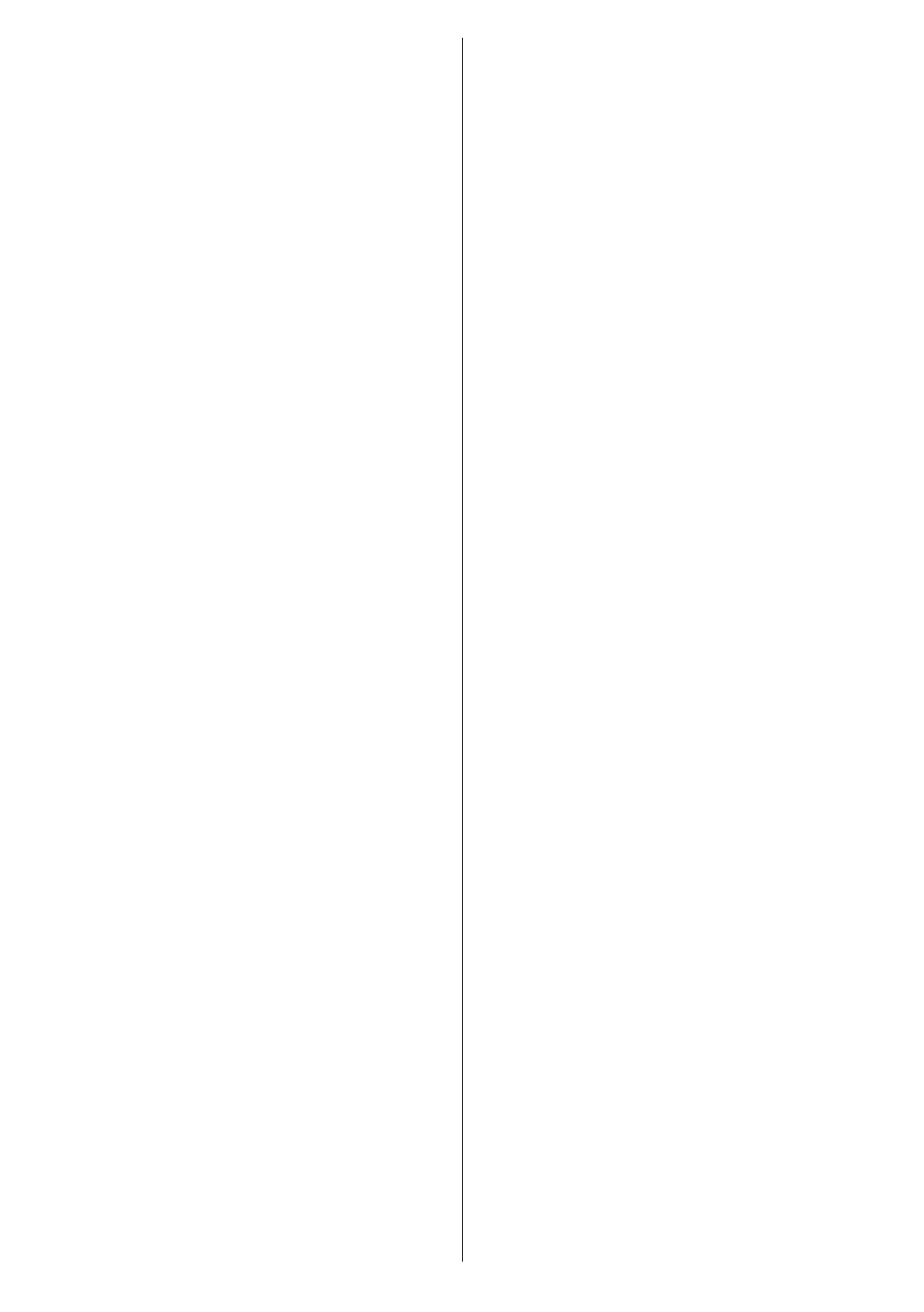
English
- 3 -
• For pluggable equipment, the socket-outlet shall
be installed near the equipment and shall be easily
accessible.
• Do not stay in contact with the parts of the product
that become hot for long periods of time. Doing so
may result in low-temperature burns.
• The LCD panel used in this product is made of glass.
Therefore, it can break when the product is dropped
or applied with impact. Be careful not to be injured by
broken glass pieces in case the LCD panel breaks.
• Usage of the display must not be accompanied
by fatal risks or dangers that, could lead directly
to death, personal injury, severe physical damage
or other loss, including nuclear reaction control in
nuclear facility, medical life support system, and
missile launch control in a weapon system.
• Do not expose the product to direct sunlight or do
not place open flames such as lit candles on the top
of or near the product.
• Do not place any heat sources such as electric
heaters, radiators, etc. near the product.
• In order to prevent a potential electrical shock, in
extreme weather (storms, lightning) disconnect the
product from the mains.
• Do not touch the controls other than those described
in the operating instructions. Improper adjustment of
controls not described in the instructions can cause
damage, which often requires extensive adjustment
work by a qualified technician.
• Do not shake the product. Ensure that it stays in a
balanced stance on its position.
• Do not throw or drop any object on your product.
• Do not interfere on your products screen or any other
surface with a sharp object.
• Do not keep your product in a humid environment.
• Do not keep your product in an extremely cold
environment.
• Do not keep your product in an extremely hot
environment.
• Do not place the product on the floor and inclined
surfaces.
• Small parts can present choking hazard if
accidentally swallowed. Keep small parts away
from young children. Discard unneeded small parts
and other objects, including packaging materials
and plastic bags/sheets to prevent them from being
played with by young children, creating the potential
risk of suffocation.
• Only use attachments / accessories / specified by
the manufacturer.
• The wireless LAN feature of this display shall
exclusively be used inside buildings.
• Be sure to disconnect all cables and overturn
prevention accessories before moving the Display.
• If the Display is moved while some of the cables are
still connected, the cables may become damaged,
and fire or electric shock could result. Clean the
power supply plug regularly to prevent it becoming
dusty. If there is a buildup of dust on the plug, the
resultant humidity may cause short-circuit, which
could cause electric shock or fire. Unplug the power
supply plug from the wall outlet and wipe it with a
dry cloth.
Vent holes of the product
The vent holes are designed to provide the product
to work constantly and prevent it from overheat. Do
not block these openings in anyway. For the same
reason, please do not place your product on beds,
sofas, carpets and similar surfaces.
Never insert an object into the product through vents
or openings. High voltage flows in the product, and
inserting any objects in the vents or openings of the
product may cause electric shock, short circuit of the
internal parts and/or fire. For the same reason, do not
spill water or liquid on the product.
Repair
Unless a basic implementation on the product is
specified by the producers’ technical department on
a document, do not repair your product by yourself.
Otherwise, your guarantee may get suspended and
you may risk your health or your product. In case of
need, consult your authorized service.
• When the cable is worn off or harmed.
• If the product has been dropped or the cabinet has
been damaged.
• If the performance of the product is changed or the
appliance needs to be repaired.
• When a liquid was spilled on the product or when
objects have fallen into the product.
• When the product has been exposed to rain or water.
• When the product does not operate properly as
described in the operating instructions.
Replacement parts
In case the product needs replacement parts, make
sure that the service person uses replacement parts
specified by the manufacturer, or those with the same
characteristics and performance as the original parts.
Use of unauthorized parts can result in fire, electric
shock and/or other danger.
