Accessories included – Panasonic TH-86CQE1W 86" Class 4K UHD Commercial Monitor User Manual
Page 10
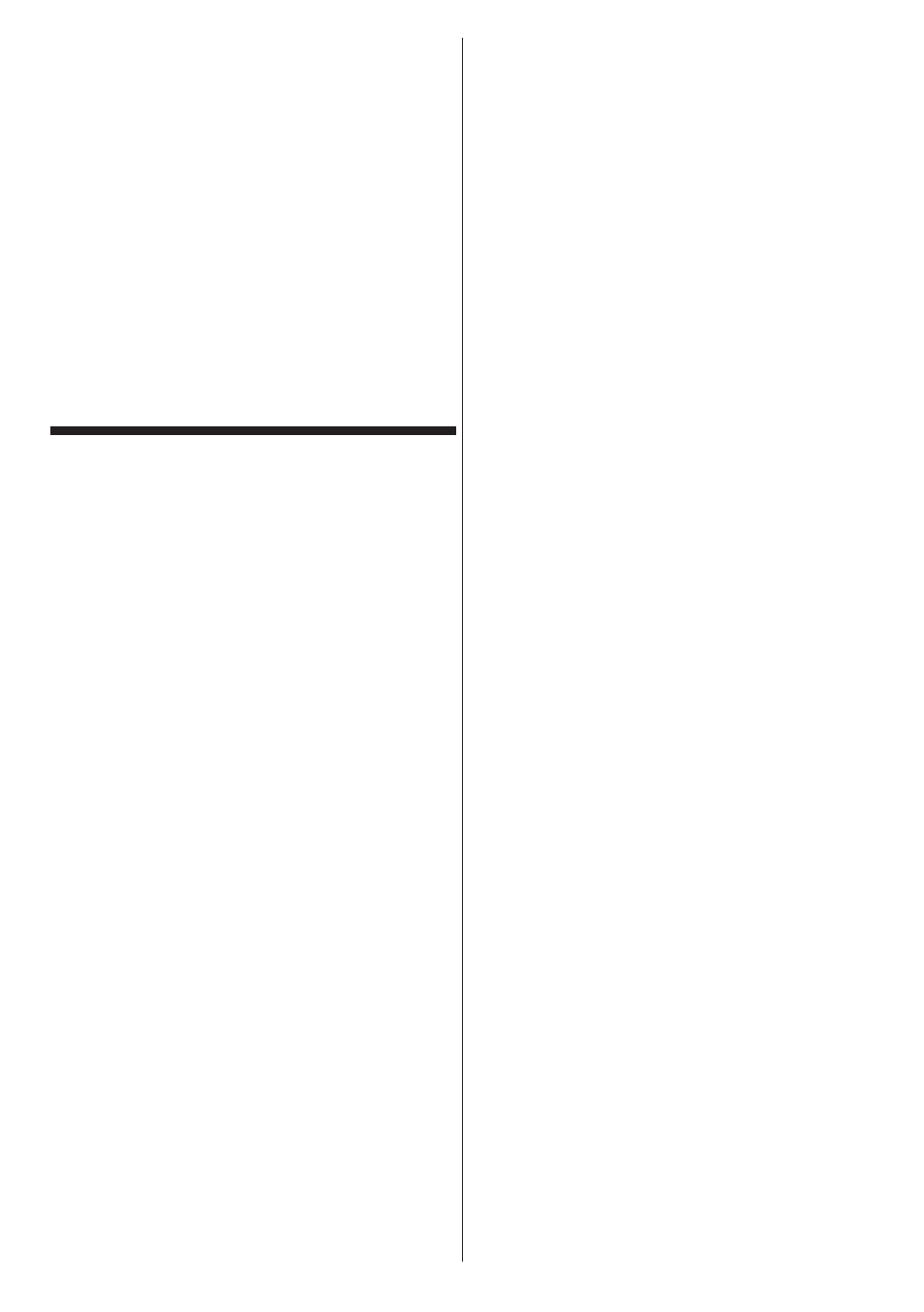
English
- 9 -
subsidiary and associated companies in the
United States and/or other countries.
•
Crestron Connected, Crestron Connected
logo, Crestron Fusion, Crestron RoomView
and RoomView are trademarks or registered
trademarks of Crestron Electronics, Inc. in the
United States and/or other countries.
•
USB Type-C® and USB-C® are registered
trademarks of USB Implementers Forum.
Even if no special notation has been made of company
or product trademarks, these trademarks have been
fully respected
Accessories Included
•
Remote Control x 1: DPVF3279ZA/X1
•
IR Sensor x 1 : DPVF3415ZA/X1
•
IR Sensor Holder : DPVF3416ZA/X1
•
Screw (for IR Sensor's Holder) x 2:
DPVF3417ZA/X1 for 43/49/55/65/75inch
•
Screw (for IR Sensor's Holder plate) x 3:
DPVF3882ZA/X1 for 98inch
•
Power Supply Code :
DPVF3408ZA/X1 (USA)
DPVF3409ZA/X1 (UK)
DPVF3410ZA/X1 (Euro)
DPVF3411ZA/X1 (Aus/NZ)
•
Batteries x 2: AA/R6/LR6 type
•
Cable Clamper x 3 : DPVF3412ZA/X1
•
Wi-Fi dongle x 1 : DPVF3413ZA/X1
for 98,86inch
•
Extended Cable (for Wi-Fi dongle) x 1:
DPVF3414ZA/X1
for 98,86inch
•
Spacer x 4: DPVF3499ZA/X1
for 43,49,55SQE1W
•
Screw for spacer x 4 : DPVF3500ZA/X1
for 43,49,55SQE1W
•
Plate (for IR Sensor's holder) x1 :
DPVF3524ZA/X1 for 86inch
DPVF3672ZA/X1 for 98inch
Remote Control Transmitter
Power Source
DC 3V (AA Size batteries x 2)
Operating Range
Approx. 7 m (22.9 ft)
(When operated directly in front
of remote control sensor)
Mass
Approx. 111 g. (4 oz) including
batteries
Dimensions (W x H x D)
51mm x 27mm x 161mm /
2"x1.1"x6.4"
Attention
•
Store small parts in an appropriate manner, and
keep them away from young children.
•
The part numbers of accessories are subject to
change without notice. (The actual part number
may differ from the ones shown above.)
•
In case you lost accessories, please purchase
them from your dealer. (Available from the cus
-
tomer service)
•
Dispose the packaging materials appropriately
after taking out the items.
