NEC M861 86" UHD 4K HDR Commercial Monitor User Manual
Page 62
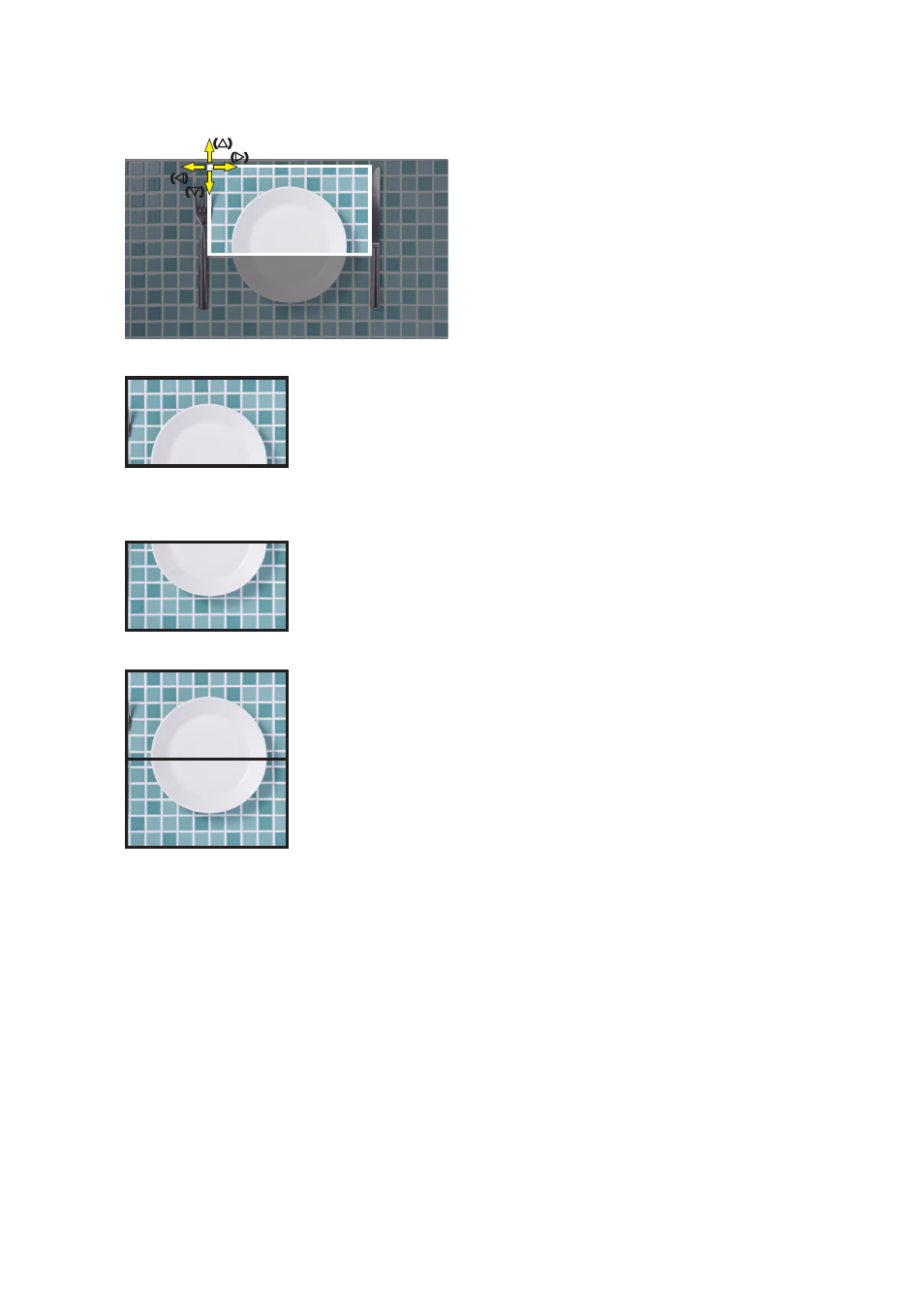
English−58
3. With [H ADJUSTMENT] and [V ADJUSTMENT] in [TILE CUT], you can move the selected square to the exact spot you
want shown.
(
)
(
)
(
)
(
)
4. Select [ON] at [TILE MATRIX].
For the monitor at the bottom:
Repeat the same steps.
e.g. Selecting 3 at [POSITION]
After individually setting, the 1x2 image (Portrait configuration) will be shown as below.
• [SYSTEM]-[EXTERNAL CONTROL] – sets the monitor ID and group IP for the current monitor. When the monitors LAN
ports are chained together, the ID and IP can be automatically assigned to all monitors.
• [SYSTEM]-[CLONE SETTING] – copies some of the OSD menu categories to other monitors in the video wall, when chained
together.
This manual is related to the following products:
