Epson SureColor P5000 Commercial Edition 17" Wide-Format Inkjet Printer User Manual
Page 3
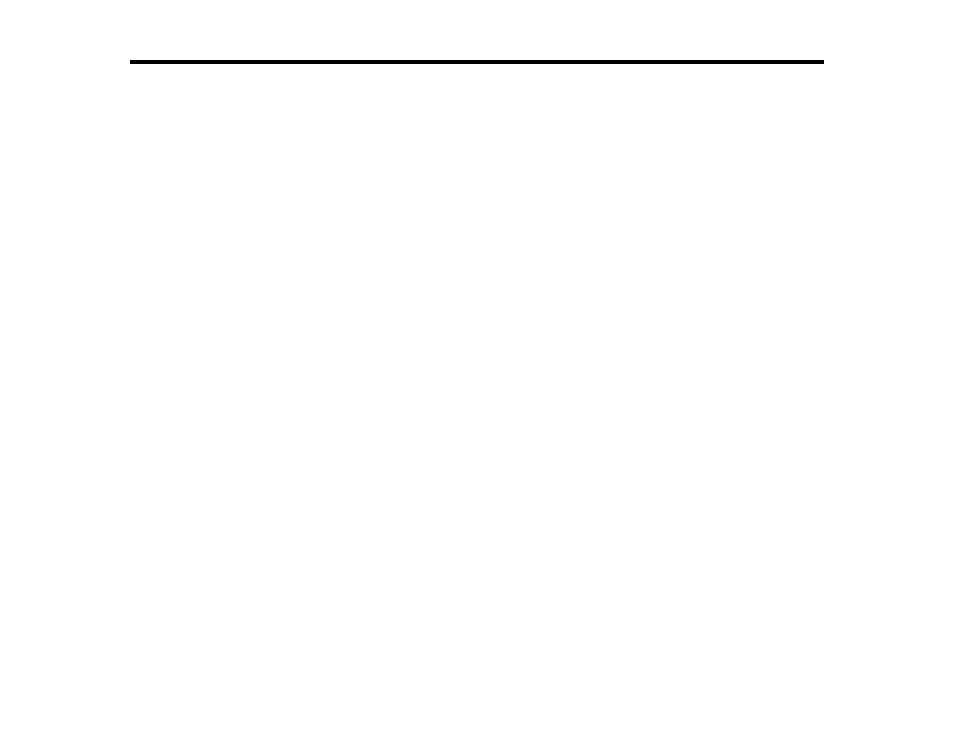
3
Contents
Product Parts - Front ..................................................................................................................... 12
Product Parts - Top/Inside ............................................................................................................. 13
Product Parts - Rear/Spindle ......................................................................................................... 14
Control Panel Parts ....................................................................................................................... 15
Removing the Roll Media Adapter - 2-inch Core............................................................................ 19
Installing the Roll Media Adapter - 3-inch Core.............................................................................. 20
Loading Roll Paper on the Spindle ................................................................................................ 21
Installing the Borderless Spacer .................................................................................................... 23
Loading Roll Paper ........................................................................................................................ 24
Cutting Roll Paper ......................................................................................................................... 28
Loading Cut Sheets in the Paper Cassette .................................................................................... 32
Loading Cut Sheets in the Rear Manual Feeder............................................................................ 39
Loading Cut Sheets in the Front Manual Feeder ........................................................................... 42
Adjusting the Platen Gap ............................................................................................................... 44
