Epson SureColor P5000 Commercial Edition 17" Wide-Format Inkjet Printer User Manual
Page 143
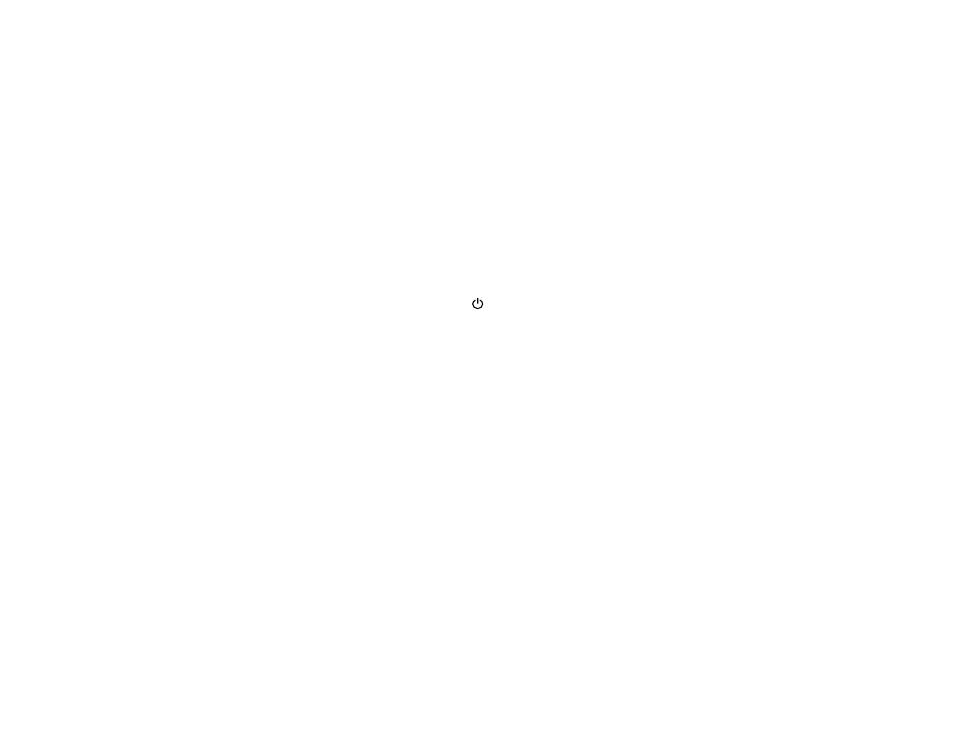
143
4.
Press the down arrow button to select
Head Cleaning
and press the right arrow button.
5.
Press the up or down arrow button to select one of the following:
• To check for clogs followed by an automatic cleaning, select
Check and Clean Nozzle
and press
the right arrow button. Press the down arrow button to select
Yes
and press the
OK
button to start.
• To select the specific nozzles for cleaning, select
Select Nozzles
and press the right arrow button.
Press the up or down arrow buttons to select the color(s) that need cleaning, and press the
OK
button to start.
• To clean all nozzles, select
All Nozzles
and press the right arrow button.
6.
Select one of the following as the cleaning strength level:
• For a first cleaning, select
Normal
.
• If nozzles are still clogged after three normal level cleanings, select
Heavy
.
7.
Press the
OK
button to start the cleaning cycle.
When the cleaning cycle is finished, the
power light stops flashing and a confirmation screen
appears.
Caution:
Never turn off the product during a cleaning cycle or you may damage it.
8.
Select
Nozzle Check
and press the right arrow button.
9.
Press the
OK
button.
The nozzle pattern prints.
10. Check the printed pattern to see if there are gaps in the lines.
Note:
Use at least a 10× eye loupe to examine the pattern for any missing or deflected dots or
segments.
