Epson SureColor P5000 Commercial Edition 17" Wide-Format Inkjet Printer User Manual
Page 166
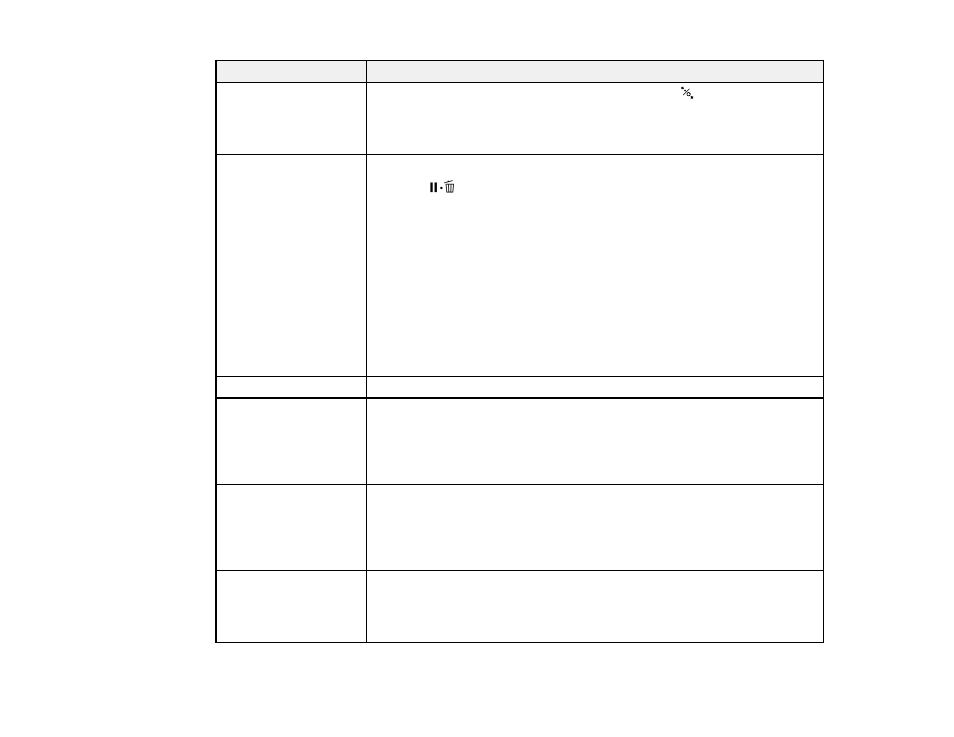
166
LCD screen message
Condition/solution
Paper Size Error
Load correct paper size.
The loaded paper is not a supported width. Press the
load paper button to
release the pressure roller, then remove the paper.
If the message still appears when you have loaded paper in a supported
width, set the
Paper Size Check
setting to
Off
.
Paper Sensor Error
Loaded paper or print
out has a problem.
The loaded paper is not detected correctly by the printer.
Press the
pause/cancel button.
If this error appears while performing an automatic head alignment, check
the following:
• Make sure you that you have not loaded transparent or colored media,
tracing paper, plain paper, Epson Enhanced Matte Posterboard, or paper
that is more than 0.04 inch (1 mm) thick.
• Make sure the printer is not exposed to direct, bright light (such as direct
sunlight) while performing an automatic print head alignment.
• Run a nozzle check and make sure the print head nozzles are not clogged.
If this error appears at any other time, make sure that the printer supports the
loaded media.
Paper Low
The roll paper is low. Make sure you have a replacement roll handy.
Paper Source Error
Cut sheet is loaded.
Remove it and change
paper source to roll
paper.
Press the
OK
button to clear the message. Remove the cut sheets from the
printer and change the source in the
Paper Type
menu.
Paper Source Error
Roll paper is loaded.
Remove it and change
paper source to cut
sheet.
Press the
OK
button to clear the message. Remove the roll paper from the
printer and change the source in the
Paper Type
menu. When
Auto Roll
Feeding
is set to
Off
, you cannot change the paper type when roll paper is
fed through the printer.
Paper Setting Error
Check the paper source
in your driver settings or
reload paper correctly.
The paper source setting in the printer driver and in the printer's
Paper Type
menu setting do not match. Check the loaded paper and settings in the driver
and printer menus.
