Epson SureColor P5000 Commercial Edition 17" Wide-Format Inkjet Printer User Manual
Page 168
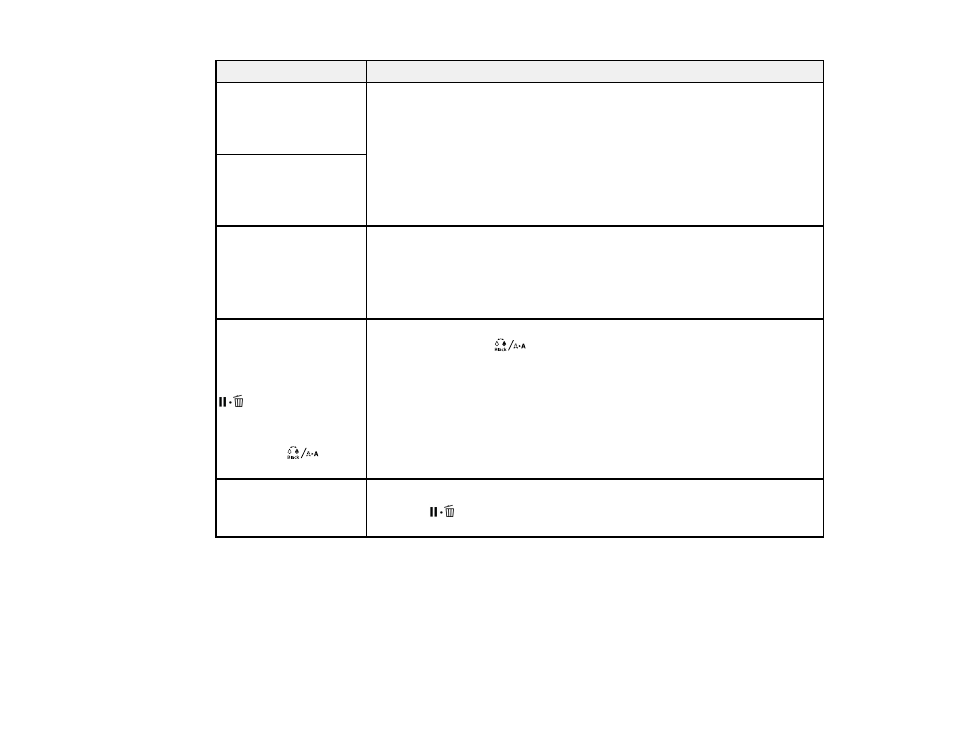
168
LCD screen message
Condition/solution
Cleaning Error
Not enough empty
space in maint box 1.
Continue cleaning?
Select
Yes
. Replace the maintenance tank (in the ink cartridge compartment)
with a new one to continue cleaning.
Nozzle Clog Detected
Not enough empty
space in maint box 1.
Continue cleaning?
Ink Too Low To Clean
Replace ink cartridge.
The cartridge being
used can be installed
again for printing.
This message may be displayed when
Yes
is selected after a cleaning error
or nozzle clog error. Replace any ink cartridges with low ink with new ones.
Black Ink Error
Black ink does not
match print job.
To cancel printing, press
pause/cancel
button.
To change black ink to
print, press
Black
ink/maintenance button.
The type of black ink that is set on the printer and in the printer driver does
not match. Press the
button to switch to the black ink type specified in
the printer driver to continue printing. This takes approximately 3 minutes,
and some extra black ink is consumed. Do not switch the black ink unless
necessary.
Command Error
Check driver settings.
The printer driver sent an invalid or incorrect command to the printer.
Press the
pause/cancel button and select
Job Cancel
. Make sure that
the driver you are using supports your product.
