Using the paper basket, Storing the paper basket – Epson SureColor P20000 Standard Edition 64" Large-Format Inkjet Printer User Manual
Page 36
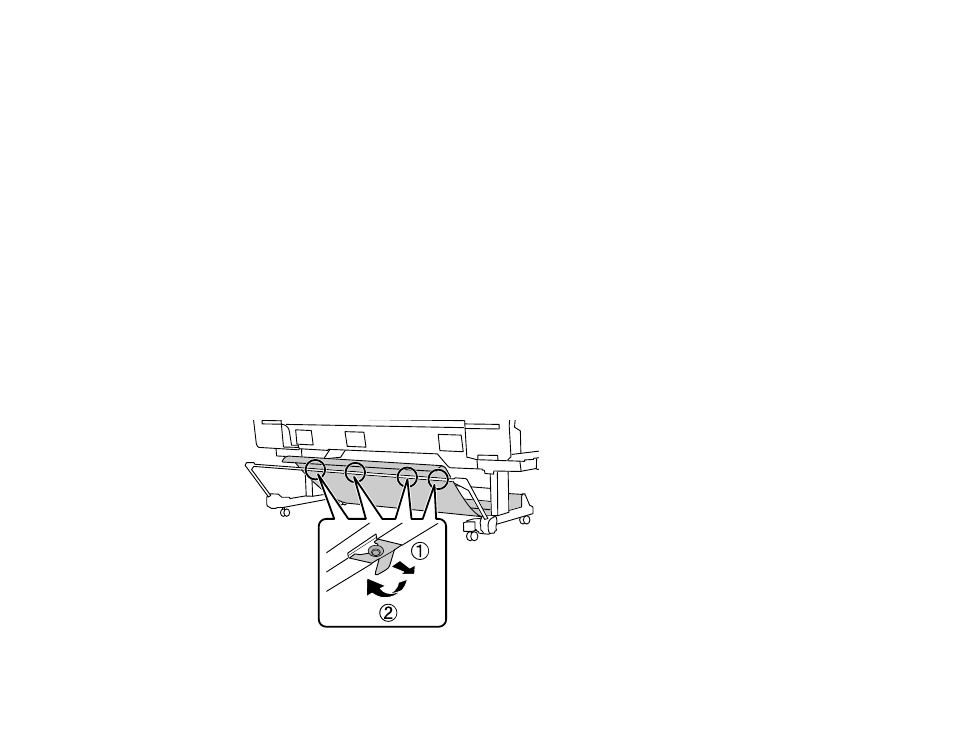
36
Parent topic:
Related references
Using the Paper Basket
The paper basket catches printouts and keeps them from getting dirty or scratched. The paper basket
can only hold one print up to 44 inches (112 cm) wide and 62 inches (158 cm) long.
Caution:
For fine art and other sensitive prints, do not allow media to gather in the paper basket.
Make sure the support bar is fully extended when using the paper basket.
Parent topic:
Storing the Paper Basket
Store the paper basket whenever you do the following:
• Use the optional Auto Take-up Reel
• Move the printer
1.
Unhook the plastic connectors on the paper basket from the metal pegs on the support bar.
See also other documents in the category Epson Printers:
- Stylus Pro 7800 (11 pages)
- Stylus Pro 4000 (49 pages)
- Stylus Photo R300 (2 pages)
- Stylus Pro 7000 (147 pages)
- AcuLaser C3000 (316 pages)
- Stylus Pro 7900 (24 pages)
- Stylus Pro 4450 (21 pages)
- 1000 (272 pages)
- T034120 (4 pages)
- T580300 (4 pages)
- 300 (91 pages)
- B 510DN (190 pages)
- B 510DN (218 pages)
- Stylus NX510 (8 pages)
- Stylus Photo RX580 (95 pages)
- T549300 (4 pages)
- B 500DN (168 pages)
- AculaserCX11NF (5 pages)
- 480SXU (24 pages)
- 4500 (317 pages)
- STYLUS RX500 (99 pages)
- 2100 (13 pages)
- Stylus NX215 (2 pages)
- T098320 (4 pages)
- T041020 (4 pages)
- R210 (8 pages)
- All-In-One Stylus Photo RX600 (164 pages)
- 777I (53 pages)
- T033120 (4 pages)
- Stylus CX7000F (8 pages)
- 60 (113 pages)
- T034220 (4 pages)
- WorkForce 40 Series (36 pages)
- T054220 (4 pages)
- Stylus CX3200 (11 pages)
- Stylus CX7800 (18 pages)
- T060220 (4 pages)
- 2500 (180 pages)
- AcuLaser CX11N (32 pages)
- AcuLaser CX11N (4 pages)
- 2000P (16 pages)
- T606600 (4 pages)
- Stylus CX6000 (18 pages)
- FS-4000DN (2 pages)
- MSDS T544700 (4 pages)
