Epson SureColor P20000 Standard Edition 64" Large-Format Inkjet Printer User Manual
Page 133
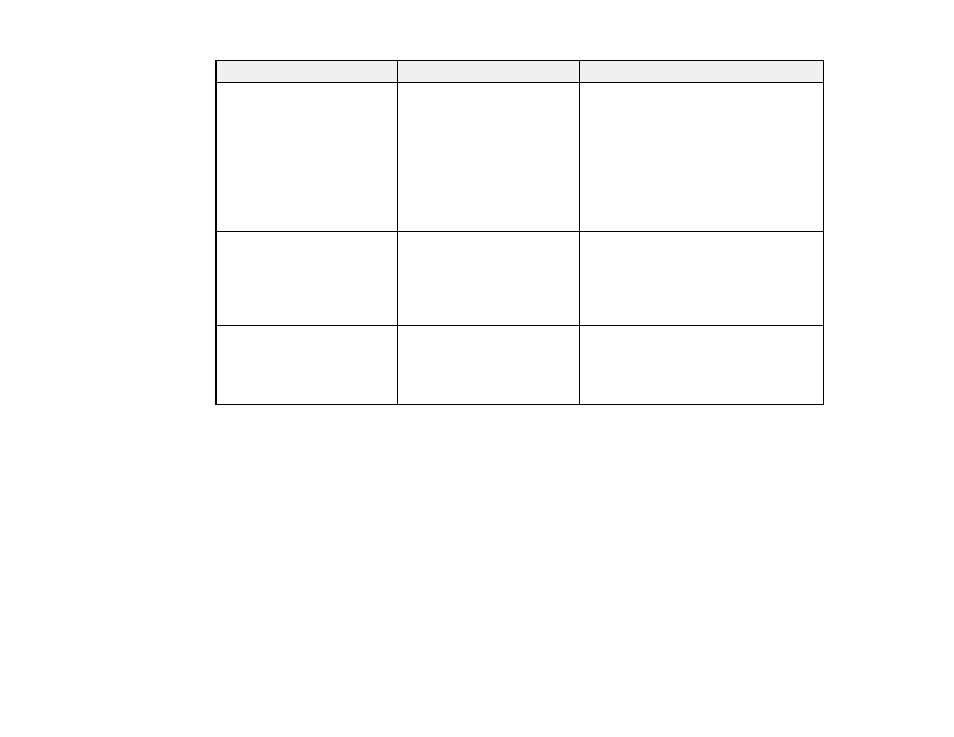
133
Settings
Options
Description
Select Reference Paper
Photo Paper
Proofing Paper
Fine Art Paper
Matte Paper
Plain Paper
Others
No Paper Selected
Lets you select the type of paper that is
closest to the paper for which you are
creating a custom paper configuration:
Platen Gap
1.2
1.6
2.1
2.4
Adjusts the gap between the media and
the print head. Leave the setting at the
default for most media. If printouts are
smeared, increase the setting. This
setting is not affected by the
Platen Gap
setting in the Printer Setup menu.
Paper Thickness
0.1
to
1.5
Lets you print patterns that you can use
to determine the thickness of the current
paper by selecting the pattern number
with the least misalignment when you
create a custom paper configuration.
See also other documents in the category Epson Printers:
- Stylus Pro 7800 (11 pages)
- Stylus Pro 4000 (49 pages)
- Stylus Photo R300 (2 pages)
- Stylus Pro 7000 (147 pages)
- AcuLaser C3000 (316 pages)
- Stylus Pro 7900 (24 pages)
- Stylus Pro 4450 (21 pages)
- 1000 (272 pages)
- T034120 (4 pages)
- T580300 (4 pages)
- 300 (91 pages)
- B 510DN (190 pages)
- B 510DN (218 pages)
- Stylus NX510 (8 pages)
- Stylus Photo RX580 (95 pages)
- T549300 (4 pages)
- B 500DN (168 pages)
- AculaserCX11NF (5 pages)
- 480SXU (24 pages)
- 4500 (317 pages)
- STYLUS RX500 (99 pages)
- 2100 (13 pages)
- Stylus NX215 (2 pages)
- T098320 (4 pages)
- T041020 (4 pages)
- R210 (8 pages)
- All-In-One Stylus Photo RX600 (164 pages)
- 777I (53 pages)
- T033120 (4 pages)
- Stylus CX7000F (8 pages)
- 60 (113 pages)
- T034220 (4 pages)
- WorkForce 40 Series (36 pages)
- T054220 (4 pages)
- Stylus CX3200 (11 pages)
- Stylus CX7800 (18 pages)
- T060220 (4 pages)
- 2500 (180 pages)
- AcuLaser CX11N (32 pages)
- AcuLaser CX11N (4 pages)
- 2000P (16 pages)
- T606600 (4 pages)
- Stylus CX6000 (18 pages)
- FS-4000DN (2 pages)
- MSDS T544700 (4 pages)
