Epson SureColor P20000 Standard Edition 64" Large-Format Inkjet Printer User Manual
Page 193
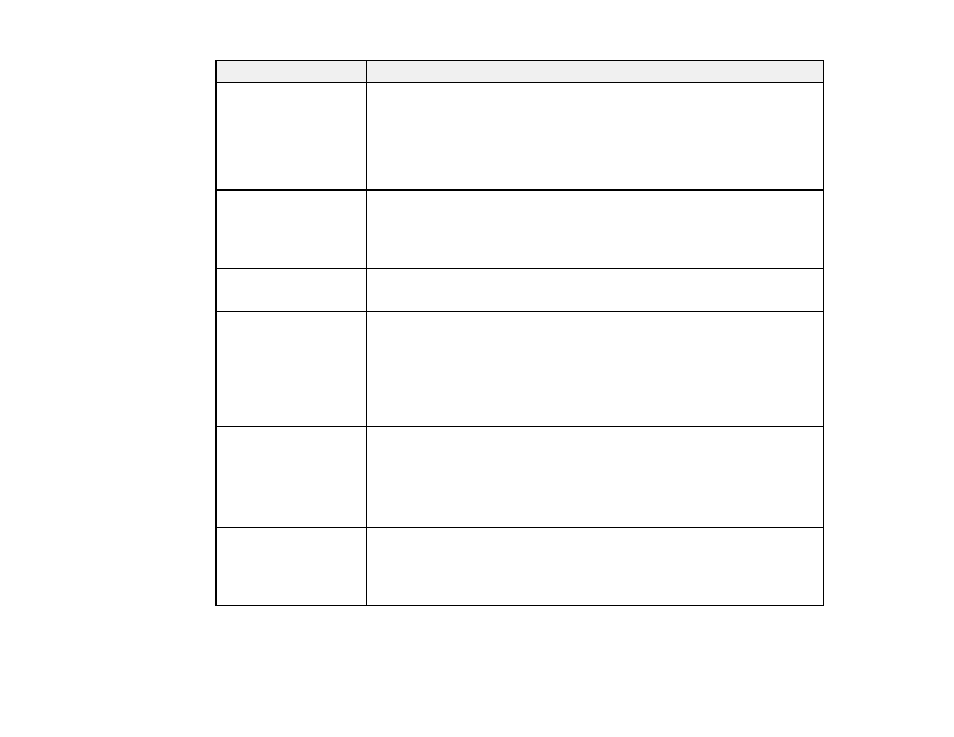
193
LCD screen message
Condition/solution
HDD Store Error
Hard disk does not have
enough space.
See documentation for
how to delete stored
print jobs.
There is insufficient space on the internal print server.
Delete some print jobs from the internal print server using the Remote
Manager or LFP HDD Utility (Windows only).
HDD Boot Error
Hard disk error. Hard
disk cannot be used.
Press the
OK
button.
If the message still appears, contact Epson for support.
To continue printing regardless of the internal printer server's status, select
Print only
from the
Hard Disk Unit
menu in the printer driver.
Held Jobs Limit
Held job queue full.
The internal print server has reached the limit of 200 held jobs. Press the
OK
button onn the control panel and select
Resume All Jobs
.
Checking hard disk
Data on the internal print server is currently being checked. If the results of
the check show that data restoration is necessary, the internal print server
will start the restoration process. This may take up to 20 minutes.
If the internal print server cannot restore the data, the
Format Hard Disk
option appears on the LCD screen. Format the internal print server to
continue using it. If you do not format the disk, you will not be able to print
with the internal print server.
Firmware Error
Firmware mismatch
between Adobe
PostScript 3 Expansion
Unit and printer. Refer to
manual for details.
Download and install the latest firmware for the printer and the optional
expansion unit.
Feed Stabilizer Error
Paper Feed Stabilizer is
not available.
Continue printing?
The paper feed stabilizer is not functioning.
To continue printing temporarily without the paper feed stabilizer, select
Yes
.
Contact Epson for support.
