Epson SureColor P20000 Standard Edition 64" Large-Format Inkjet Printer User Manual
Page 141
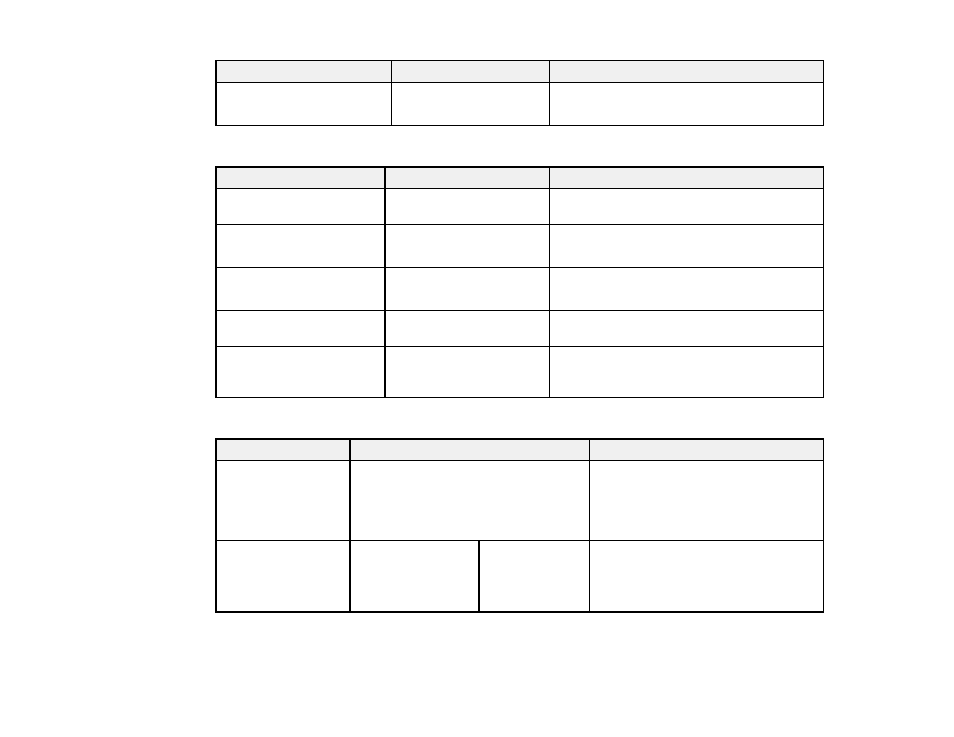
141
Setting
Options
Description
Restore Settings
Yes
No
Returns all network settings to their default
values.
Preferences settings
Setting
Options
Description
Language
Various languages
Selects the language used on the control
panel display.
Unit: Length
m
ft/in
Selects the unit of length used on the control
panel display and when printing test patterns.
Alert Lamp Setting
On
Off
Selects whether the alert lamp lights up when
an error occurs.
Sleep Mode
5 to 210 minutes
Selects the interval before the printer enters
sleep mode. The default is
15 minutes
.
Power Off Timer
Off
1 to 24 hours
Selects the interval before the printer turns off
automatically when it is idle. The default is
8 hours
.
Administrator Menu settings
Setting
Options
Description
Change Password
—
Lets you enter an administrator
password up to 20 characters long to
access the Administrator Menu and
the Network Setup menu (depending
on the
Operational Control
setting).
Operational Control Network Setup
Password
Required
No Password
Required
Select whether an administrator
password is required to access the
Network Setup menu.
