Cleaning around the print head – Epson SureColor P20000 Standard Edition 64" Large-Format Inkjet Printer User Manual
Page 171
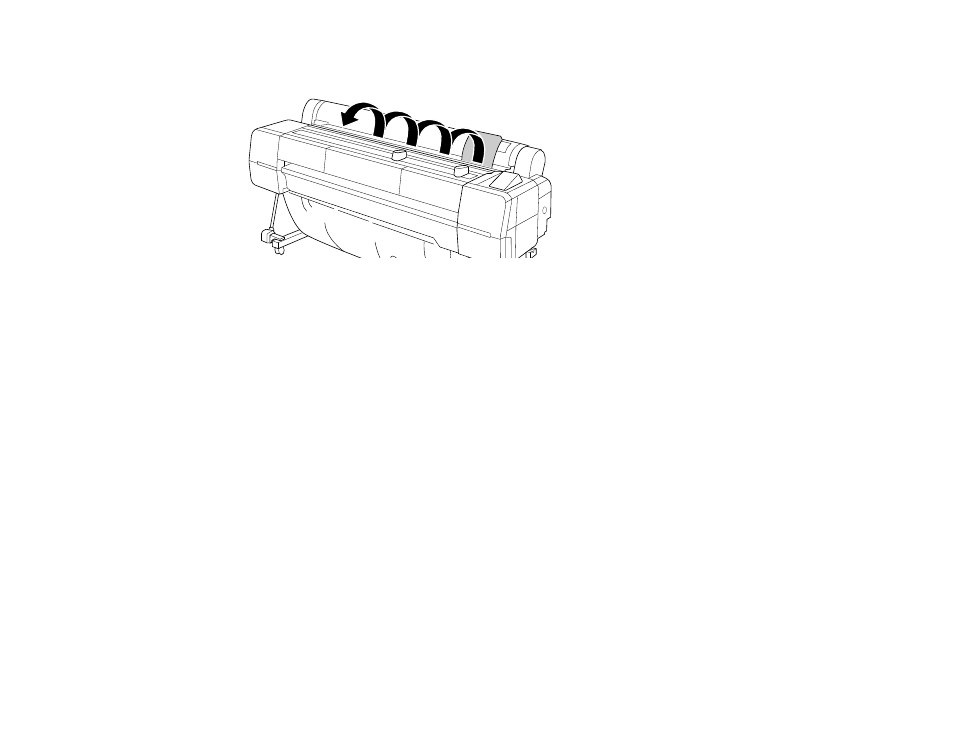
171
4.
Move the cleaning sheet to the left and repeat step 3 to clean the remainder of the paper feed slot.
Note:
You can only use a cleaning sheet once.
Parent topic:
Cleaning Around the Print Head
If your prints are scuffed or smeared, you can clean around the print head to improve print quality.
Note:
Check the following when cleaning around the print head:
• Remove any paper from the printer before cleaning.
• Always use new cleaning sticks.
• Do not touch the tip of the cleaning stick with your bare hand. The oils from your hand can affect print
quality.
• Make sure to touch a metal object to discharge any static electricity before you clean around the print
head.
• Do not move the print head by hand.
• Do not touch any parts inside the printer except for the print head, caps, and wipers that you are
cleaning.
• Do not wipe the caps with alcohol or other organic solvents.
1.
Turn off the product.
- Stylus Pro 7800 (11 pages)
- Stylus Pro 4000 (49 pages)
- Stylus Photo R300 (2 pages)
- Stylus Pro 7000 (147 pages)
- AcuLaser C3000 (316 pages)
- Stylus Pro 7900 (24 pages)
- Stylus Pro 4450 (21 pages)
- 1000 (272 pages)
- T034120 (4 pages)
- T580300 (4 pages)
- 300 (91 pages)
- B 510DN (190 pages)
- B 510DN (218 pages)
- Stylus NX510 (8 pages)
- Stylus Photo RX580 (95 pages)
- T549300 (4 pages)
- B 500DN (168 pages)
- AculaserCX11NF (5 pages)
- 480SXU (24 pages)
- 4500 (317 pages)
- STYLUS RX500 (99 pages)
- 2100 (13 pages)
- Stylus NX215 (2 pages)
- T098320 (4 pages)
- T041020 (4 pages)
- R210 (8 pages)
- All-In-One Stylus Photo RX600 (164 pages)
- 777I (53 pages)
- T033120 (4 pages)
- Stylus CX7000F (8 pages)
- 60 (113 pages)
- T034220 (4 pages)
- WorkForce 40 Series (36 pages)
- T054220 (4 pages)
- Stylus CX3200 (11 pages)
- Stylus CX7800 (18 pages)
- T060220 (4 pages)
- 2500 (180 pages)
- AcuLaser CX11N (32 pages)
- AcuLaser CX11N (4 pages)
- 2000P (16 pages)
- T606600 (4 pages)
- Stylus CX6000 (18 pages)
- FS-4000DN (2 pages)
- MSDS T544700 (4 pages)
