Cleaning the print head using a computer utility – Epson SureColor P20000 Standard Edition 64" Large-Format Inkjet Printer User Manual
Page 158
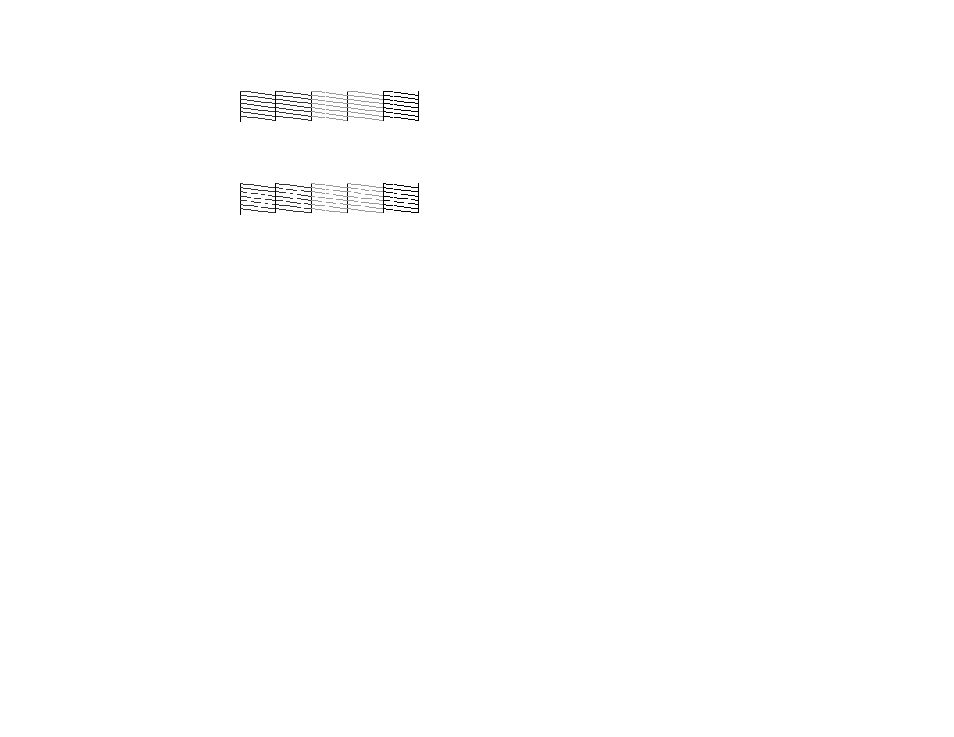
158
Print head is clean
Print head needs cleaning
13. Follow the instructions on the screen to clean the print head, check the nozzles, and repeat the
process as necessary.
If you don’t see any improvement after running three
Normal
level cleanings, select
Heavy
as the
cleaning strength.
Parent topic:
Cleaning the Print Head Using a Computer Utility
You can clean the print head using a utility on your Windows computer or Mac.
1.
Make sure roll or cut sheet paper is loaded in the printer.
2.
Make sure the correct paper type is selected on the product control panel.
3.
Do one of the following:
•
Windows:
Access the Windows Desktop and right-click the product icon in the Windows taskbar.
• In the Apple menu or the Dock, select
System Preferences
. Select
Print & Fax
,
Print & Scan
, or
Printers & Scanners
, select your product, and select
Options & Supplies
. Select
Utility
and
select
Open Printer Utility
.
4.
Select
Head Cleaning
.
